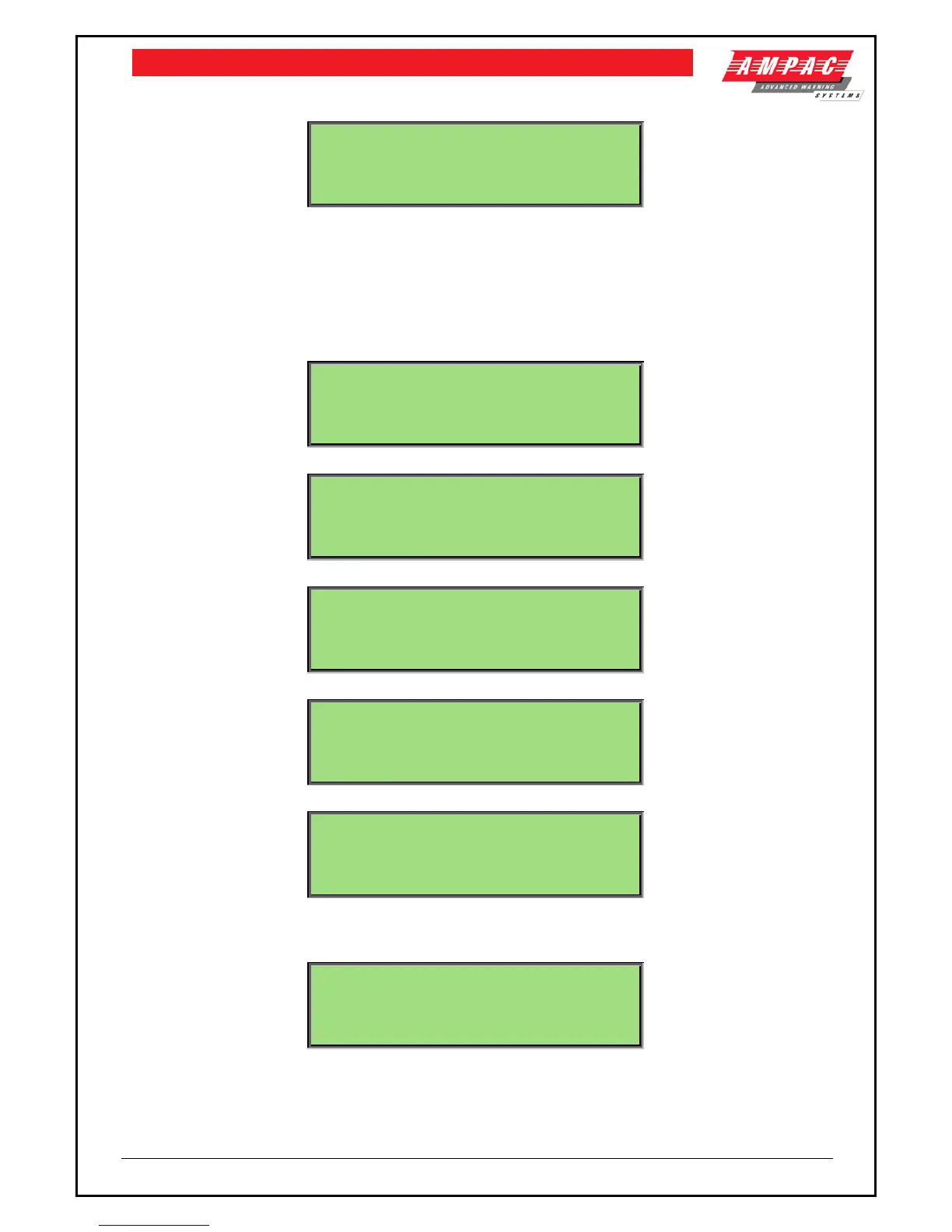LOOPSENSE EN54
USER MANUAL
Use the alpha-numeric keys to key in descriptor characters. Pressing next (or
enter) will update the programming.
ZONE CONFIGURATION: INVESTIGATION
CHANGE▼
For day and night mode, choices are:
NORMAL (No Timeout)
INVESTIGATE (Timeout 1 / 2, MCP Override, Inhibit Sounders, Inhibit Fire Outputs
DEPENDANCY A (Timeout 1)
DEPENDANCY B (Timeout 1)
DEPENDANCY C (Inhibit Sounders, Inhibit Fire Outputs)
Pressing next (or enter) will update the programming and prompt for respective timeout 1 setting.
DAY MODE <zone configuration>
EDIT ZONE TIMEOUT 1: 60 (1-180 SECS)
#CLEAR
Pressing next (or enter) will update the programming and prompt for respective timeout 2 setting.
DAY MODE <zone configuration>
EDIT ZONE TIMEOUT 2: 300 (1-420 SECS)
#CLEAR
Pressing next (or enter) will update the programming and prompt for MCP override setting.
DAY MODE <zone configuration>
MCP OVERRIDE: ENABLED
CHANGE▼
Pressing next (or enter) will update the programming and prompt for Inhibit sounders setting.
DAY MODE <zone configuration>
INHIBIT SOUNDERS: ENABLED
CHANGE▼
Pressing next (or enter) will update the programming and prompt for Inhibit fire outputs setting.
DAY MODE <zone configuration>
INHIBIT FIRE OUTPUTS: ENABLED
CHANGE▼
The screens are then repeated for night mode. Then the user will be prompted to save changes if
required.
7.6.2 Menu->Programming->Device
The user may choose to Add, Edit or Delete devices. Once selected, the user will be prompted to
select the loop and device to which to perform the selected action using the generic point selection
screens.
