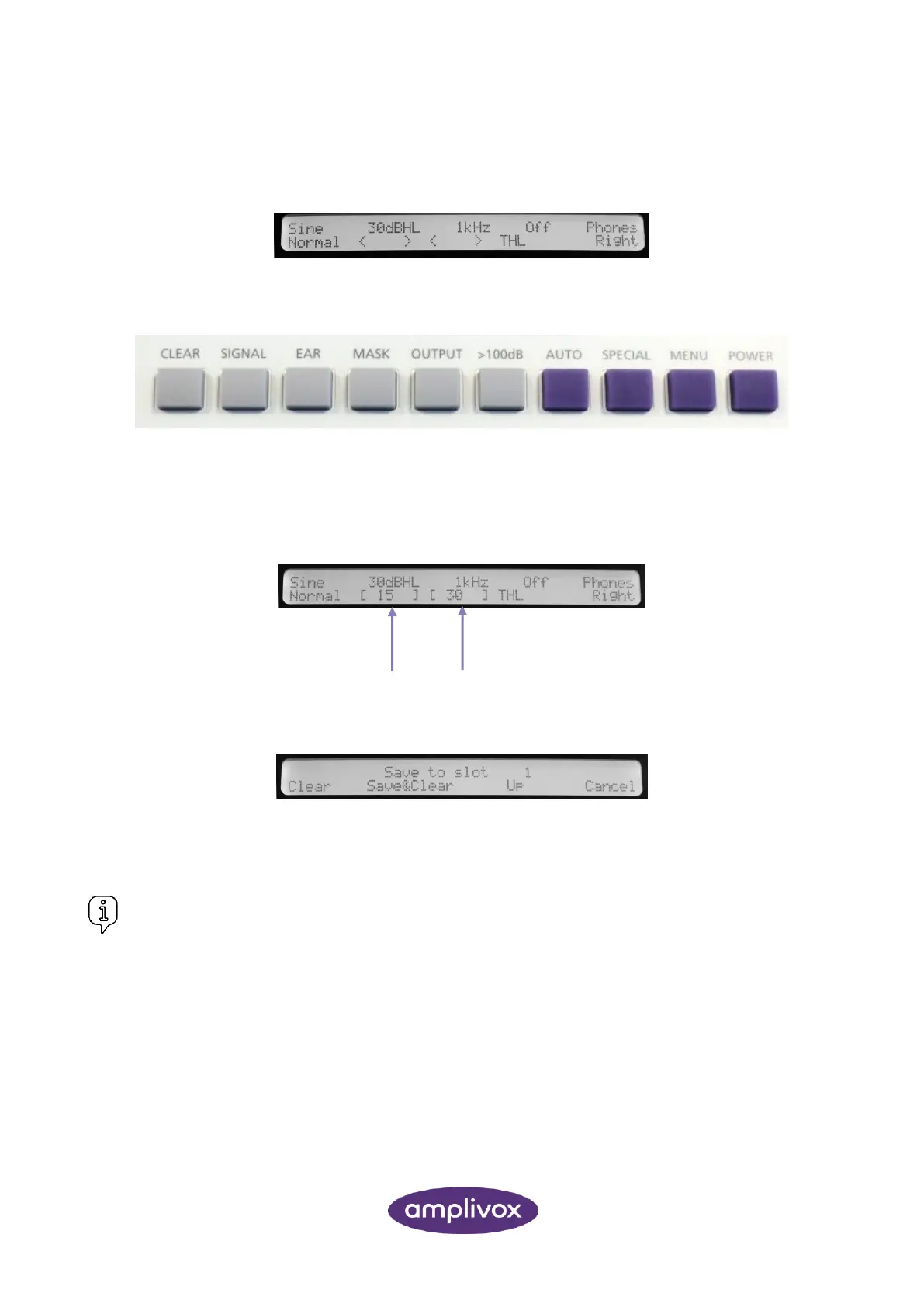20
D-0126050 rev 1 - 270+ Operating Manual
4.6.4. MENU OPERATION
When the start-up sequence is complete, the TONE AUDIOMETRY screen is displayed.
The instrument can be operated using the four softkeys below the display as well as the 10 functional button
keys below.
4.6.5. CLEAR (ON-SCREEN RESULTS)
Test results from the current or a previous session can be displayed on-screen and are shown below the
current test level and frequency.
In order to clear the screen display, select CLEAR.
Use the F1 to F4 to either clear the current shown test result (F1) or to store the data by choosing a reference
number using F3 and confirm by selecting F2. After successful storage, the test results will be deleted from
the screen. Use CANCEL (F4) or select the CLEAR button again to leave the menu without any changes.
Please note: In order to load stored measurements, the load function in the MENU can be used. Please
refer to chapter 4.7.3 for further information about how to review stored measurements.