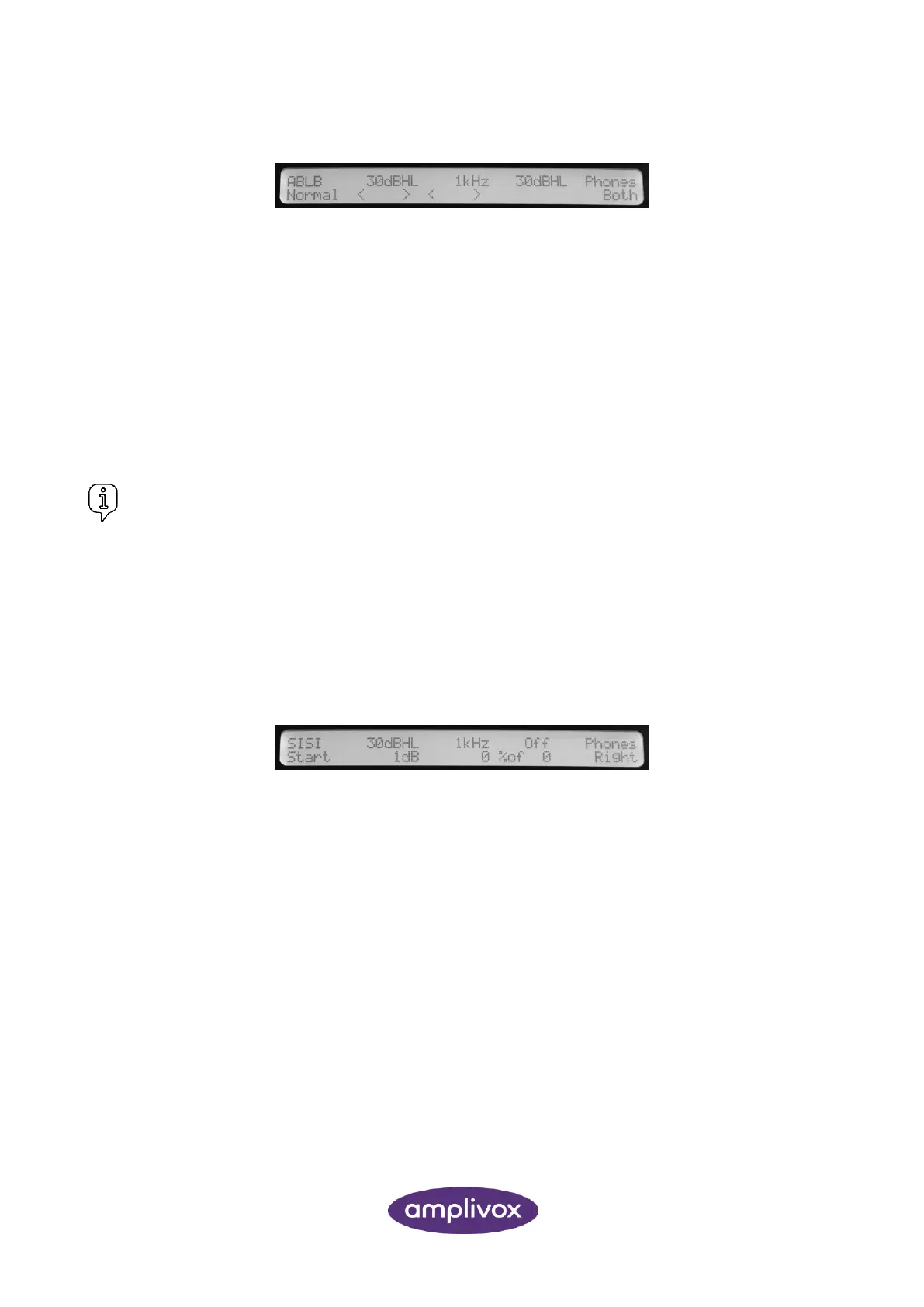36
D-0126050 rev 1 - 270+ Operating Manual
When ABLB was selected in the SPECIAL menu, ABLB will be shown in the ear selected.
To start the sequence, adjust the test tone in the poorer ear to be presented at 20dB above the indicated
threshold. The intensity is fixed in the impaired ear and will not be changed. The level of the better hearing ear
is set 5dB above hearing threshold.
A sinusoid is presented alternatively to the ears. The subject is tasked to judge the loudness of the tone
presented to the better ear to match the loudness of the tone perceived in the poorer ear. This procedure is
also known as loudness balance.
The test can be performed at all frequencies between 0.125 to 8kHz. Use the frequency buttons to adjust the
frequency.
Use the Channel 1 rotary control to adjust the Left ear level and the Channel 2 rotary control to adjust the
right ear signal. Pressing the PRESENT key interrupts the signal presented. Select STORE to save the
measurement.
Please note: Selecting the SPECIAL button again will stop the ABLB Test and return to the Tone
Audiometry Screen.
4.10.3. PERFORMING SISI
The SISI Test (Short Increment Sensitivity Index) is used to detect hypersensitivity to small intensity
increments, often found in patients with cochlear impairment. It is necessary to have an audiogram done before
the SISI test can be performed.
When SISI is selected in the SPECIAL menu, SISI will be shown in the ear selected.
Both ears will be stimulated simultaneously and continuously.
The test can be performed at all frequencies between 0.125 to 8kHz. Use the frequency buttons to adjust the
frequency. Choose the frequency where the maximum bone conduction hearing loss was found. The SISI Test
is often performed at 1 and 4kHz.
Use the Channel 1 rotary control to adjust the test intensity.
Use F1 (UP) and F2 (DOWN) to adjust the step size between 1 and 5dB. To familiarise the patient with the
SISI Test procedure 5dB increments are often used, as 5dB changes are easier to detect than discriminating
1dB increments.
Adjust the test tone to be presented at 20dB above the indicated threshold. Instruct the subject to indicate
when a brief jump in the loudness is heard.
To start the test sequence with the selected step size, select F3 (SISI) and the counter screen will be seen.
During the actual test phase, twenty 1dB increments should be presented to the subject. The continuous test
tone is increased by 1dB for a period of 0.2 seconds every 4.8 seconds. Select the PRESENT to present the
increment change. If the subject could hear the level change, select the RIGHT FREQUENCY button, if the
change was not heard, push the LEFT FREQUENCY button. The 270+ will calculate the percentage of