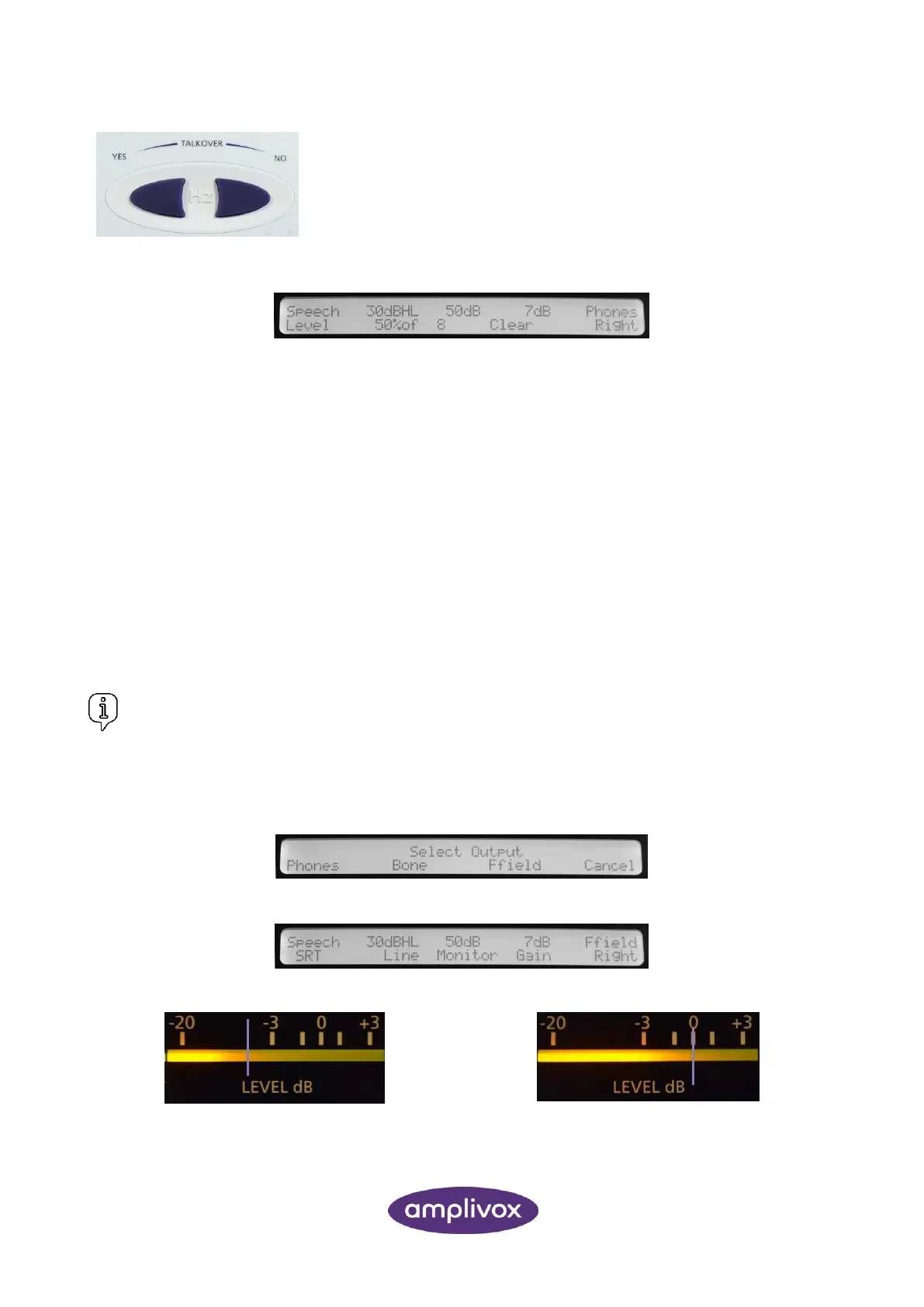The score will be automatically calculated and shown on screen.
Pressing F3 (CLEAR) clears the counter to zero. To exit from the counter mode screen press F1 again.
The results obtained will be saved in the temporary memory to be printed or sent to the computer. The obtained
SRT can also be saved using the MENU – LOAD/SAVE function. The results may be added to those already
established (use F1 to activate the counter again).
4.9.7. MASKING (SPEECH TESTING)
In some cases masking might be required to be applied to the opposite ear of the test ear. Select MASK and
choose the preferred option of manual or tracked masking. As soon as masking is active, the light ring around
the Channel 2 rotary control is illuminated and speech-weighted masking is now routed to the opposite
headphone to that selected.
4.9.8. FREEFIELD PRESENTING (SPEECH TESTING)
Please note: For the following Free Field modes of operation it is essential for the Free Field calibration
procedure described in Appendix A to have been performed. This aspect may also be subject to local
requirements or legislation.
Ensure the external amplifier/loudspeaker is correctly connected to the audiometer. Select OUTPUT button,
to select the transducer the test signal shall be presented to.
Select F3 to utilise the connected loudspeakers to present the signal via FREEFIELD.
Ensure the intensity level of the signal presented via loudspeaker is correctly set via the VU meter display.
