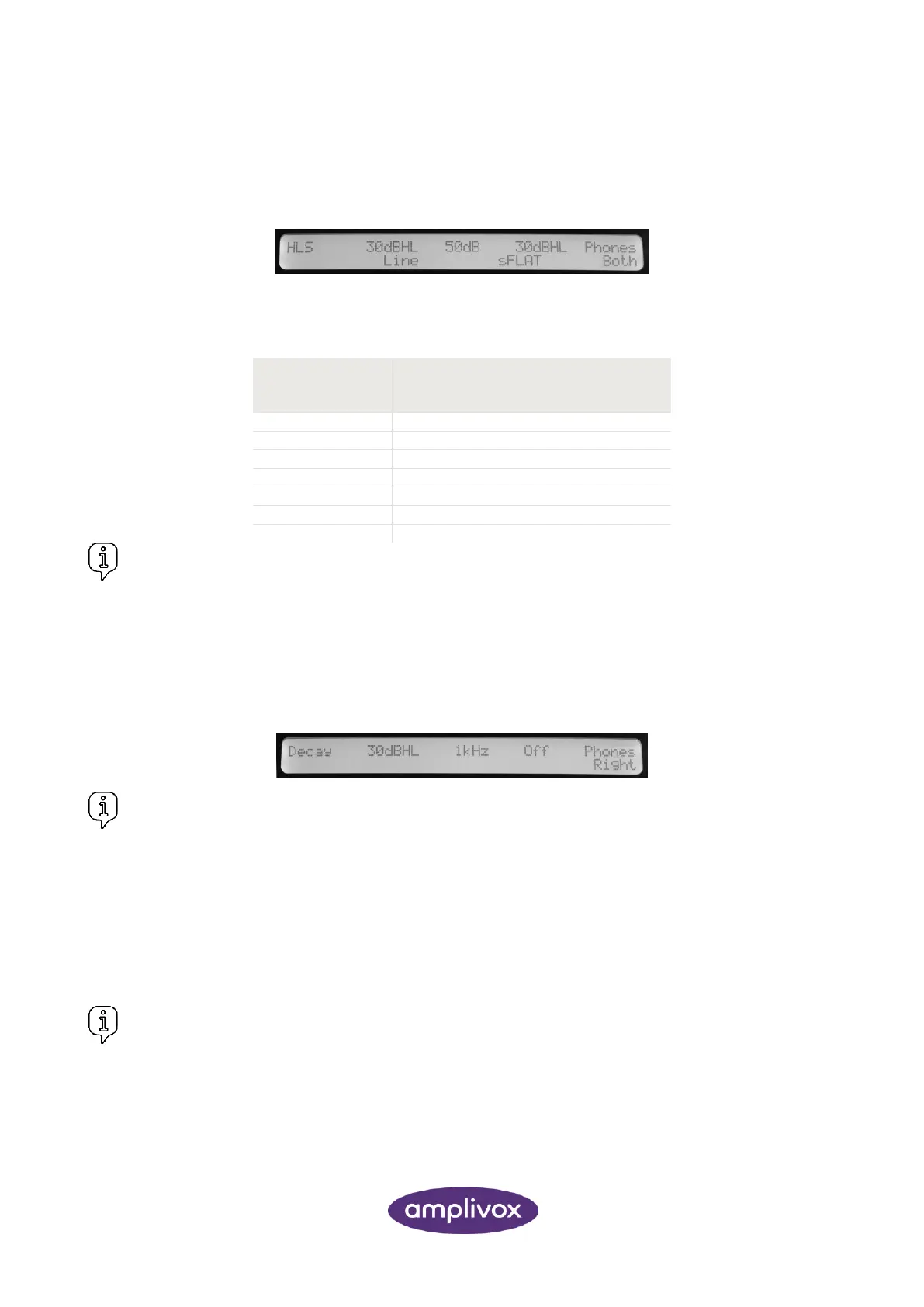38
D-0126050 rev 1 - 270+ Operating Manual
4.10.5. PERFORMING HLS
When selecting HLS, you will be taken to the Speech Module to start the hearing loss simulation.
Select F3 to change the filter settings and to present different hearing losses to the subject. Use softkey F2 to
change the input from LINE to eMic. Use softkey F1 to start the counter function, which can be controlled with
the frequency buttons. Select F1 again to stop the counter.
Please note: Selecting the SPECIAL button will stop the HLS Test and return to the Tone Audiometry
Screen.
4.10.6. PERFORMING DECAY
The Decay Test, also known as the Carhart Test, is used in subjects with sensitivity loss to measure fatigue.
It is necessary to have an audiogram done before the Decay test can be performed.
Please note: As soon as the DECAY test is selected from the SPECIAL, the Decay Test will start
immediately.
Before starting the Decay Test, select the ear to be tested, the test frequency as well as the test level. Adjust
the test tone to be presented at 5dB above the indicated threshold. Instruct the patient to hold the response
switch while the tone is heard and to release the switch as soon as the tone is no longer heard. Select the
DECAY test in the menu to start the test sequence.
The test stops automatically if the patient is able to hear the tone at the same level for 60 seconds or if the
level is increased for 30dB.
Please note: Selecting the SPECIAL button again will stop the Decay Test and return to the Tone
Audiometry Screen.
