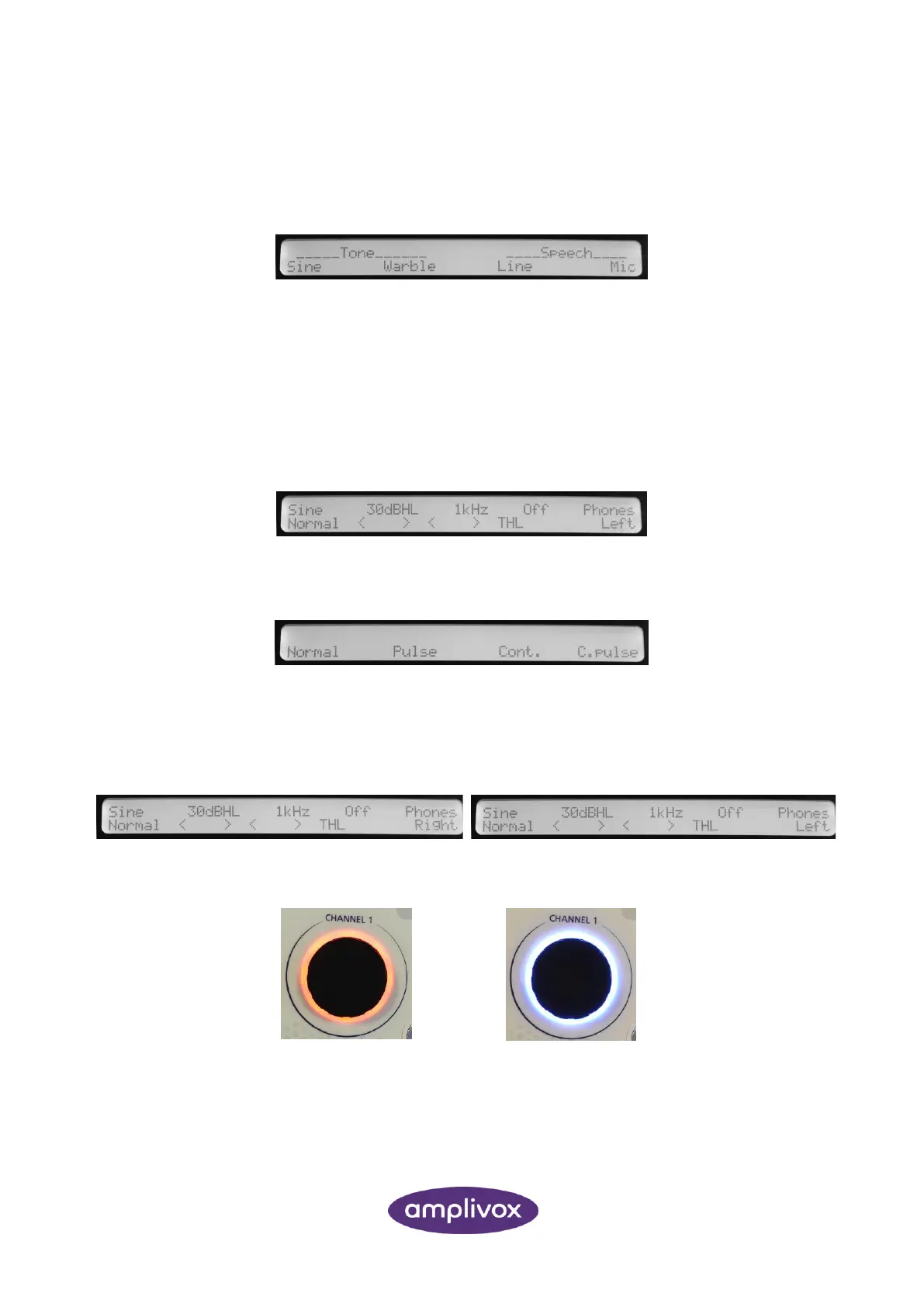21
D-0126050 rev 1 - 270+ Operating Manual
4.6.6. SIGNAL
4.6.6.1. SELECTION OF TONE AND SPEECH MODULE
Select SIGNAL to change between TONE and SPEECH audiometry.
For TONE audiometry the option is given to use sinusoid or warble stimuli. Select F1 for SINE to present a
sinusoid signal. Pressing F2 will present a WARBLE signal in the tone audiometry test.
For SPEECH select LINE for using external speech files, such as from a CD player. Select MIC. to use the
microphone to present speech to the patient. After selecting LINE or MIC., the speech module will open.
Select SIGNAL button again to leave the menu without changes.
4.6.6.2. CONTINUOUS, PRESENT AND PULSE
In the tone audiometry module, select F1 to choose between present, pulse, continuous and continuous pulse.
Select NORMAL to start the present mode. PULSE will activate a pulsed signal in present mode. Select CONT.
to change the presentation mode to continuous presentation. C.PULSE will activate a pulsed continuous test
signal.
4.6.7. EAR (SELECTION)
Select the EAR button to change the current selected ear. You can also use softkey F4 to change the ear
selection.
In addition to the on-screen display of the selected ear, the LED-light around the Channel 1 rotary control will
light in the colour of the selected ear (right = red, left = blue).
