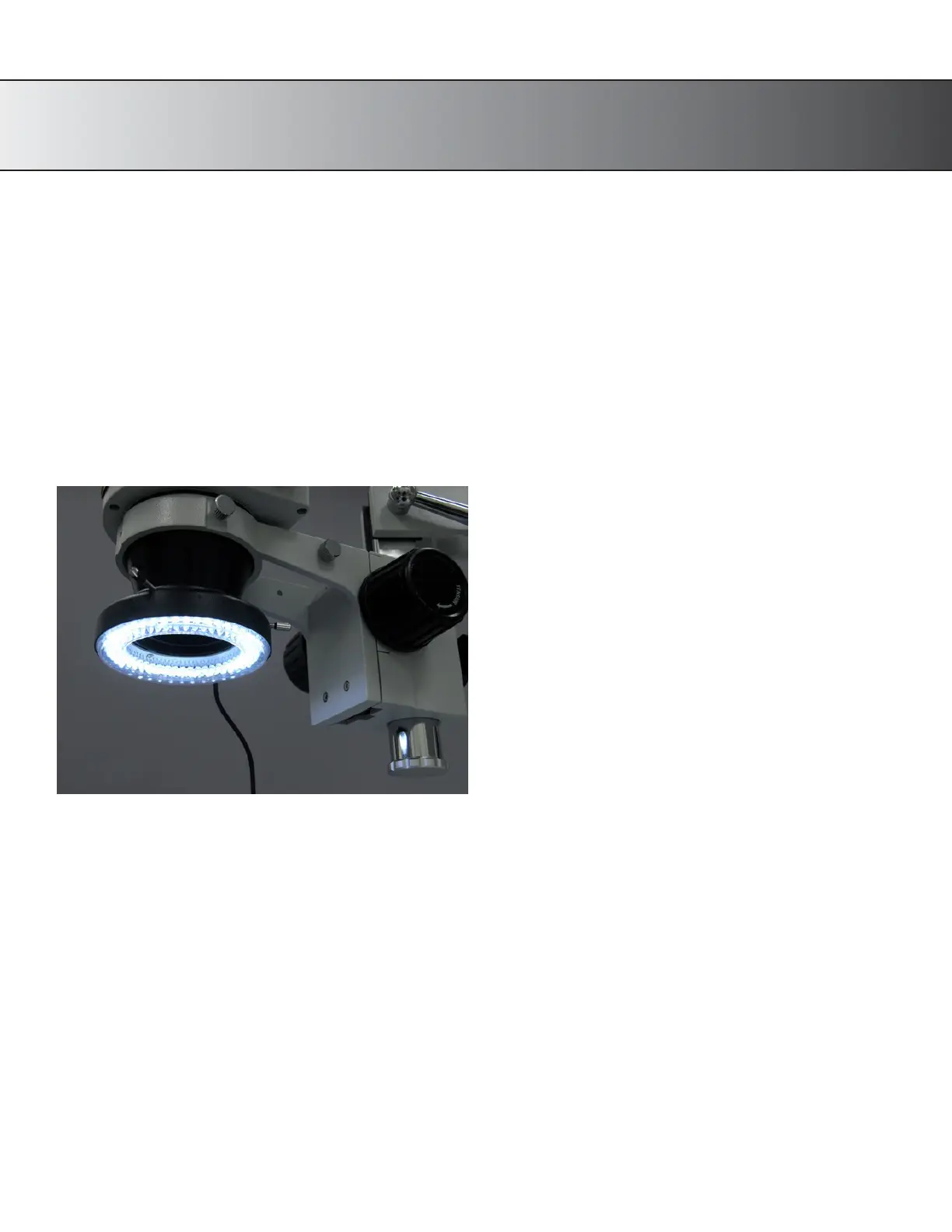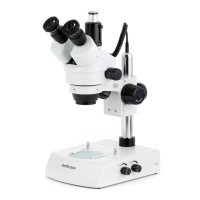7
Assembly
The ring light has 2-1/2" (64mm) inside and 4" (100mm) outside diameters. It works with power supplies from
a 110-220V and comes with a 1-7/8" (48 mm in diameter) ring adapter.
1.
Screw the ring adapter into the base of your microscope’s objective.
2.
Using the 3 lock screws to tighten the LED unit around the ring adapter until snug.
3.
Plug the power cord into LED unit power socket.
4.
Plug the power supply into the electrical outlet.
Adjusting light
1. The power switch of LED-144 and LED-144A is on the power adaptor. The power switch of LED-144S is on
the LED unit.
2. Adjusting Light:
• LED-144: turning the knob on the power supply.
• LED-144A: Press “+” or “-“ to adjust light intensity; Press “MODE” Keys to turn on or off each light
zone.