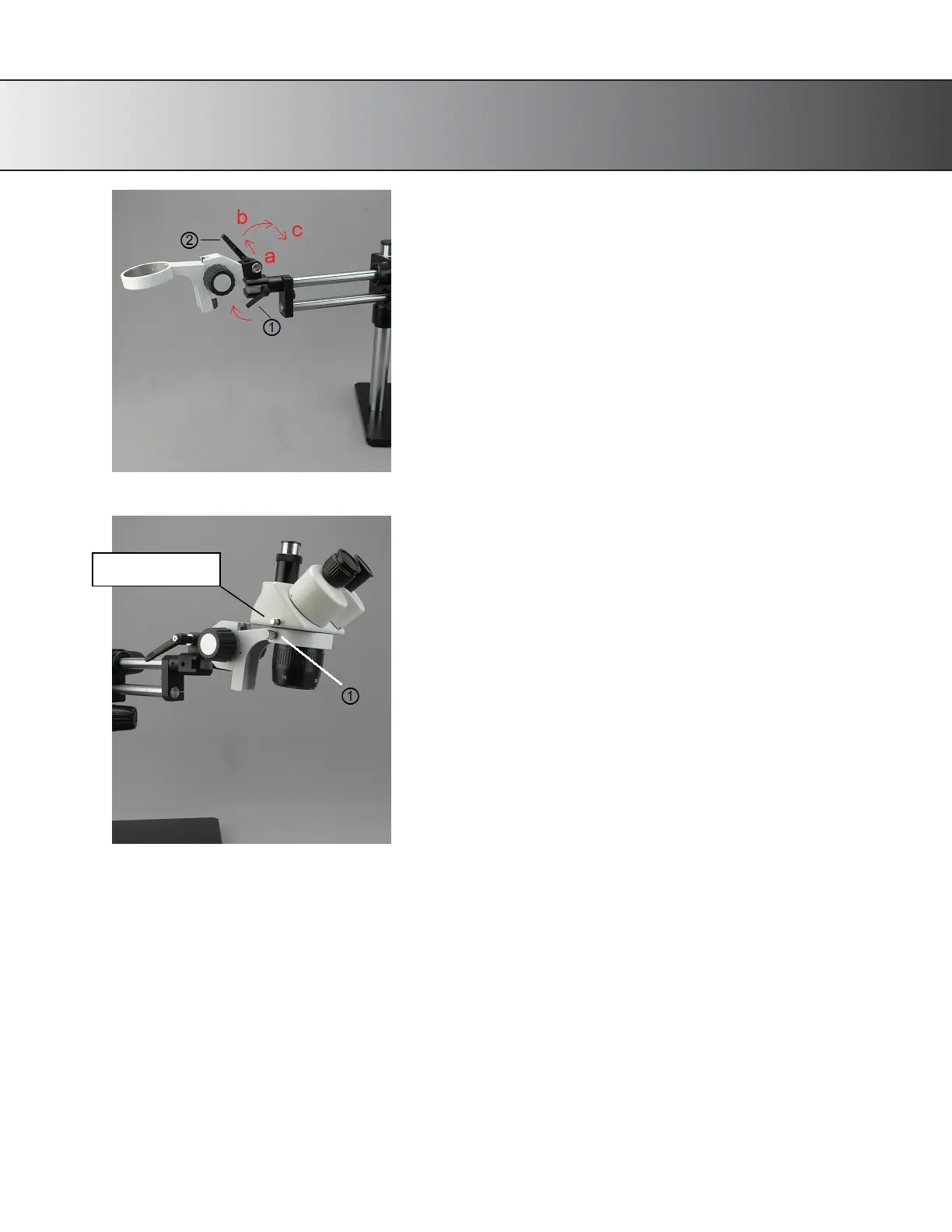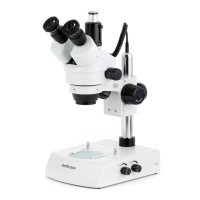10
Fig. 6
4.7 Lock with pinch lock knob① by turning the
handle clockwise. To lock pinch lock②, push
the pinch handle outside(a) and turn the hand
to a position(b) that the focusing knob won’t
get into the way when locking the handle.
Release handle back(c) and then lock pinch②.
Fig. 7
4.8 Put the head into focusing rack. Tighten the
lock screw①. Remove the eyetube caps and
drop the desired eyepieces into the eyepiece
ocular tubes. Be sure to avoid
touching the lens
to ensure no artifacts appear in your image.
4.9
Remove the cap from the objective lens.
4.10
For the SM-5T models, screw the photo
port onto the top of the microscope head
(trinocular C-mount port).
You can alternate the binocular observation
and video capture by pushing or pulling the
selection pole.
-
Push the pole in completely:
o
Binocular observation
-
Pull the pole out completely:
o
Open the shutter on the trinocular
port to get video capture.
If an external light source is included, refer to the instruction to mount the light source. Plug in the
microscope and turn it on. If no light emerges from the light source, adjust the
dimmer knob near the
power switch.
