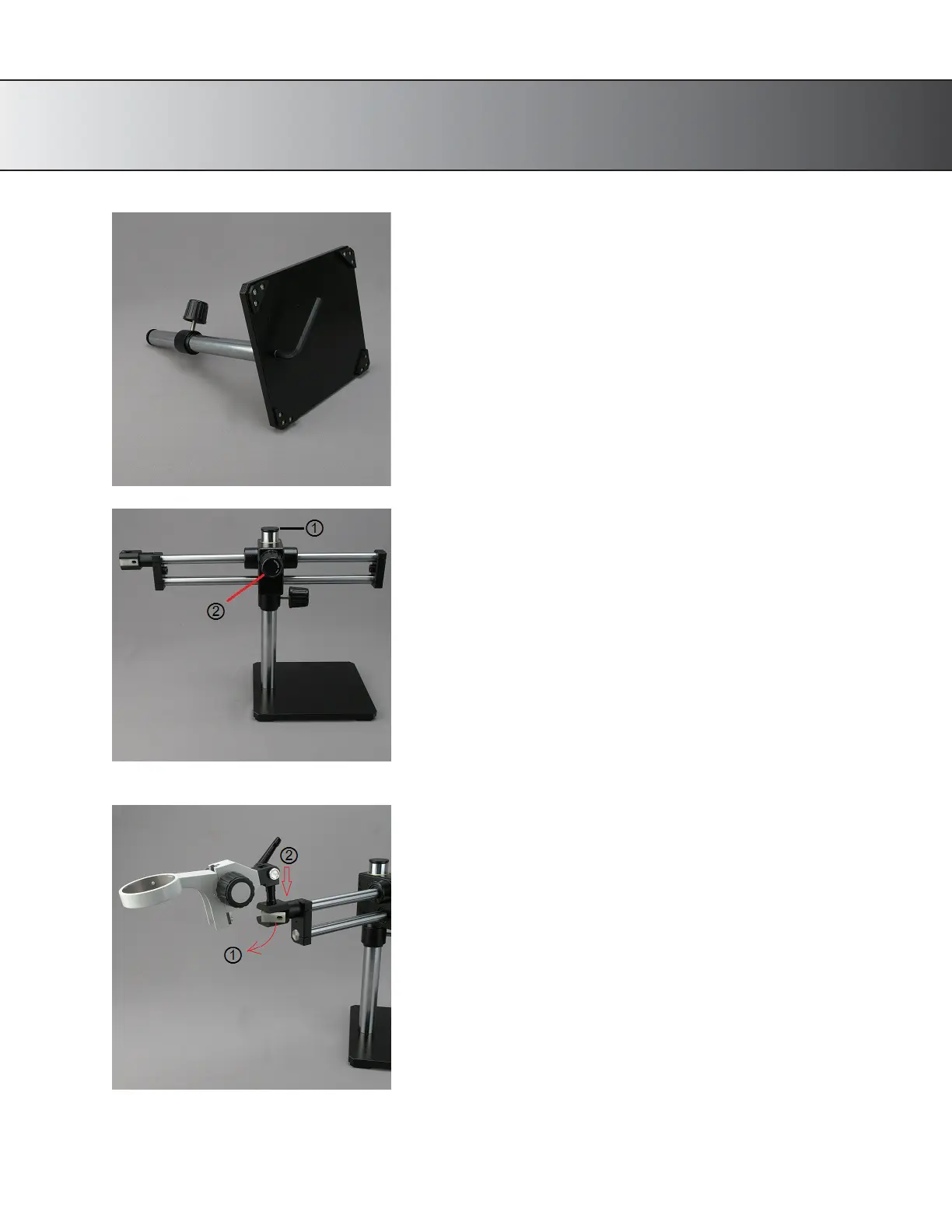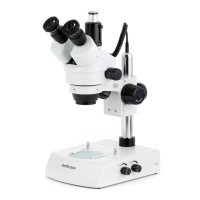9
Fig. 2
4.2 Install the vertical pole to the base with
included hex spanner as indicated in Fig.2.
Fig. 3
4.3 Remove cap① from the vertical pole. Insert
horizontal rack as in Fig. 3.
4.4 Lock the horizontal rack with knob②.
4.5 Place back the cap ①.
Fig. 5
4.6 Pull block① out a little bit. Put the focusing
rack pinch② into the hole of horizontal rack.
Push back the block①.
