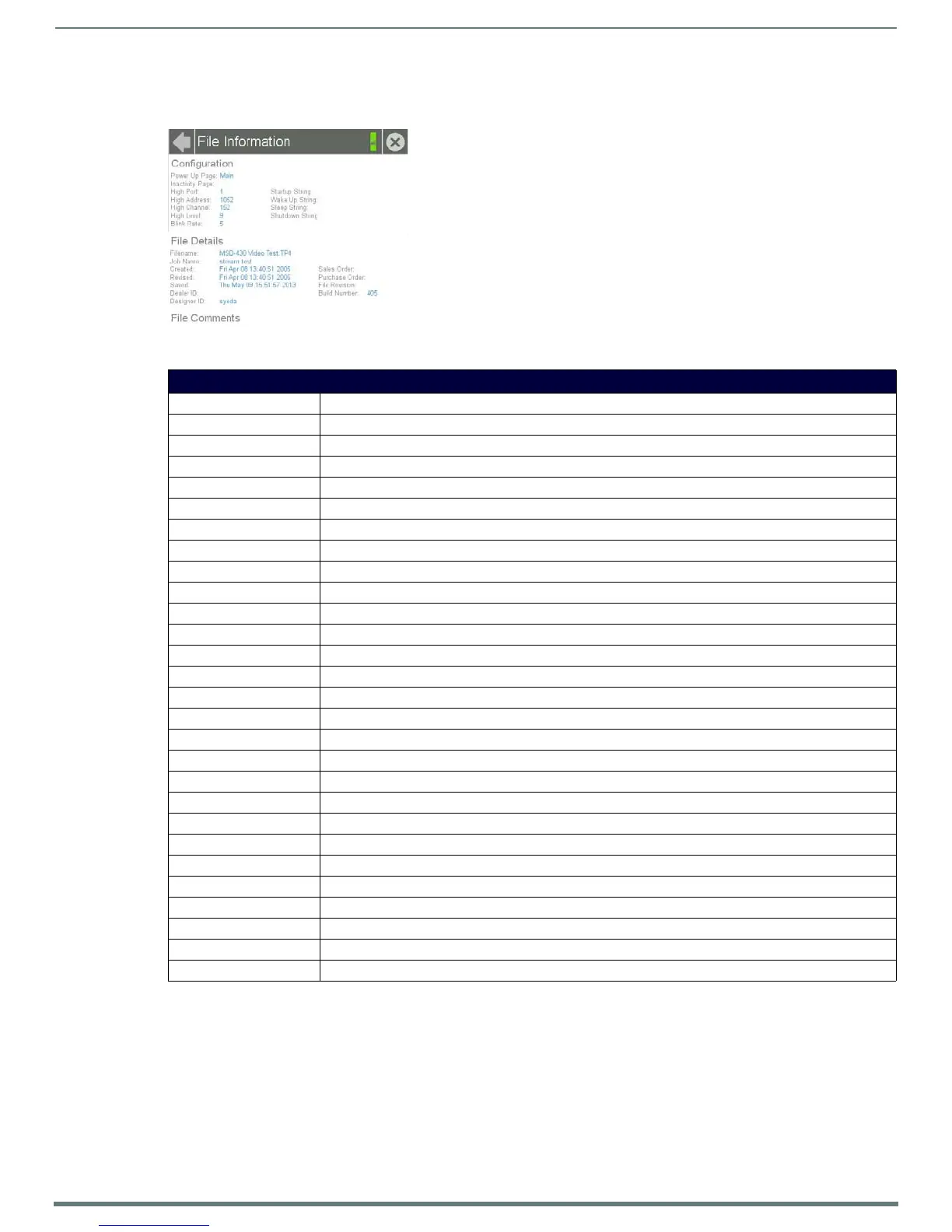Settings Pages
13
Modero S Series Touch Panels - Configuration & Programming Manual
File Information
The File Information page (FIG. 7) displays information on the TPDesign4 project file currently loaded on the panel.
FIG. 7
File Information page
File Information Page
Back: Click the left-facing arrow to return to the previous page.
Connection Status: A green bar signifies that the panel has an active connection to the Master.
Close: Click the “X” button to shut the Settings page and return to the main display.
Configuration: This section contains information on the panel’s configuration.
Power Up Page: Displays the page assigned to display after the panel is powered-up.
Inactivity Page: Displays the page assigned to display when the panel is in Sleep Mode.
High Port: Displays the high port (port count) value for the panel.
High Access: Displays the high access (access count) value for the panel.
High Channel: Displays the high channel (channel count) value for the panel.
High Level: Displays the high level (level count) value being used by the panel.
Blink Rate: Displays the feedback blink rate, in 5-second increments.
Startup String: Displays the start-up string.
Wake Up String: Displays the wake up string used after an activation from a timeout.
Sleep String: Displays the sleep string used during a panel’s Sleep mode.
Shutdown String: Displays the shutdown string used during a panel’s Shutdown mode.
File: This section contains information on the particular TPDesign4 file used by the panel.
Filename: Displays the name of the TPDesign4 file currently being used for the panel.
Job Name: Displays the job name.
Created: The creation date of the project.
Revised: Displays the last revision date for the project.
Saved: Displays the last save date on the project.
Dealer ID: Displays the dealer ID number (unique to every dealer and entered in TPDesign).
Designer ID: Displays the designer information.
Sales Order: Displays the sales order information.
Purchase Order: Displays the purchase order information.
File Revision: Displays the revision number of the TPDesign4 file, if applicable.
Build Number: Displays the build number information of the TPDesign software used to create the project file.
File Comments: Displays any comments associated to the job (from the TPDesign project file).
