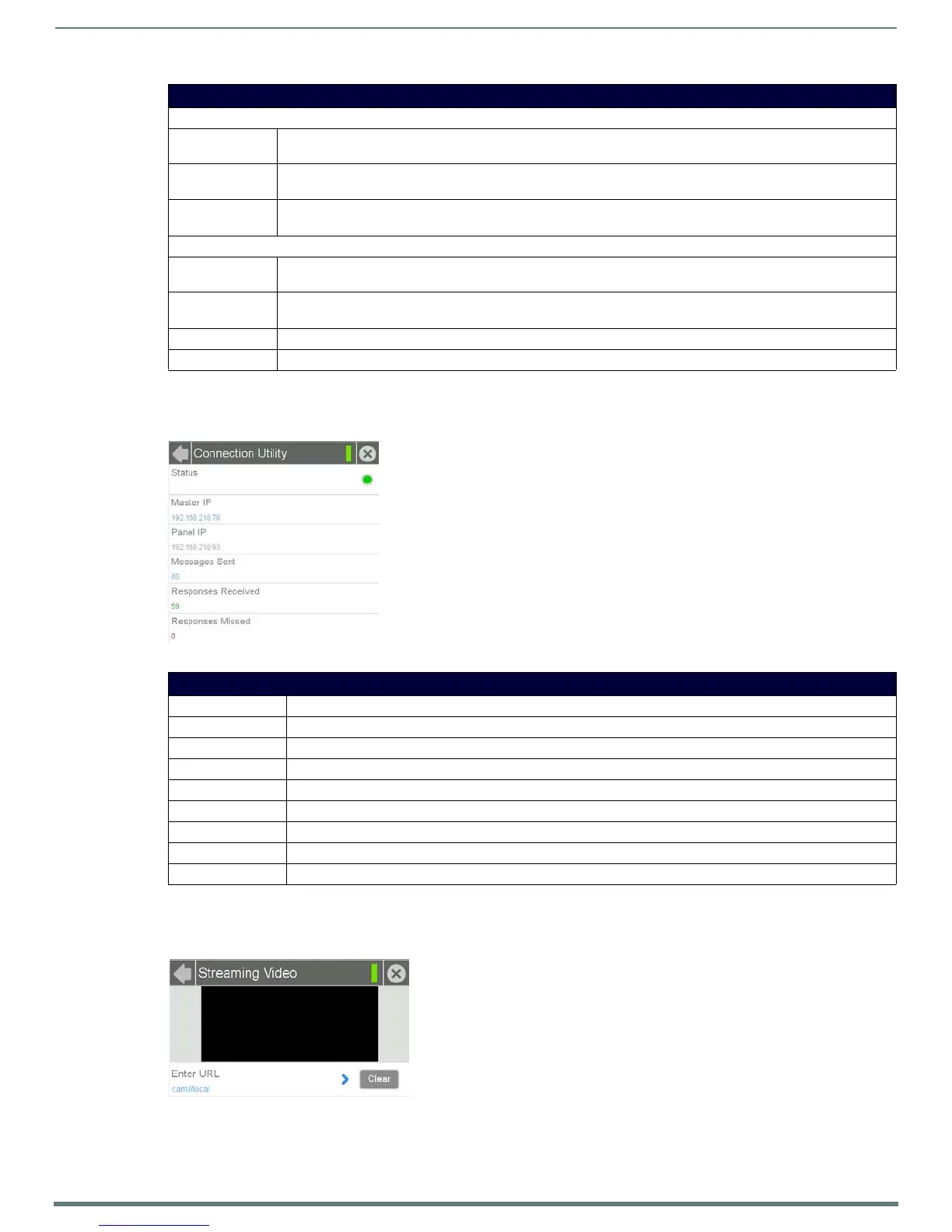Settings Pages
39
Modero S Series Touch Panels - Configuration & Programming Manual
Connection Utility
The Connection Status page (FIG. 65) displays the current connection information, including the latest Master and panel IP address
information.
Streaming Video
The Streaming Video page (FIG. 66) is used to preview video sources, such as those coming through an MXA-MP or MXA-MPL. For
more information on these devices, please refer to the MXA-MP/MPL Operation Reference Guide, available at www.amx.com.
ICSP Statistics Page (Cont.)
ICSP:
Received: Lists the number of ICSP messages received since the last time the page was cleared or refreshed, or within the last
15 minutes.
Processed: Lists the number of ICSP messages processed since the last time the page was cleared or refreshed, or within the last
15 minutes.
Dropped: Lists the number of ICSP messages dropped since the last time the page was cleared or refreshed, or within the last
15 minutes.
Blinks:
Received: Lists the number of blink messages received since the last time the page was cleared or refreshed, or within the last
15 minutes.
Missed: Lists the number of blink messages missed since the last time the page was cleared or refreshed, or within the last 15
minutes.
Clear: Clears all fields.
Refresh: Refreshes all data.
FIG. 65 Connection Utility page
Connection Utility Page
Back: Click the left-facing arrow to return to the previous page.
Connection Status: A green bar signifies that the panel has an active connection to the Master.
Close: Click the “X” button to shut the Settings page and return to the main display.
Status: Click this button to enable the Connection Utility page.
Master IP: The IP address for the network’s Master.
Panel IP: The IP address used by the device.
Messages Sent: Lists the number of queries sent to the Master.
Responses Received: Lists the number of responses received from the Master.
Responses Missed: Lists the number of responses missed by the Master.
FIG. 66 Streaming Video page
