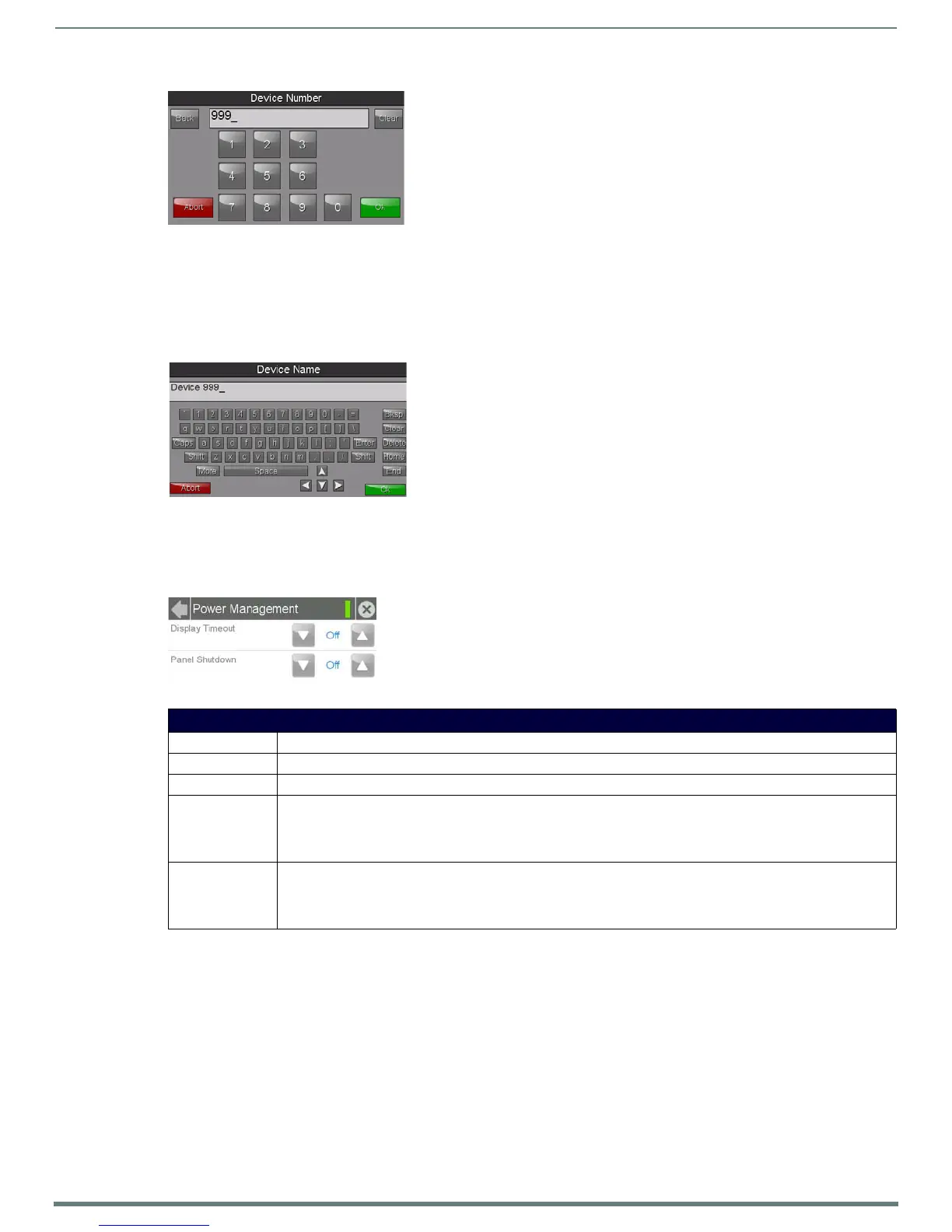Settings Pages
27
Modero S Series Touch Panels - Configuration & Programming Manual
2. Enter the new device number and press OK.
3. The Device Number field in the Panel Configuration page will now display the new device number.
Changing the Device Name
To change the name associated with the touch panel:
1. From the Panel Configuration page, select the Device Name field to open the Device Name keyboard (FIG. 38).
2. Enter the new device name and press OK.
Power Management
The options on the Power Management page (FIG. 39) allow setting of display timeout and panel shutdown preferences.
FIG. 37
Device Number keypad
FIG. 38 Device Name keyboard
FIG. 39 Power Management page
Power Management Page
Back: Click the left-facing arrow to return to the previous page.
Connection Status: A green bar signifies that the panel has an active connection to the Master.
Close: Click the “X” button to shut the Settings page and return to the main display.
Display Timeout: This value determines the number of seconds, minutes, or hours that need to pass before the panel automatically
goes into Sleep Mode. Once asleep, the device may be awakened by touching the Sleep button on the top of the panel
or the screen itself. Use the Up/Down arrows to change the settings; a value of Off disables this feature.
Range = 10, 15, 20, 25, 30 seconds; 5, 15, 30 minutes; 1, 2 hours Default = Off
Panel Shutdown: This value determines the number of seconds, minutes, or hours that need to pass before the panel automatically
shuts down. Use the Up/Down arrows to change the settings; a value of Off disables this feature. Once the touch
panel is shut down, the Sleep button must be pressed to wake up the panel.
Range = 3, 5, 10, 15, 30 minutes; 1, 2, 3, 4 hours Default = Off
