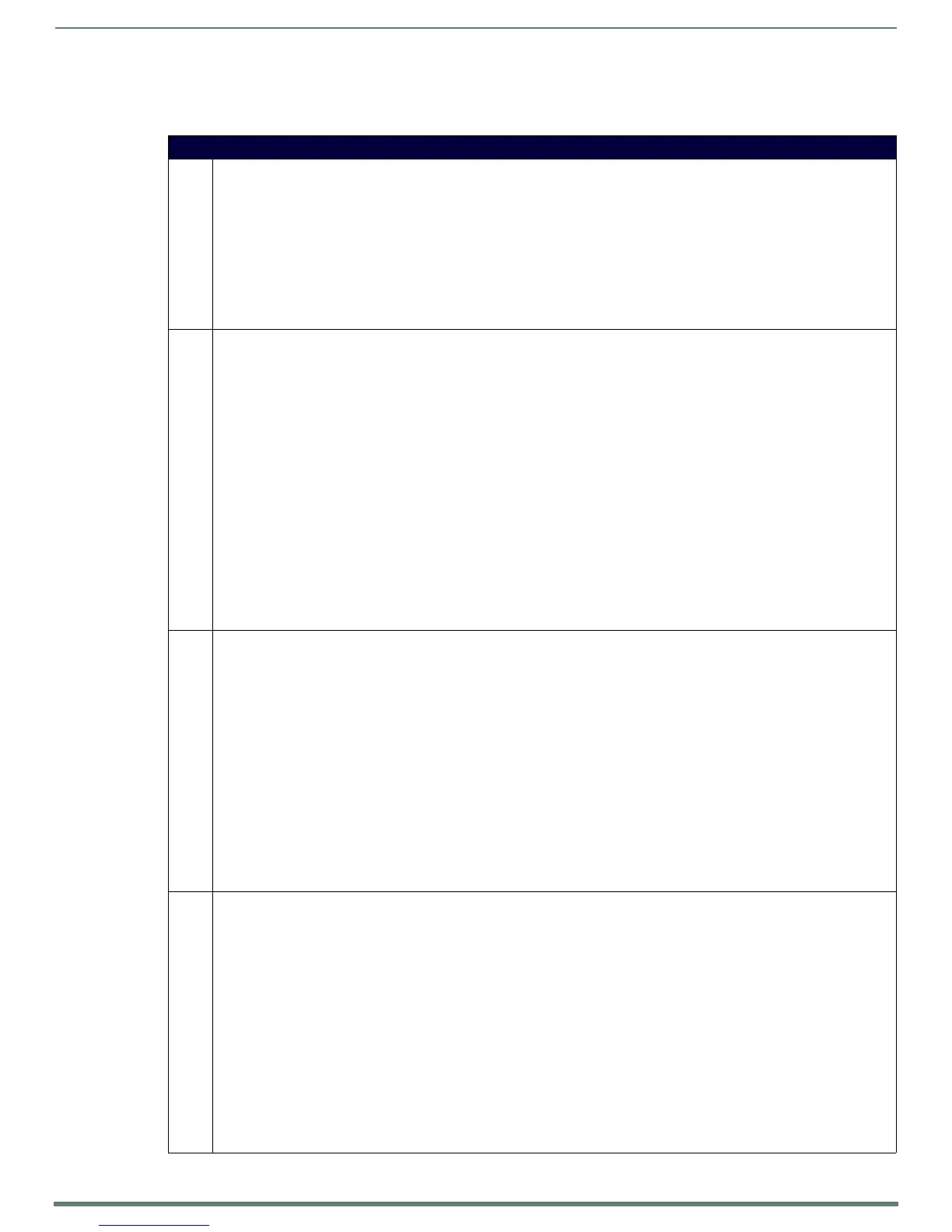Programming
71
Modero S Series Touch Panels - Configuration & Programming Manual
Dynamic Image Commands
The following table describes Dynamic Image Commands.
Dynamic Image Commands
^BBR Set the bitmap of a button to use a particular resource.
Syntax:
"'^BBR-<vt addr range>,<button states range>,<resource name>'"
Variable:
variable text address range = 1 - 4000.
button states range = 1 - 256 for multi-state buttons (0 = All states, for General buttons 1 = Off state and 2 = On state).
resource name = 1 - 50 ASCII characters.
Example:
SEND_COMMAND Panel,"'^BBR-700,1,Sports_Image'"
Sets the resource name of the button to ’Sports_Image’.
^RAF Adds any and all resource parameters by sending embedded codes and data. Since the embedded codes are preceded by a '%'
character, any '%' character contained in the URL must be escaped with a second '%' character (see example). The file name
field (indicated by a %F embedded code) may contain special escape sequences as shown in the ^RAF, ^RMF - Embedded Codes
table below.
Syntax:
"'^RAF-<resource name>,<data>'"
Variables:
• resource name = 1 - 50 ASCII characters.
• data = Refers to the embedded codes, see the ^RAF, ^RMF - Embedded Codes section on page 72.
Example:
SEND_COMMAND Panel,"'^RAF-New Image,%P0%HAMX.COM%ALab/Test%%5Ffile%Ftest.jpg'"
Adds a new resource.
The resource name is ’New Image’
%P (protocol) is an HTTP
%H (host name) is AMX.COM
%A (file path) is Lab/Test_file
%F (file name) is test.jpg.
Note that the %%5F in the file path is actually encoded as %5F.
^RFR Force a refresh for a given resource, if the resource is visible onscreen. If it is not onscreen, it will be deferred until it is visible to
do the refresh.
Syntax:
"'^RFR-<resource name>,<notification option>'"
This command has an optional notification option at the end of the command with the following possible values:
• on - notifications are sent whenever the named dynamic image resource is loaded/refreshed.
• off - notifications are not sent (default).
• once - notifications are sent one time whenever the named dynamic image resource is loaded/refreshed. Notifications are not
sent on subsequent loads/refreshes.
Examples:
SEND_COMMAND Panel, '^RFR-Sports_Image,on'
Force a refresh on 'Sport_Image' when the resource is visible onscreen and enable completion notifications.
SEND_COMMAND Panel, '^RFR-Sports_Image,off'
Force a refresh on 'Sport_Image' when the resource is visible onscreen and disable completion notifications.
SEND_COMMAND Panel, '^RFR-Sports_Image,once'
Force a refresh on 'Sport_Image' when the resource is visible onscreen and enable a one-time completion notification.
^RFRP Force a refresh of the given resource, pre-fetching the resource. The command will "prefetch" the resource even if it is not
currently visible.
Syntax:
"'^RFRP-<resource name>, <notification option>'"
This command has new optional notif ication option at the end of the command with the following possible values:
• on - notifications are sent whenever the named dynamic image resource is loaded/refreshed.
• off - notifications are not sent (default).
• once - notifications are sent one time whenever the named dynamic image resource is loaded/refreshed. Notifications are not
sent on subsequent loads/refreshes.
Examples:
SEND_COMMAND Panel, '^RFRP-Sports_Image,on'
Force a refresh on 'Sport_Image' immediately and enable completion notifications.
SEND_COMMAND Panel, '^RFRP-Sports_Image,off'
Force a refresh on 'Sport_Image' immediately and disable completion notifications.
SEND_COMMAND Panel, '^RFRP-Sports_Image,once'
Force a refresh on 'Sport_Image' immediately and enable a one-time completion notification.
