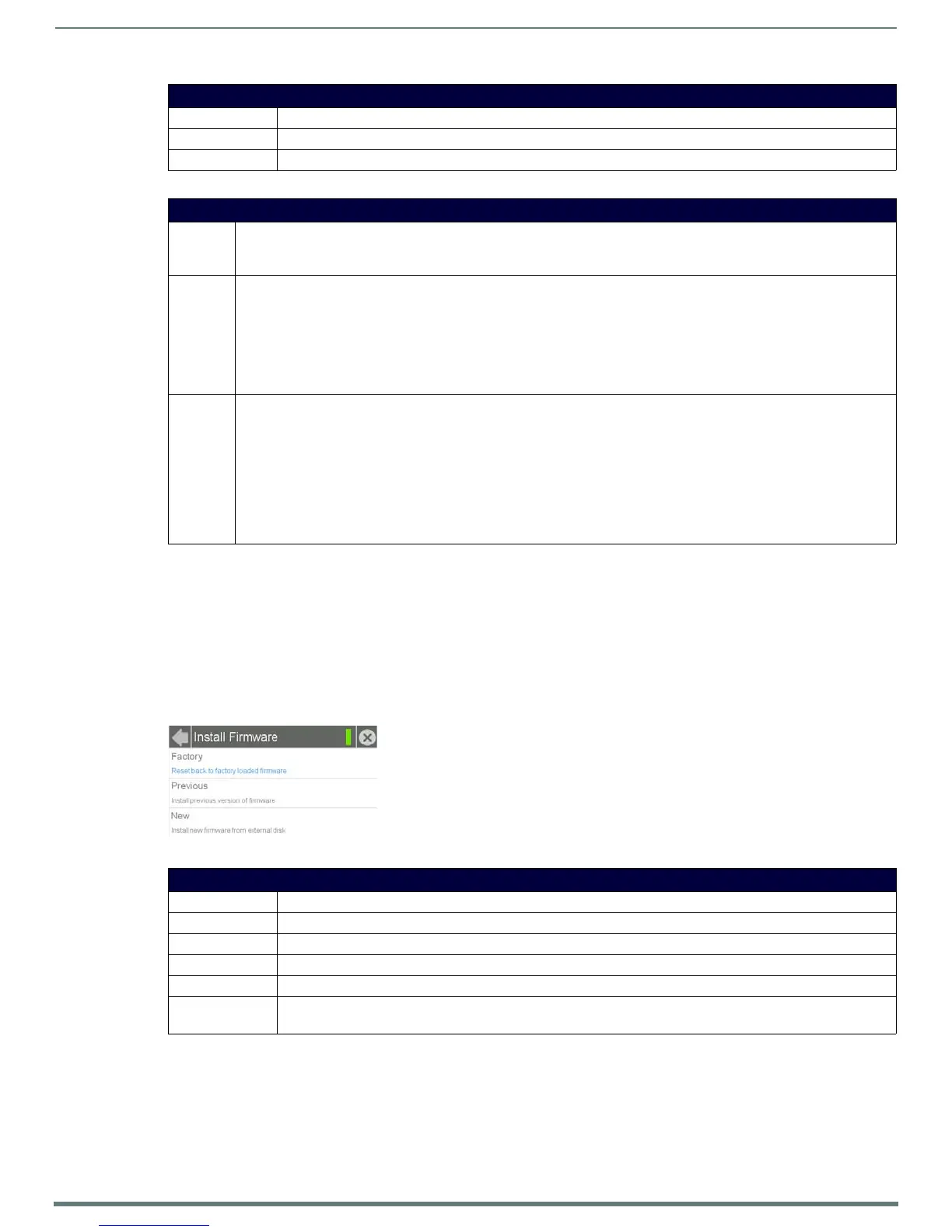Settings Pages
31
Modero S Series Touch Panels - Configuration & Programming Manual
Each of the settings on this page has different features for touch panel security:
A transition from one security mode to another will reset the Protected/Web Control/remote login password to the default value for
the current security mode (please refer to the default passwords above). A transition to Secure or DoD mode will disable G4 Web
Control. Although the security password features are immediate, a reboot must occur for all the new security mode features to take
full effect.
NOTE: Changing the security setting will also change the G4 Web Control password. This must be reset from the G4 WebControl on
page 28 before you can access the panel via VNC.
Install Firmware
The Install Firmware page (FIG. 47) allows the touch panel to be reloaded with its original factory-loaded f irmware, installed with a
previous version of the current firmware, or to install new firmware from an external storage disk, such as a USB stick.
Resetting to Factory-Installed Firmware
In certain circumstances, it may be necessary to uninstall the current firmware on a touch panel and return the panel to its original
factory default firmware. To reset the touch panel to its original factory firmware via the Settings pages:
1. From the Install Firmware page, select the Factory field.
2. A System Message window appears, asking “Are you sure you want to install the following firmware?”, with the version
“Factory Firmware” listed below (FIG. 48).
Security Page (Cont.)
DoD: Click this button to set security to DoD (see below).
Cancel: Click this button to return to the Admin Configuration page without saving any changes made to this page.
Apply: Click this button to save any changes made to this page and return to the Admin Configuration page.
Security Prof ile Features
Standard: • Factory default, shipped in this configuration.
•Default Password is 1988.
• Remote login uses Telnet.
Secure: • Default Protected Setup Password is Amx1234!.
• Minimum password requirement is 8 characters with at least one numeric character.
• Remote login uses SSH.
• Remote login user name is amx.
• Login failure attempt pauses 4 seconds before another login attempt is allowed.
• After 3 consecutive unsuccessful SSH login attempts, login lockout is enabled for 15 minutes.
• Login and logout audit logging is enabled.
DoD: • Default Protected Setup Password is Amx1234!.
• Minimum password requirement is 8 characters with at least one numeric character, one uppercase character, one lower
case character, and one special character, with no duplicate adjacent characters.
• Remote login uses SSH.
• Remote login user name is amx.
• Login failure attempt pauses 4 seconds before another login attempt is allowed.
• After 3 consecutive unsuccessful SSH login attempts, login lockout is enabled for 15 minutes.
• Login and logout audit logging is enabled.
• DoD login banner is enabled.
FIG. 47 Install Firmware page
Install Firmware Page
Back: Click the left-facing arrow to return to the previous page.
Connection Status: A green bar signifies that the panel has an active connection to the Master.
Close: Click the “X” button to shut the Settings page and return to the main display.
Factory: Select this to revert the panel back to its original factory-loaded firmware.
Previous: Select this to re-install the last previously loaded firmware version.
New: Select this to install new firmware from an external disk, such as from a USB stick.
Note: if the panel does not detect an external disk containing firmware, this will be greyed out.
