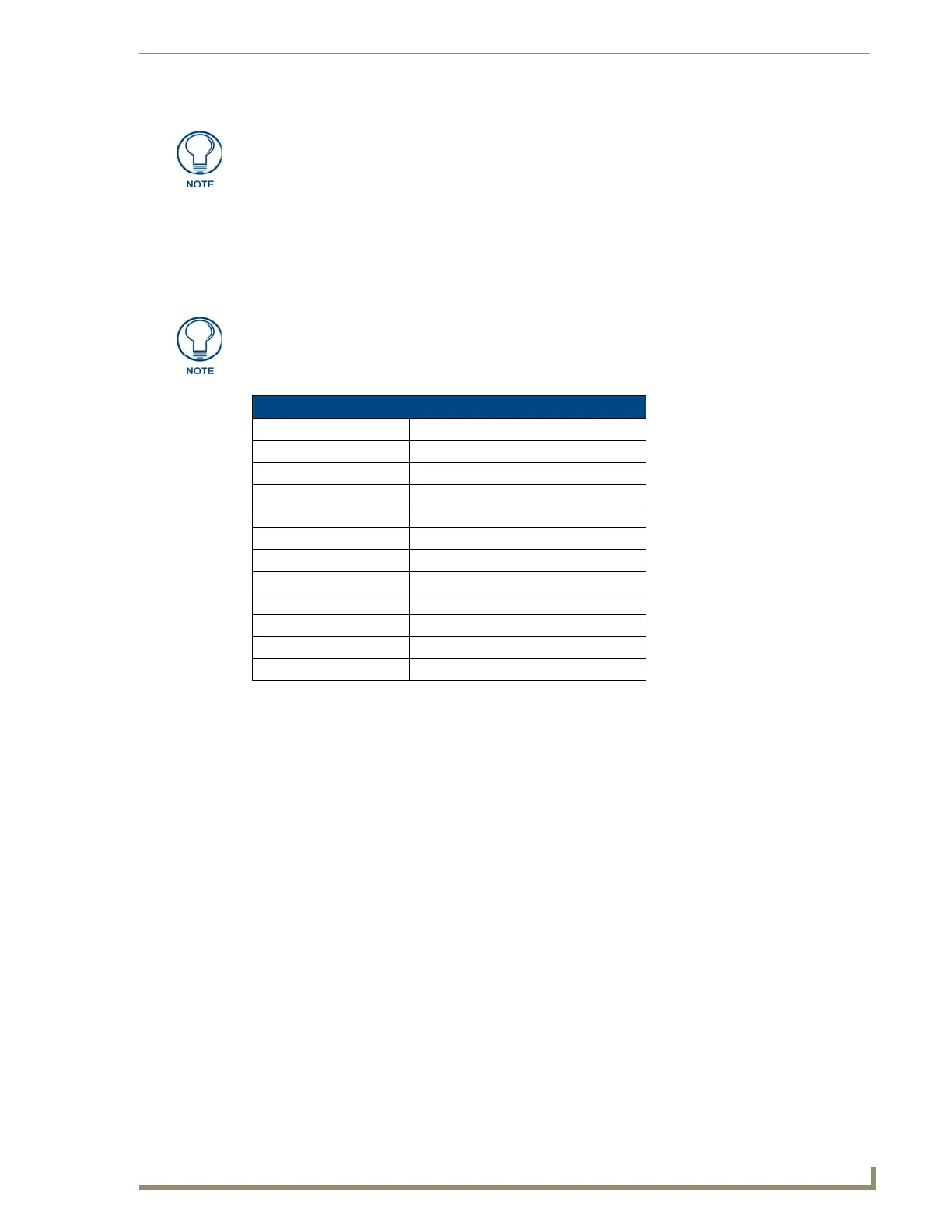Installation
9
MXA-MP/MPL Modero X Series® Multi Preview and Multi-Preview Live
Maximum Power Cable Gauges and Distances
While most Modero X Series touch panels use Power Over Ethernet (PoE) for their power needs, the
panoramic Modero X Series touch panels (MXD/T-2000XL-PAN and MXD/T-1900L-PAN) use external
power from an AMX-certified power source. Both the MXA-MP and MXA-MPL may be used as a power
source for the panoramic touch panels, but only to certain lengths determined by the cable gauge and the
maximum distance between the device and the touch panel.
When installing panoramic Modero X Series touch panels that exceed these cable lengths between the MXA-
MP/MPL and the touch panel, a separate AMX-certified power source should be used instead.
For PoE-powered Modero X Series touch panels, the AMX-certified PoE injector
must be connected between the device and the touch panel. Use of a PoE switch in
place of an AMX-certified PoE injector is NOT recommended.
All power cable gauges are in AWG (American Wire Gauge).
Maximum Power Cable Gauges and Distances
Cable Gauge (AWG) Maximum Distance (feet/meters)
<16 Not recommended
16 24 feet (7.32 meters)
17 20 feet (6.10 meters)
18 15 feet (4.57 meters)
19 12 feet (3.66 meters)
20 10 feet (3.05 meters)
21 8 feet (2.44 meters)
22 6 feet (1.83 meters)
23 5 feet (1.52 meters)
24 4 feet (1.22 meters)
>24 Not recommended