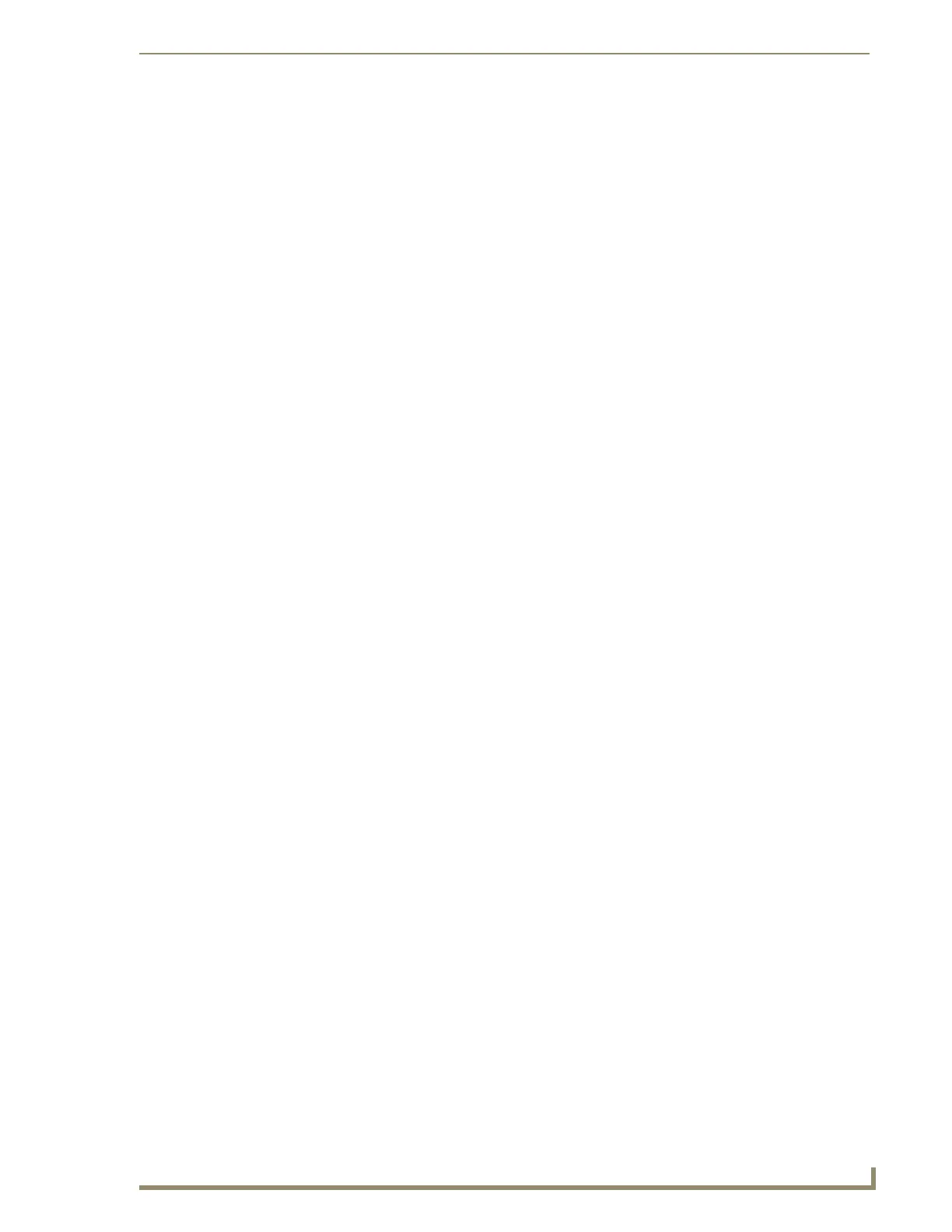MXA-MP/MPL Best Practices
17
MXA-MP/MPL Modero X Series® Multi Preview and Multi-Preview Live
MXA-MP/MPL Best Practices
In order to optimize the functionality and presentation of TPDesign 4 pages containing input from the MXA-
MP and MXA-MPL, please consider options to improve the user experience:
Although the MXA-MP and MXA-MPL allow input from up to ten video sources, concentrating on
a few essential video sources within a touch panel page will allow faster updating of images
(MXA-MP) or images and video (MXA-MPL). More video input sources on a page means that the
touch panel processor has more to process as video input is passed to it from the device.
Because of the one-second latency between the video source and the touch panel (for more
information, please refer to the MXA-MPL Latency section on page 15), network and video display
design incorporating an MXA-MPL should take this into account. The latency period can be
affected by the cable distance between the video source and the MXA-MPL or the MXA-MPL and
its touch panel, or by the size of the video display on the touch panel.