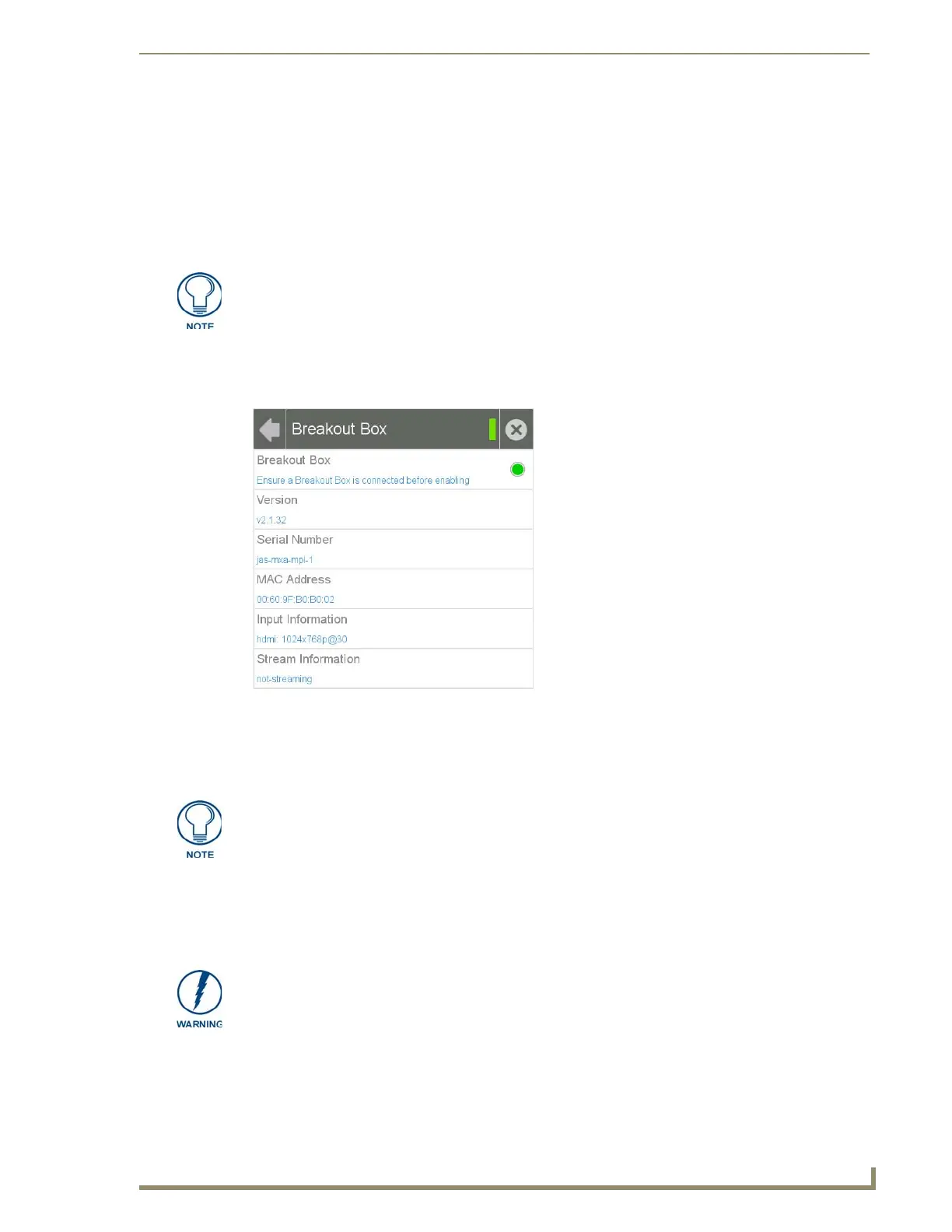Configuration
13
MXA-MP/MPL Modero X Series® Multi Preview and Multi-Preview Live
Configuration
Configuring the Modero X Series Touch Panel
To use the MXA-MP or MXA-MPL, the Modero X Series touch panel to which it is connected needs to be
configured to receive its signals. This is done through the touch panel’s Settings pages.
To configure the touch panel:
1. From the Settings page, select Connections & Networks.
2. From the Connections & Networks page, select Breakout Box to open the Breakout Box page (FIG. 9).
3. Press the Breakout Box button to enable the panel to receive information from the device.
4. If the device is connected, the remaining information on the Breakout Box page will self-populate as the
touch panel receives that information from the device.
5. The touch panel will now display images or video from the device.
Uploading MXA-MP and MXA-MPL Firmware
Firmware updates and upgrades for the MXA-MP and MXA-MPL must be done through NetLinx Studio.
To upload new firmware to the MXA-MP and MXA-MPL:
1. Connect the MXA-MP or MXA-MPL to the intended Modero X Series touch panel and network. For
more information on the connection, please refer to the Installation section on page 7.
For more information on accessing a Modero X Series touch panel’s Settings Pages,
please refer to the Modero X Series Programming Guide, available at
www.amx.com.
FIG. 9 Breakout Box Settings page
If the device is not connected to the touch panel at this time, any attempts at enabling
the panel will fail, and the Breakout Box page will be blank other than the Breakout
Box button.
Verify you are using the latest NetLinx Master and Modero firmware, as well as the
latest version of NetLinx Studio and TPDesign 4. Configuring the MXA-MP or MXA-
MPL in NetLinx Studio requires at least version 3.3, available at www.amx.com.
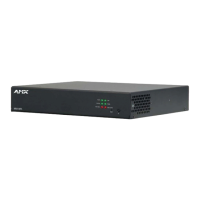