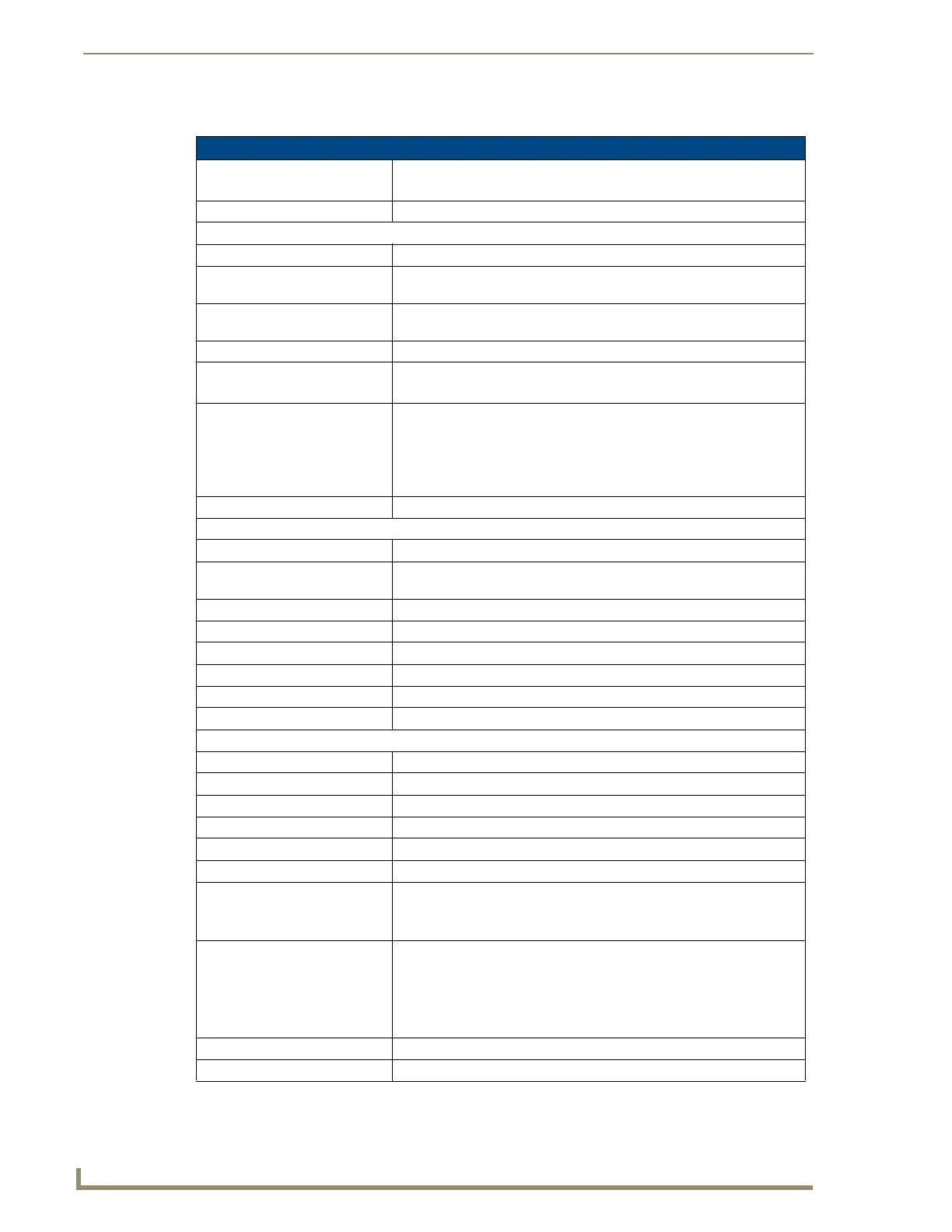MXA-MP
2
MXA-MP/MPL Modero X Series® Multi Preview and Multi-Preview Live
Product Specifications
MXA-MP (FG5968-20) Specifications
Power Requirements: MXA-MP only: 120VAC at 170ma (20W)
MXA-MP with touch panel: 120VAC at 410ma (50W)
Start-Up Inrush Current: 17.2A at 116.8VAC
Video:
Video Preview Image Format: JPEG (accessed over HTTP)
Max Number of Video Preview
Images:
10
Min Refresh Time of Preview
Images:
2 sec per preview image.
Video Input: HDMI, DVI, RGBHV, S-Video, composite or component video
Video Input Resolutions: HDMI:
• 640 x 480p @ 60Hz
Video Input Resolutions
Supported By Firmware
Release Greater Than 1.1.82:
Video Input Resolutions supported:
• HDMI/DVI: 640 x 480p @ 60 Hz, 800 x 600p @ 60 Hz, 1024 x 768p @
60 Hz,1280 x 720p @ 60 Hz
• PAL: 576i, 576p@50 Hz
• NTSC: 480i, 480p@60 Hz
Communications: 10/100 port, RJ-45 connector with Ethernet/IP pass-through.
Front Components:
Power LED: Lights green when device is receiving power.
Status LED: Toggles on/off green every 5 seconds if communicating to the panel.(i.e.:
the panel is configured to use the MXA-MP).
Video Input LED: Lights red when receiving video signals.
LAN LED: Lights green when the LAN connection is enabled.
Panel LED: Lights green when device is connected to the panel.
Video Output LED: Lights red when sending a video stream to a touch panel.
Reset button: Reboots the device when pressed.
Factory Reset button: Resets the unit to factory defaults when pressed for at least 5 seconds.
Rear Components:
Video Input: DVI-I multi-format video input (HDMI only).
HDMI Out: HDMI preview video output.
Audio In: 1/8th-inch mini-jack input (not used).
2-Pin Connector Output: 2-pin 3.5 mm Phoenix-style connector output, 12 Volts, 3 Amps.
Ethernet In: 10/100 port, RJ-45 connector for Ethernet connection to network.
Ethernet Out: 10/100 port, RJ-45 connector for Ethernet connection to touch panel.
Power Input: • IEC power cord connector
• 100-240V AC
• 47-63Hz
Operating Environment: • Temperature (Operating): 32° F to 104° F (0° C to 40° C)
• Temperature (Storage): 4° F to 140° F (-20° C to 60° C)
• Humidity (Operating): 20% to 85% RH
• Humidity (Storage): 5% to 85% RH
• Power (“Heat”) Dissipation: 232 BTU/hr
Dimensions: 1 9/16” x 8 1/4” x 7 3/16” (4 cm x 21 cm x 18.2 cm)
Weight: 2.80 lbs (1.27 kg)