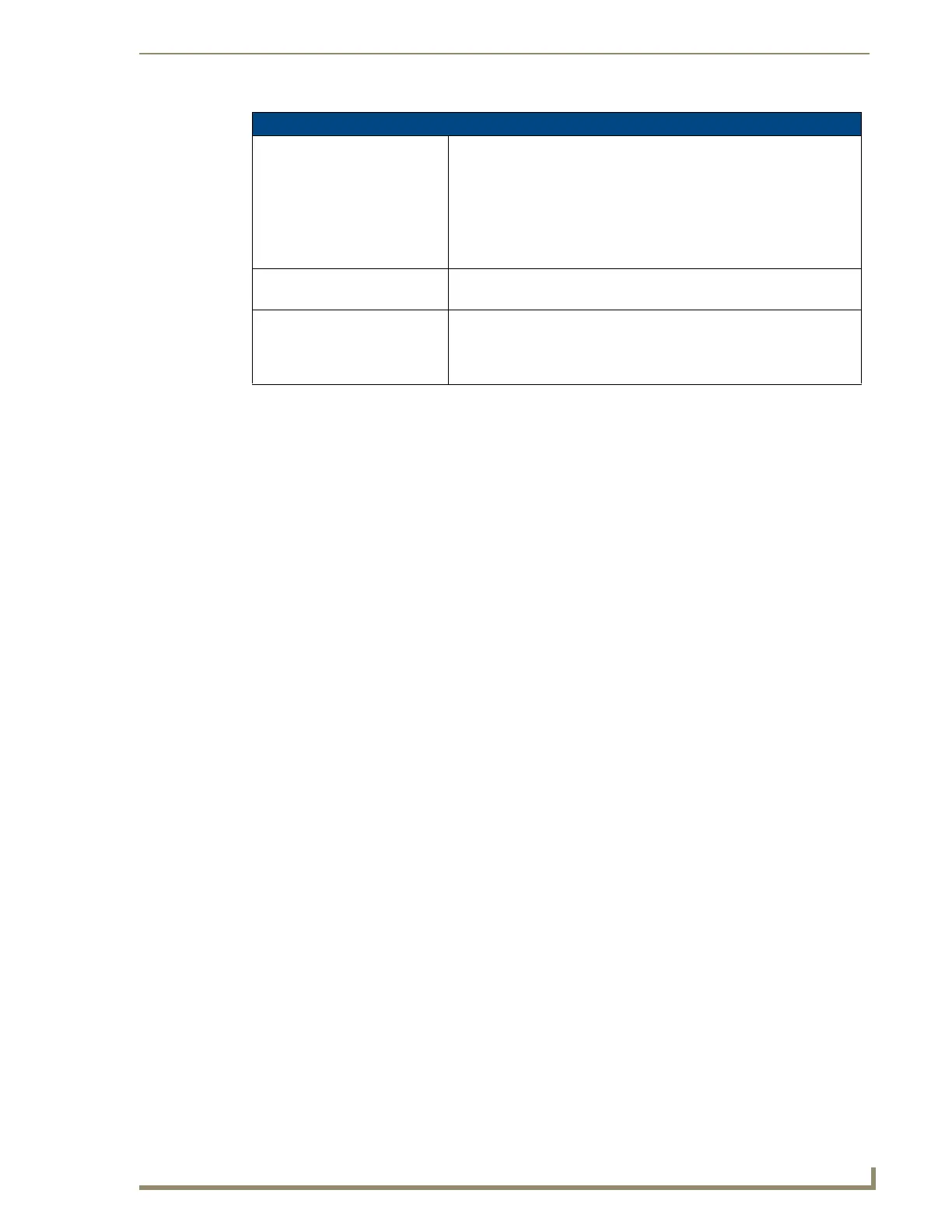MXA-MP
3
MXA-MP/MPL Modero X Series® Multi Preview and Multi-Preview Live
Rebooting the MXA-MP
To reboot the MXA-MP, press and hold the Reset button on the front of the device (FIG. 1) for one second.
Resetting the MXA-MP to Factory Defaults
To reset the MXA-MP to its factory defaults, press and hold the Factory Reset button (FIG. 1) on the front of
the device for five seconds.
MXA-MP (FG5968-20) Specifications (Cont.)
Certifications: • FCC Part 15 Class A
• CE EN 55022 Class A and EN 55024
• CB Scheme IEC 60950-1
•IC
• IEC/EN-60950
•UL
•RoHS
Included Accessories: • MXA-MP Installation Guide (93-5968-20)
• MIC AC Universal Power Cord (CA1090-131)
Other AMX Equipment: • MPA-VRK, Rack Shelf 1RU 7.3" Depth (FG5968-30)
• AC-SMB, Surface Mount Bracket Accessory (FG525)
• CC-3.5ST5-RCA2F, 5-pin 3.5mm Phoenix-style to 2 RCA Female Cable
(FG10-003-20)
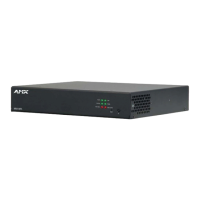