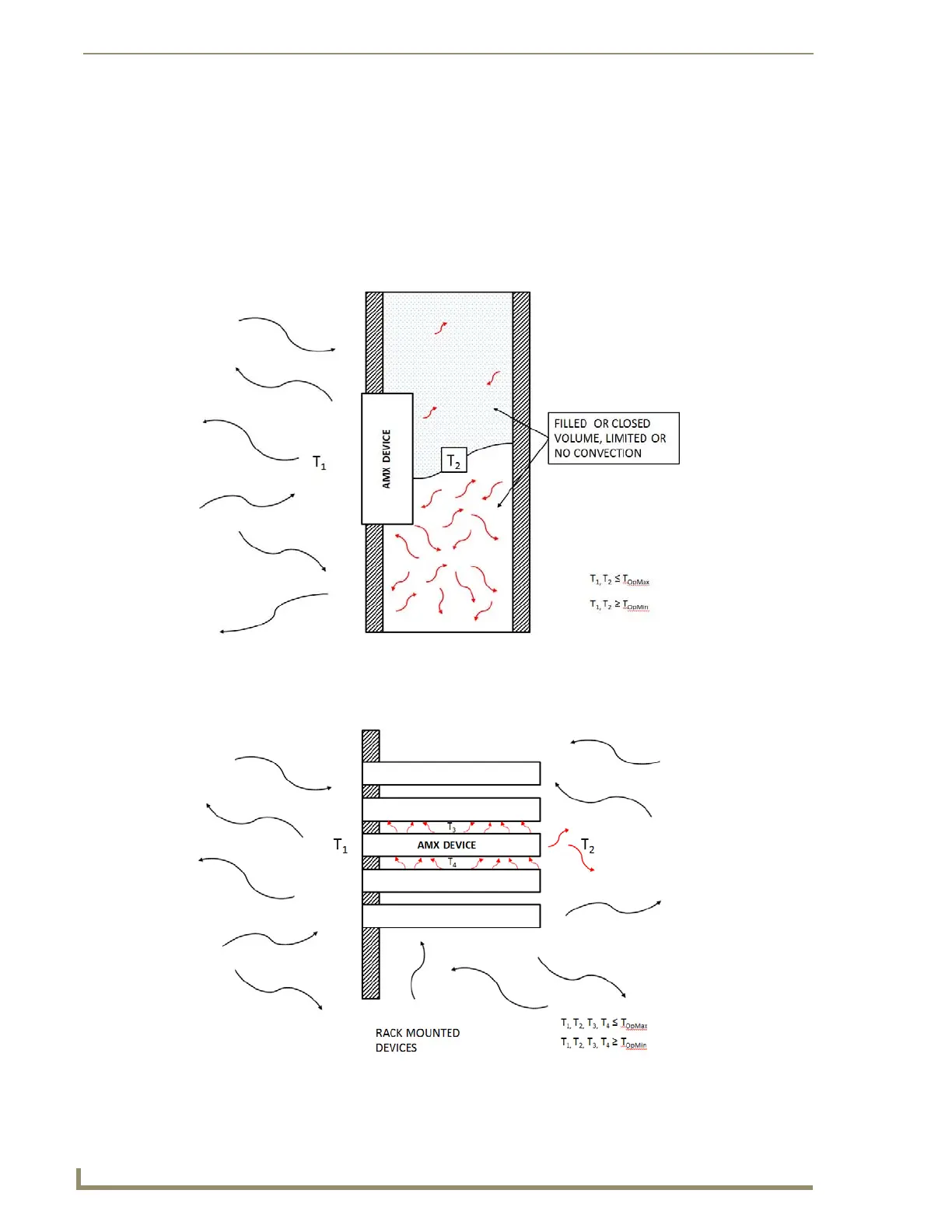Installation
10
MXA-MP/MPL Modero X Series® Multi Preview and Multi-Preview Live
A Note About Wall and Rack Installation
Some products are installed in areas of differing temperature and cooling methodologies. These include
products installed in walls, racks, cabinets, etc. Those areas may have different temperatures and/or cooling
approaches that must be taken into consideration to maintain the product within the specified operating
temperature.
FIG. 5 shows an AMX device installed in a wall with a filled volume (such as with insulation or concrete), as
well as with a closed volume (such as between studs in an otherwise finished wall). The diagram shows how
heat generated by the device or other devices may have no way to escape, and may build up to levels that may
affect device operation.
In FIG. 6, the diagram displays an AMX device in a typical rack mounting, with full air circulation around the
front and back of the device. In this case, the main concern is with heat building up between components,
possibly to levels that may affect device operation.
FIG. 5 Heat convection in filled or closed volume, limited or no convection
FIG. 6 Heat convection in rack-mounted devices