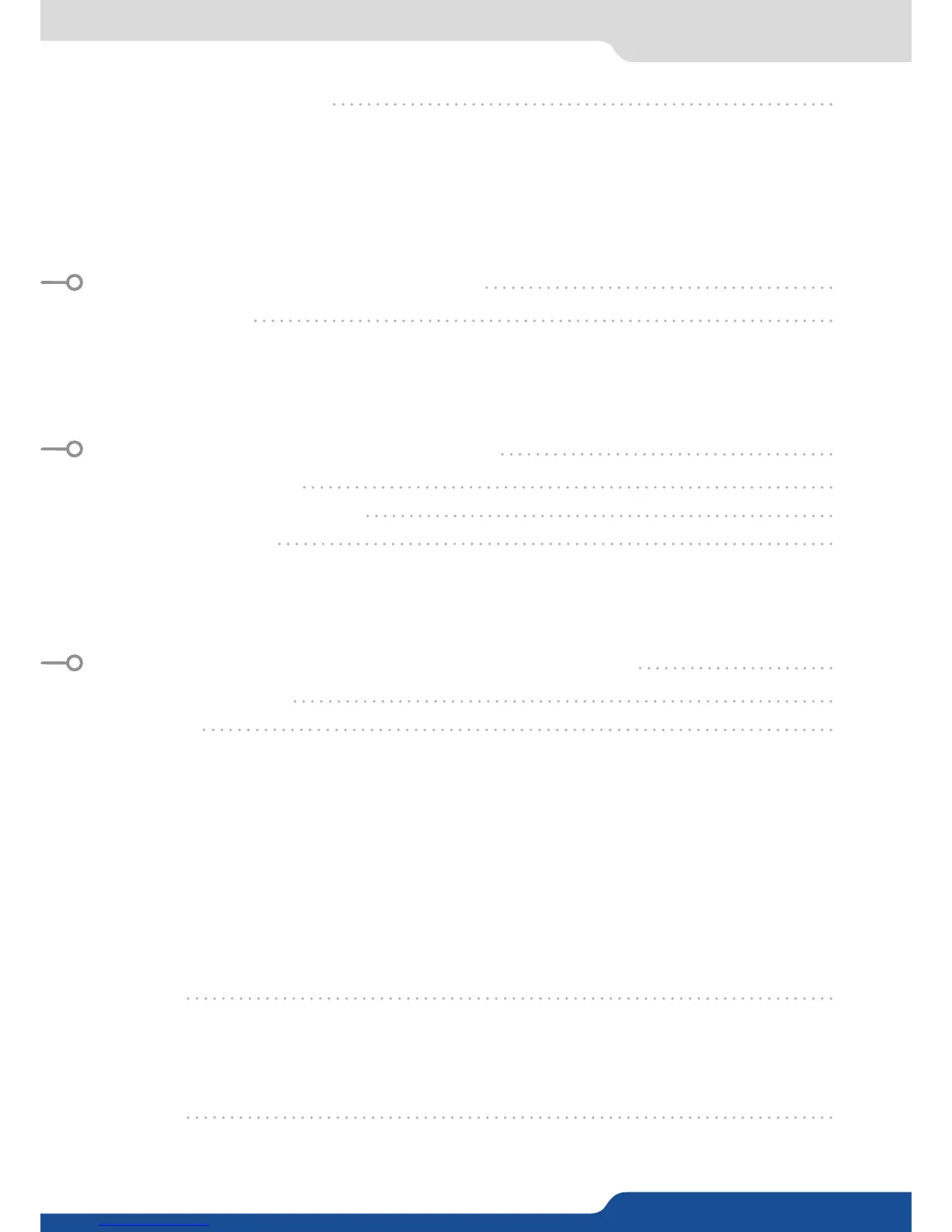4.10.1 Input HDCP detecon
4.10.2 Output HDCP detecon
4.10.3 Keys’ checking
4.10.4 Output management
4.10.5 HDCP Classicaon
4.10.6 Status
23
5. CONNECTING THE QUICKMATRIX
6. CONTROLLING THE QUICKMATRIX
7. OPERATING THE QUICKMATRIX FROM THE RCS²
5.1
6.1
7.1
6.2
7.2 Setup
7.3 Edit
7.4 Live
6.3
5.1.1 Rear panel - Ref. QMX150
5.1.2 Front panel - Ref. QMX150
5.1.3 Rear panel - Ref. QMX150-H
5.1.4 Front panel - Ref. QMX150-H
6.3.1 Setup
6.3.2 Edit
6.3.3 Live
7.2.1 Mode
7.2.2 Audio
7.2.3 Screens
7.2.4 Misc
7.2.5 Output management
7.2.6 Input management
7.2.7 Frame management
7.2.8 Video out (only for Ref. QMX150-H)
7.2.9 Audio management
7.2.10 Service management
7.2.11 Control management
7.3.1 Layer management
7.3.2 Layer adjustments
7.3.3 Eects
7.3.4 Preset load and save management
24
28
31
24
28
31
28
31
43
48
30