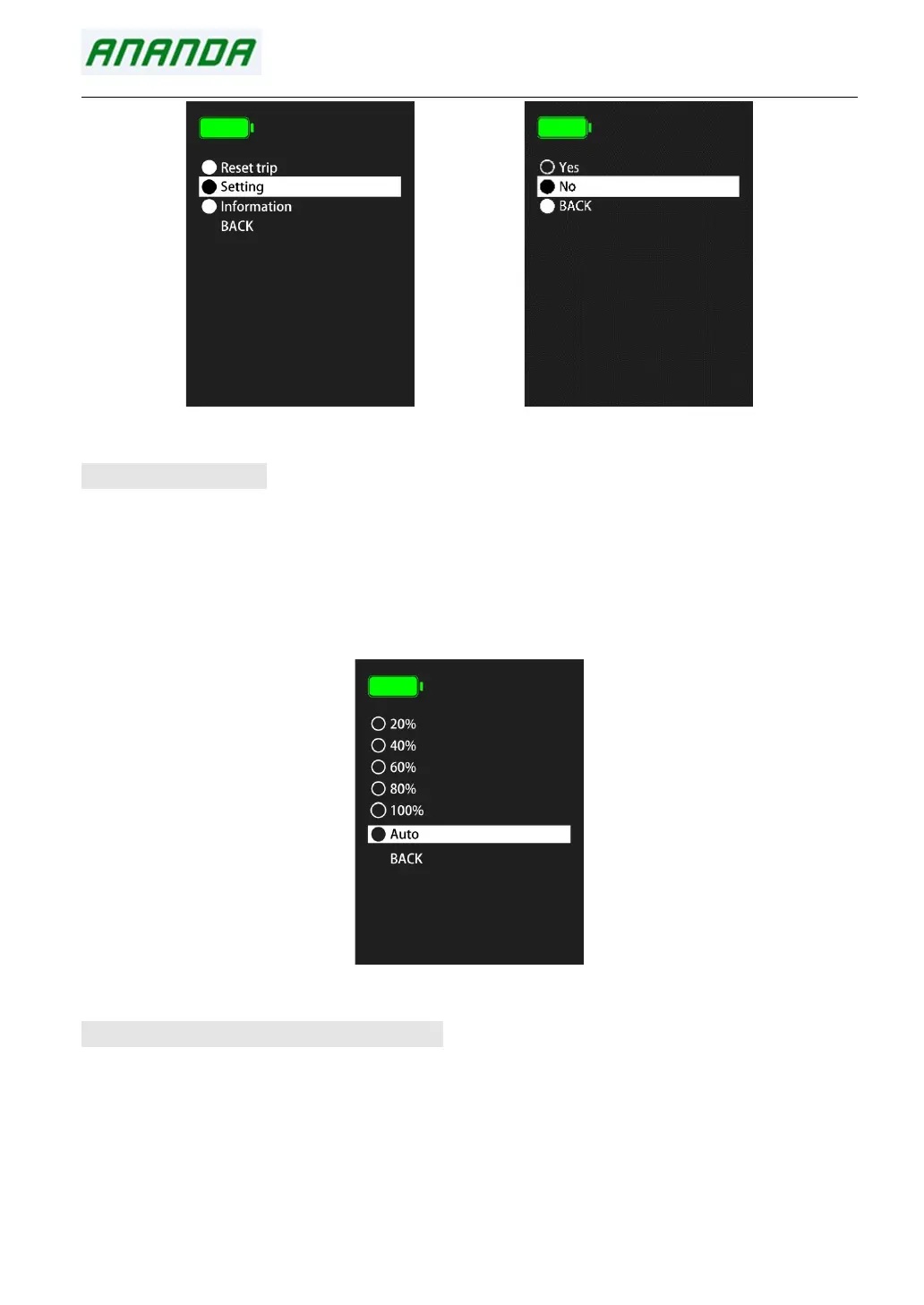- 15 -
Single trip clearance interface
6.2 Backlight Setting
Short press the "MINUS" or "PLUS" button to switch and select the backlight level. Short press the
"CONFIRM" button to confirm the currently selected backlight level.
Short press the "CONFIRM" button on the "Return" option, to return to the previous interface. Long
press "CONFIRM" button to return to the main interface.
Default setting is “Auto”.
Backlight setting interface
6.3 Speed unit setting (Metric / Imperial)
Short press the "MINUS" or "PLUS" button to select the speed unit option. Short press the
"CONFIRM" button to confirm the currently selected speed unit.
Short press the "CONFIRM" button on the "Return" option, to return to the previous interface. Long
press "CONFIRM" button to return to the main interface.
Default setting is “KM/H”.