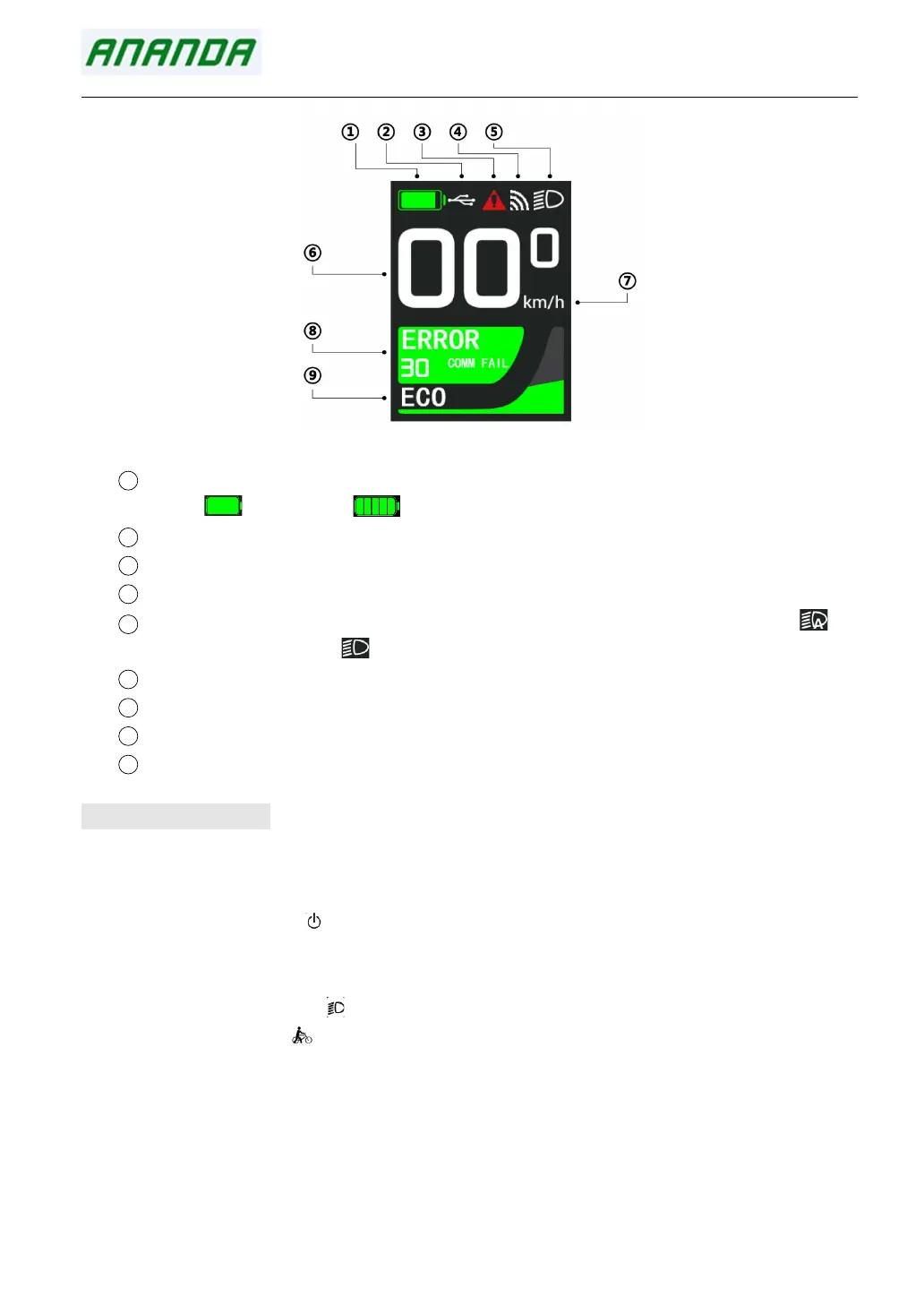- 6 -
D16 Normal display interface
1
This area shows the current battery remaining power, including the power progress bar
mode and grid mode , and the figure shows the progress bar mode.
2
This area shows USB status indication
3
This area shows fault status indication
4
This area shows wireless status indication
5
This area shows headlight status indication; Including automatic headlight mode and
manual headlight mode
6
This area shows real-time speed
7
This area shows speed unit
8
This area shows trip mileage
9
This area shows PAS level
2.3 Button definition
Button unit is connected to the bottom of display via lead cable
Button description:
◆
On/Off button: button, Replace with word "Switch"
◆
Plus button: + button, Replace with word "Plus";
◆
Minus button:
-
button, Replace with word "Minus";
◆
Headlight button: button, Replace with word "Headlight";
◆
Walk button: button, Replace with word "Walk";
Please note: the “on/off” button is used as the “Mode” button, which is replaced by the word
"Mode"; the “on/off” button is also used as the “Confirm” button, which is replaced by the word
"Confirm".