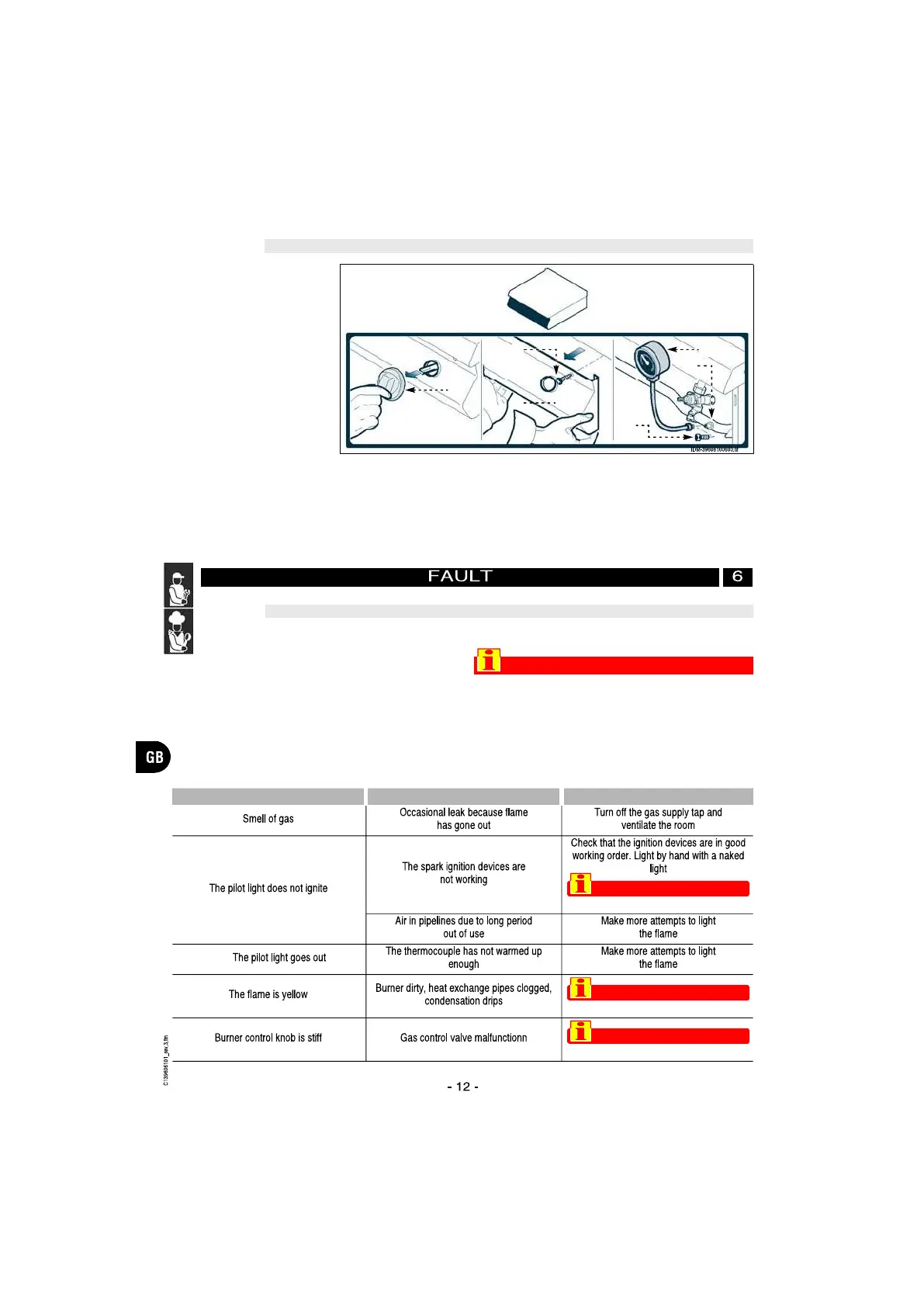English
To carry out this operation,
proceed as follows.
1 - Turn off the gas supply
tap.
2 - Pull off the knob (A).
3 - Undo the screws (B) and
remove the control panel
(C).
4 - Undo the screw (D) of
the pressure connection.
5 - Connect the pressure
gauge (E) to the pres-
sure test point (F).
6 - Turn the gas supply tap back on.
7 - Light the burner and turn the knob to the full
flame setting (see page 8), then check that the
pressure reading complies with the values in
the table (see back of manual).
8 - Switch off the burner, turn off the gas supply tap
and disconnect the pressure gauge.
9 - Restore the initial conditions after completing
the operation.
CHECKING GAS PRESSURE
The appliance has been tested before being
put into service. The information provided be-
low is intended to assist in the identification
and correction of any anomalies and malfunctions
which might occur during use.
The user can solve some of these problems him-
self, but for others specific technical knowledge or
skill is required, and so they must only be carried
out by qualified staff with recognised experience ac-
quired in the specific sector of operation.
Important
For all requirements contact the agents or
the headquarters of Angelo Po which can
be found in the contacts section of the web-
site http://www.angelopo.com.
TROUBLESHOOTING
Faults Causes Remedies
Contact the after-sales service.
Contact the after-sales service.
Contact the after-sales service.
Important
Important
Important
D
E
C
B
A
F
