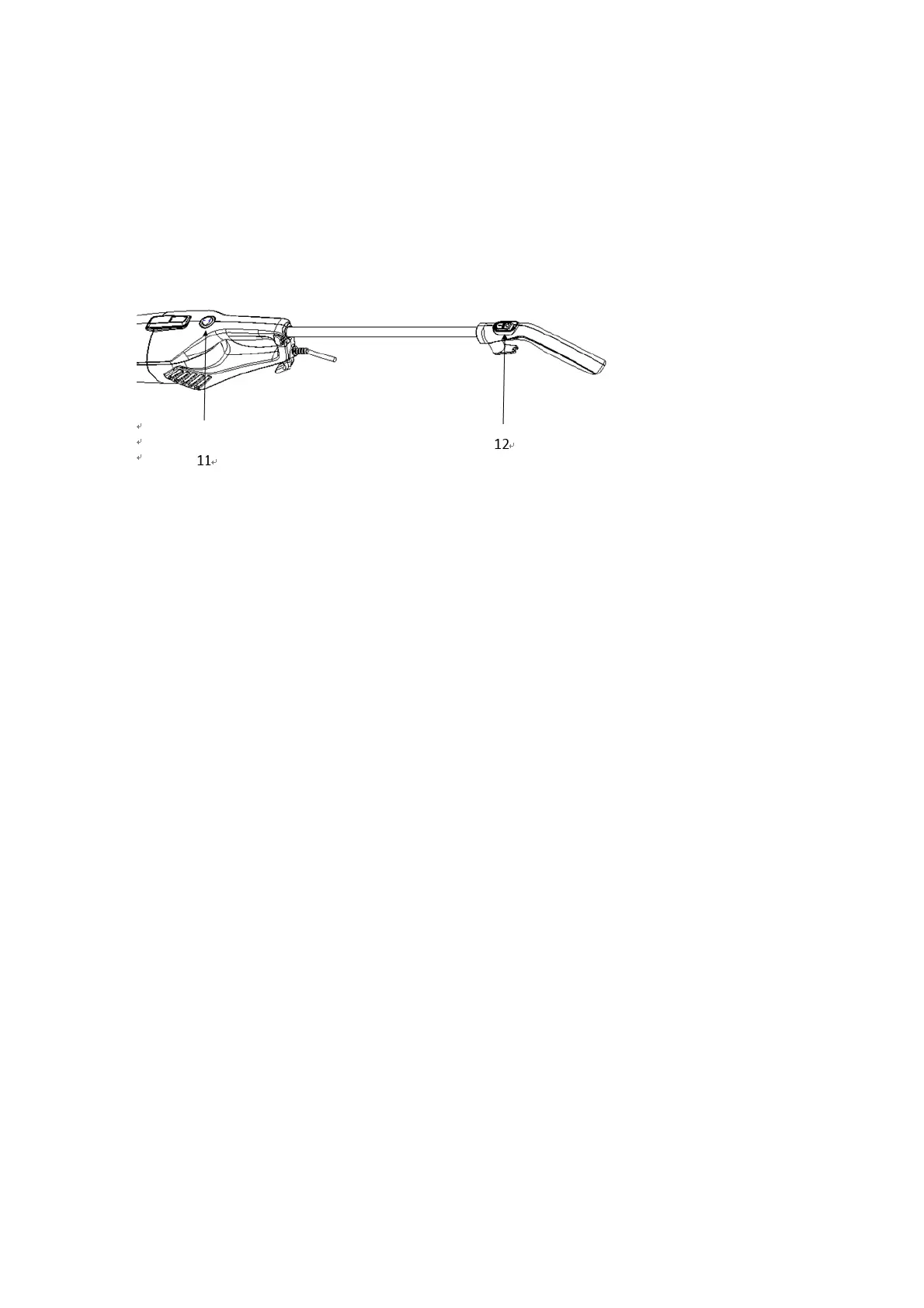POWER SWITCH
There are On/Off power switches on the motor unit (No.11) and on the handle assembly
(No. 12) (See Fig 8)
Push to the “I” side to turn the vacuum ON.
Push to the “O” side to turn the vacuum OFF.
Fig. 8
PLEASE NOTE:
If the power on/off switch on the main body is used to operate the unit, the on/off switch on
the handle cannot be used to turn off the unit.
If the power on/off switch on the handle is used to operate the unit, the on/off switch on the
main body cannot be used to turn off the unit.
IMPORTANT! To prevent overheating and damage to the electric motor, the
maximum operating time is 15 minutes. Allow it to rest for at least 30 seconds before
using it again.
USING THE UNIT AS AN UPRIGHT
Insert the extension tube into the hand vacuum.
Choose the appropriate accessory (crevice tool or floor brush) and attach it to suction
hole on the hand vac.
Note: You may choose not to attach the crevice tool or floor brush when operating as an
upright.
