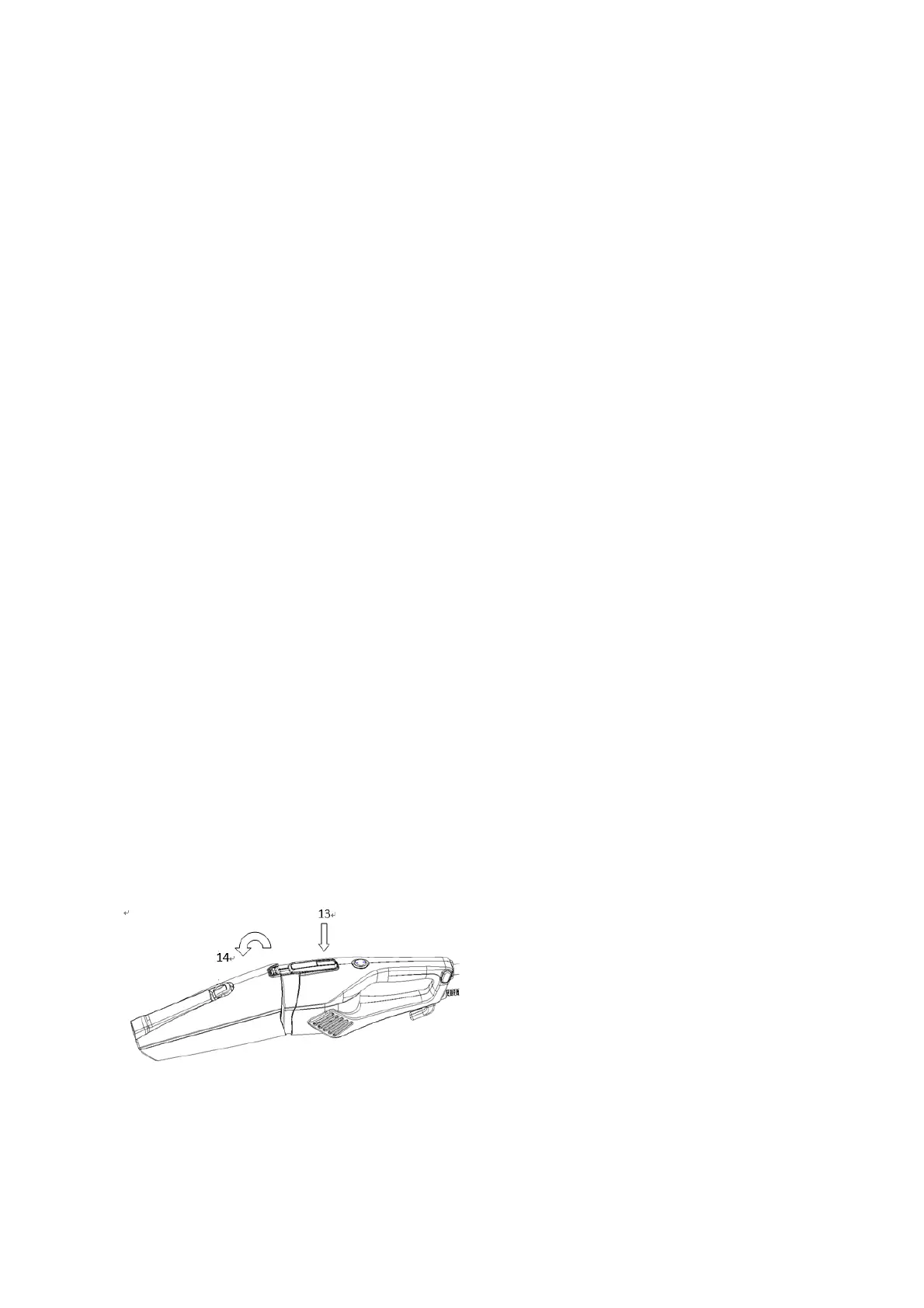Press “I” on the On/Off power switch turn the unit on.
When finished using the unit, press “O” on the On/Off power switch to turn the unit off.
When finished using the unit, wind the power cord around the cord winding hooks for
easy storage.
The upright position is not for storage.
USING THE UNIT AS A HANDHELD VACUUM
Disconnect the extension tube from the hand vacuum by pressing the metal tube release
button, and remove the extension tube from the hand vacuum handle.
Note: You may choose to leave the crevice tool or floor brush attached to the hand
vacuum when operating.
Press “I” on the On/Off power switch to turn the unit on. When finished using the unit, press
“O” on the On/Off power switch to turn the unit off.
CHANGING & CLEANING THE DUST CUP FILTER
Changing and cleaning the dust cup filter
In order to achieve the best performance, empty the dust cup container and clean the dust
cup filter after each use.
1. To remove the dust cup container, press down on the dust cup container release button
(No. 13) and separate the dust cup container from the main unit. (No. 14) (See Fig. 9)
Fig. 9
