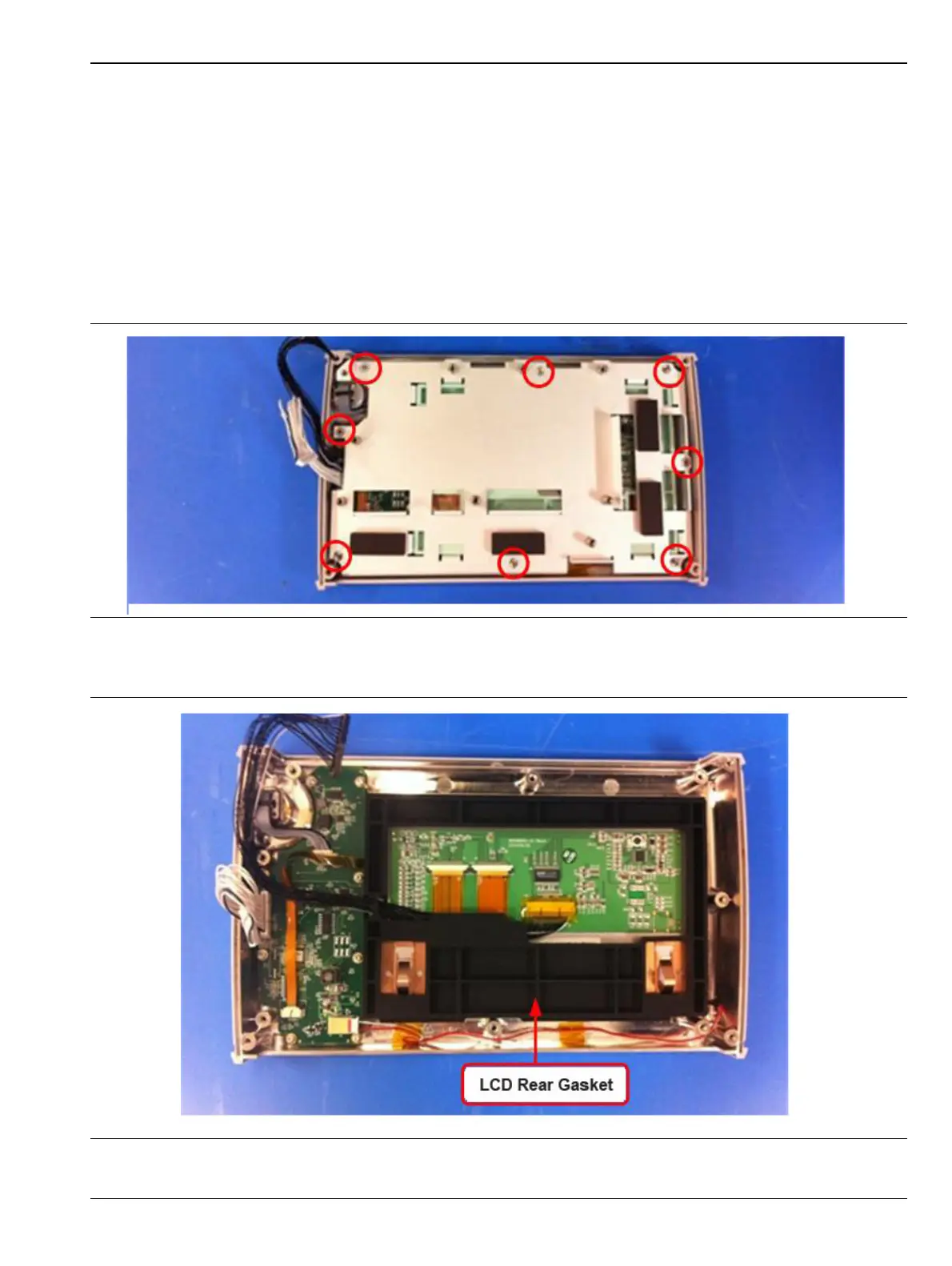Assembly Replacement 4-5 LCD and Touch Screen Assembly Replacement
S331L MM PN: 10580-00323 Rev. B 4-9
4-5 LCD and Touch Screen Assembly Replacement
This procedure provides instructions for removing and replacing the Liquid Crystal Display (LCD) and touch
screen assembly.
1. Remove the batteries as described in Section 4-1 “Replacing the S331L Batteries” on page 4-1.
2. Remove the rear case as described in Section 4-2 “Removing the Rear Case to Gain Access to Internal
Assemblies” on page 4-3.
3. Remove the VNA Assembly as described in Section 4-3 “Main/VNA PCB Assembly Replacement”
on page 4-6
4. Remove the 8 screws connecting the LCD bracket to the front half of the case (Figure 4-13).
5. Remove the LCD rear gasket.
Figure 4-13. Removing the LCD Assembly
Figure 4-14. Remove Rear Gasket
