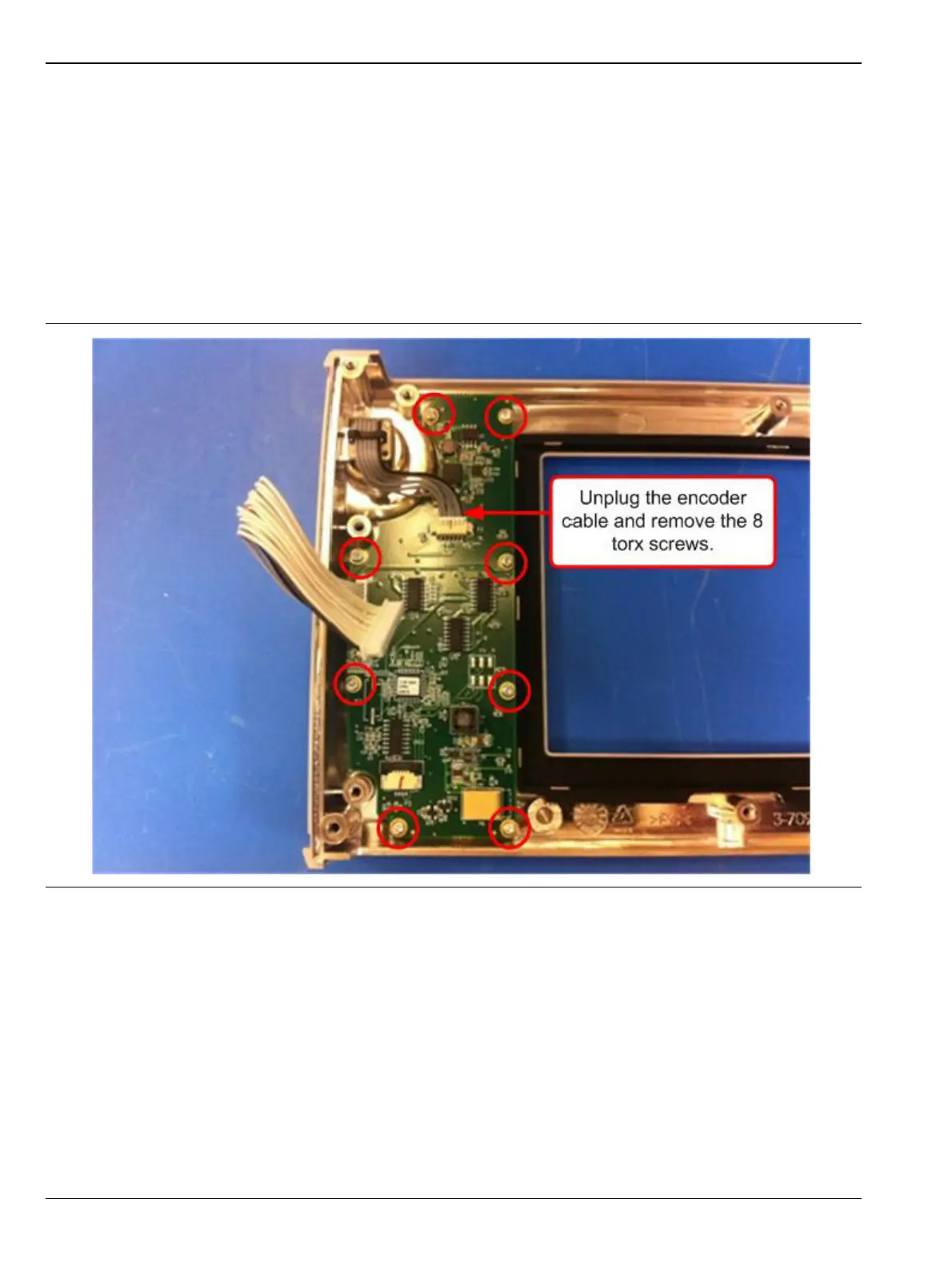4-6 Keypad PCB and Rubber Keypad Replacement Assembly Replacement
4-12 PN: 10580-00323 Rev. B S331L MM
4-6 Keypad PCB and Rubber Keypad Replacement
1. Remove the batteries as described in Section 4-1 “Replacing the S331L Batteries” on page 4-1.
2. Remove the rear case as described in Section 4-2 “Removing the Rear Case to Gain Access to Internal
Assemblies” on page 4-3.
3. Remove the VNA Assembly as described in Section 4-3 “Main/VNA PCB Assembly Replacement”
on page 4-6
4. Remove the LCD and Touch Screen Assembly as described in Section 4-5 “LCD and Touch Screen
Assembly Replacement” on page 4-9
5. Gently unplug the encoder cable and use a T6 torx screw driver to remove the 8 torx screws.
6. Carefully remove the keypad PCB from the front case.
7. Once the keypad PCB is removed the rubber keypad can also be replaced if necessary.
8. Installation is reverse of removal.
Figure 4-18. Remove Encoder Cable and 8 Torx Screws
