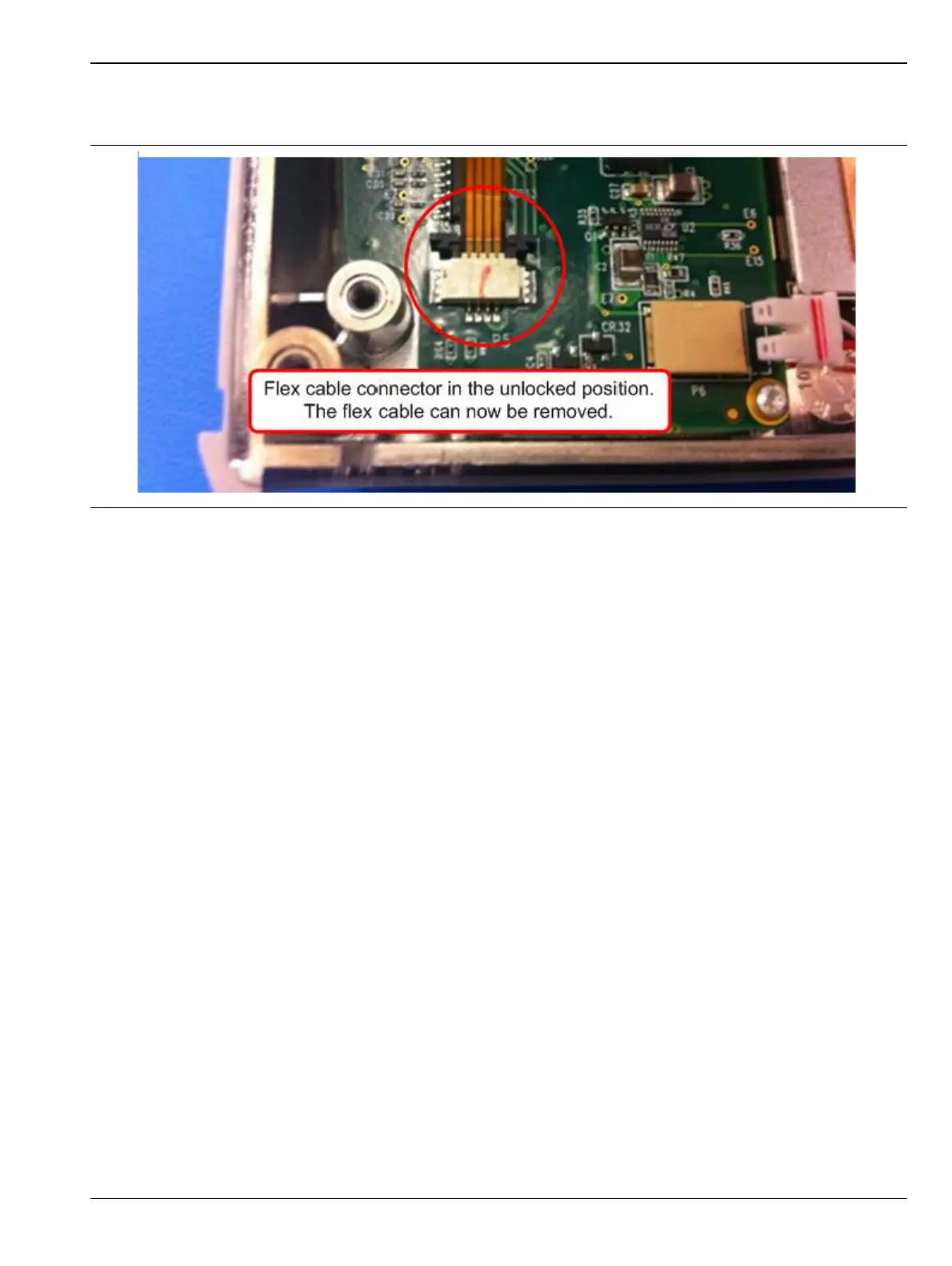Assembly Replacement 4-5 LCD and Touch Screen Assembly Replacement
S331L MM PN: 10580-00323 Rev. B 4-11
8. Once the flex cable connector is in the unlocked position, then gently pull the flex cable out of the
connector.
9. Gently remove the LCD and touch screen assembly from the front case.
10. Remove the 20 wire cable from the rear of the LCD, which connects the LCD to the Main board.
11. Installation is reverse of the removal.
Figure 4-17. Flex Cable Connector in Unlocked Position
