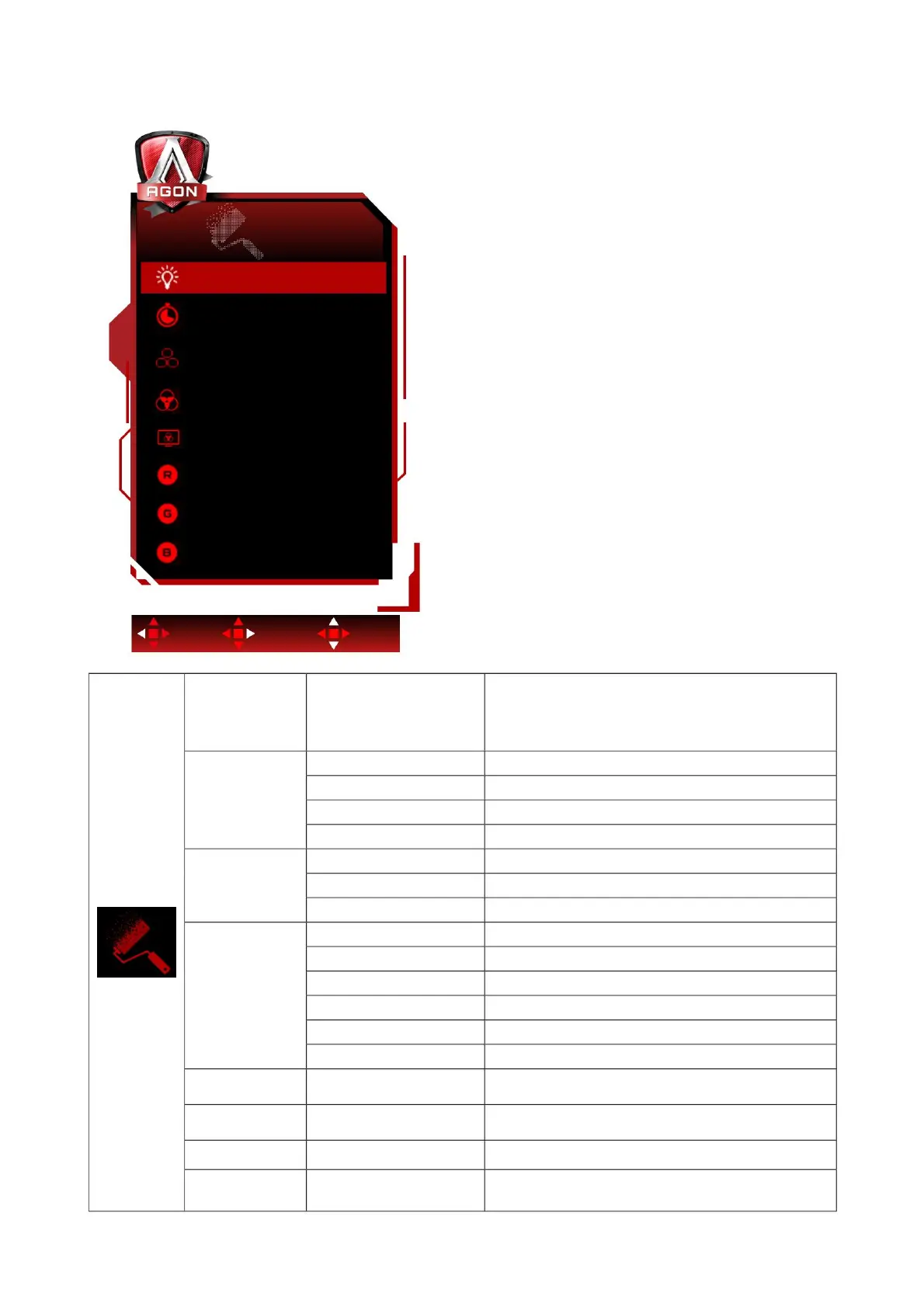Color Setup
Blue
DCB Mode
50
Off
Exit
DCB Demo
Enter
LowBlue Mode
Off
Select
Off
Red
Color Temp.
50
Warm
Green
Color Gamut
50
Panel Native
Color Setup
Panel Native (standard) Panel standard color space.
Warm (warm color)
User (user settings)
DCI-P3
on or off
Blue (blue)
Cool
(multimedia) / Internet
(Internet) / Office (office)
(color space)
Sky-blue (blue landscape) Turn on the sky-blue landscape mode.
Red (red)
(DCB mode)
Normal
Color Temp.
Fine-tune the green color.
DCB Demo
0-100
sRGB color temperature.
Reduces blue light waves by controlling color temperature.
Nature Skin Turns on the natural skin tone mode.
user settings.
Off
Turns on-screen presentation on or off.
0-100
LowBlue Mode
DCI-P3 color space.
Disable DCB mode.
/Reading (reading)
Cool color temperature.
AutoDetect Turns on the auto detect mode.
Green (green)
Off / Multimedia
Normal color temperature.
(DCB Demo)
Color Gamut
Green Field (Green Field) Turn on the Green Field mode.
24
sRGB
Warm color temperature.
DCB Mode
Full Enhance Turns on Full Enhance mode.
Fine-tune red.
Fine-tune blue.
0-100
(Low Blue Light Mode)
Machine Translated by Google
