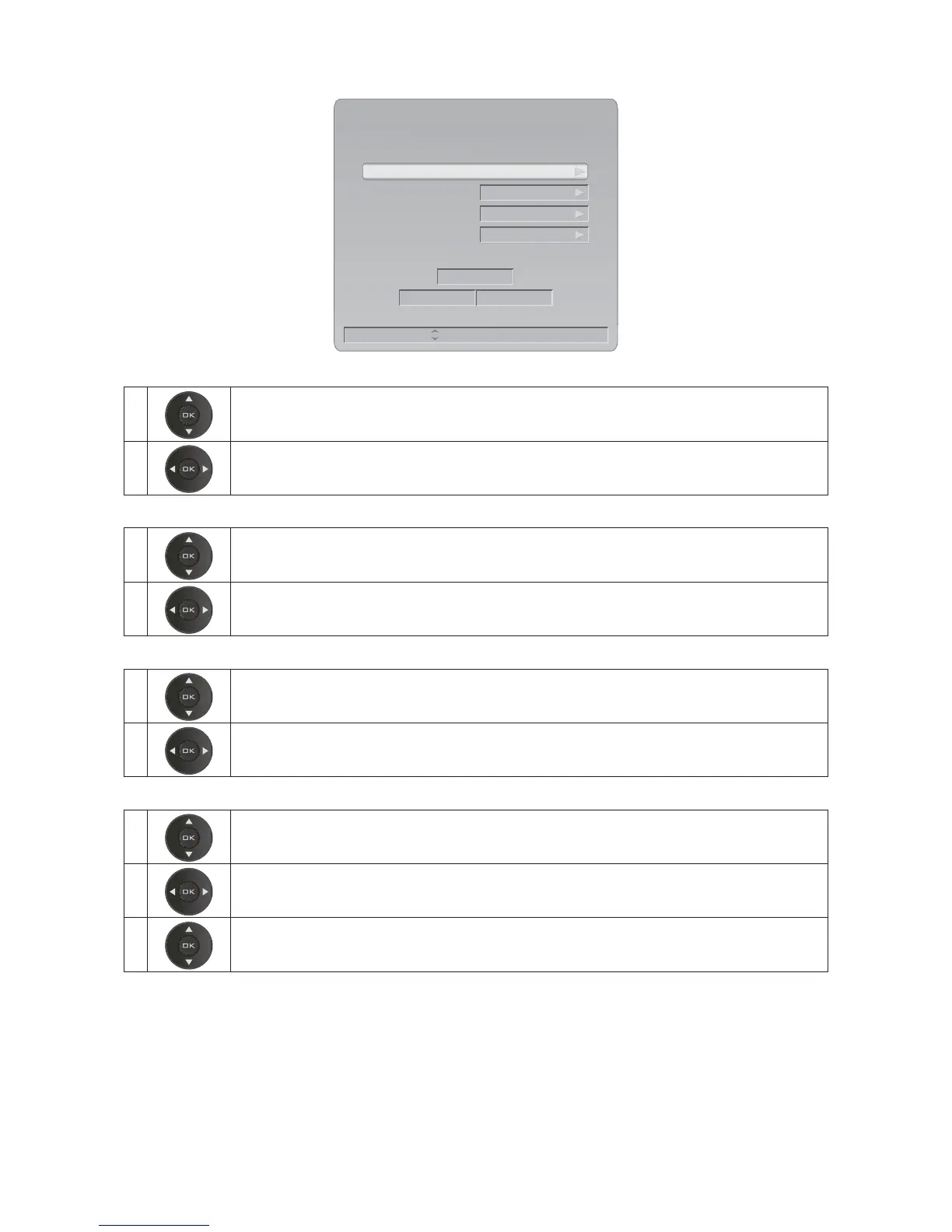18
B. Manually enter the time.
Jan
2010Year
1
Month
12:02 AM
Day
Time
OK
Previous Cancel
Navigate: Select:
OK
Initial Wizard (3/8)
Please enter the time...
Year
1 Press ▲/▼ to select “Year” then press OK.
2
Press ◄/► to adjust then press OK.
Month
1 Press ▲/▼to select “Month” then press OK.
2
Press ◄/► to adjust then press OK.
Day
1 Press ▲/▼ to select “Day” then press OK.
2
Press ◄/► to adjust then press OK.
Time
1 Press ▲/▼ to select “Time” then press OK.
2
Press ◄/► to select “Hour”, “Minute” or “AM/PM” then press OK.
3
Press ▲/▼ to adjust then press OK.