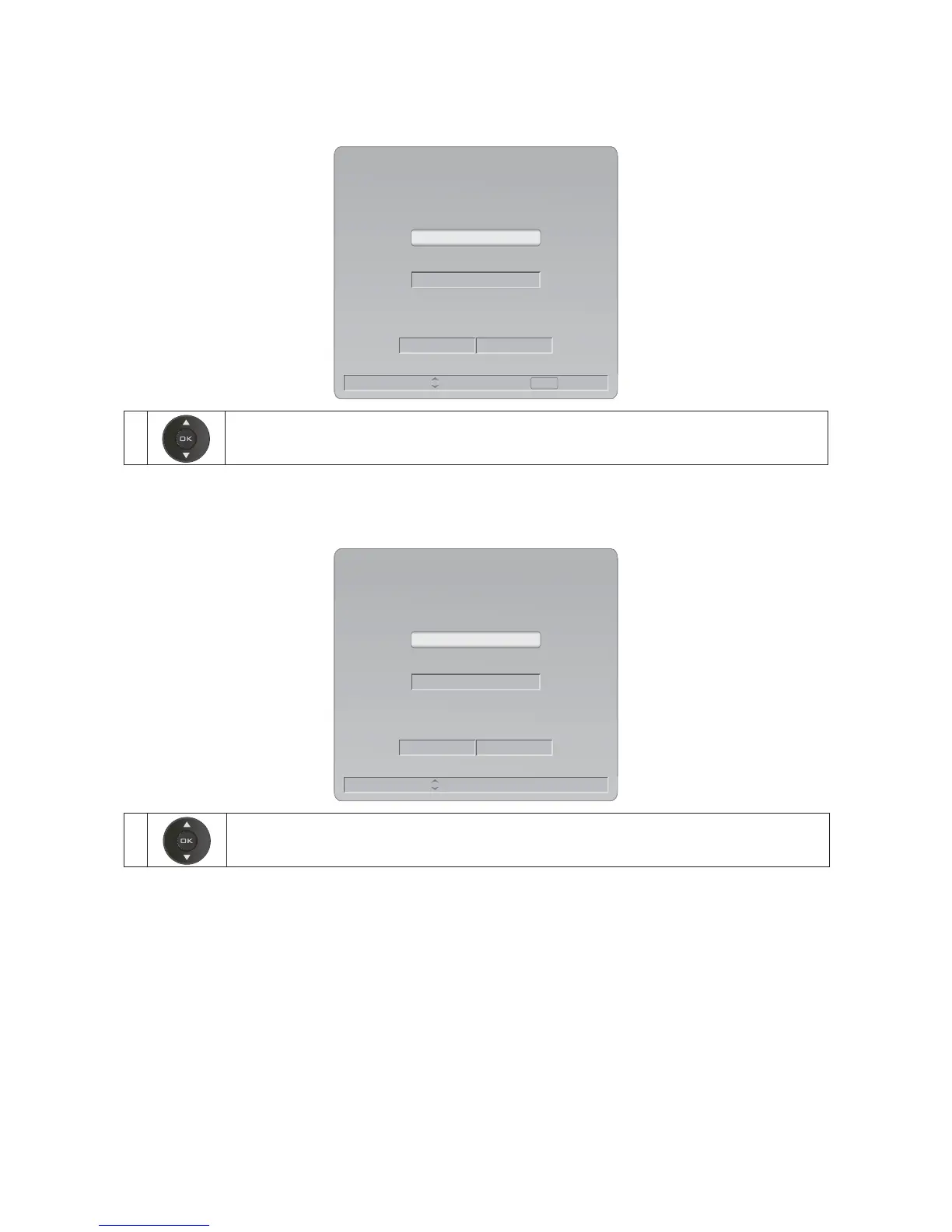19
3. Select “Eco” mode or “Vivid” mode.
When you turn on TV in the first time, you can choose “Eco” mode to decrease backlight level to save the power consumption or “Vivid” mode to
enhance picture contrast and sharpness.
ENTER
Vivid
Eco
Initial Wizard (4/8)
Please select Eco/Vivid mode...
Previous Cancel
Navigate: Select:
1 Press ▲/▼ to select “Eco” or “Vivid” for display setting.
4. Select TV RF tuning band.
Cable
Air
Initial Wizard (5/8)
Please select TV RF tuning band...
Previous Cancel
Navigate: Select:
OK
1 Press ▲/▼ to select “Air” or “Cable” for RF Tuning setting. Press OK will execute channel searching.