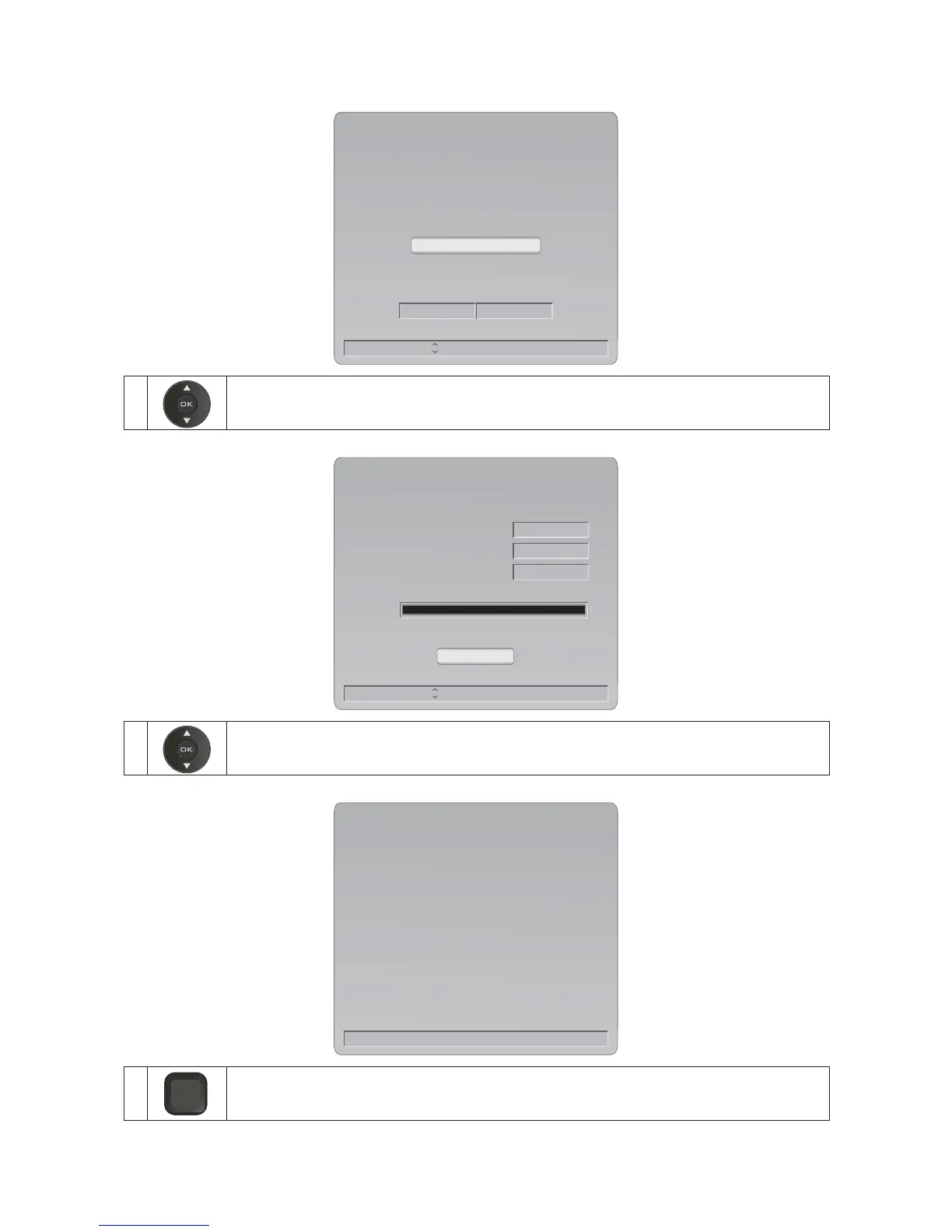20
5. Search TV channel
Start
Initial Wizard (6/8)
Please check if RF cable is
connected properly...
Previous Cancel
Navigate: Select: OK
1 Press ▲/▼ to select “Previous” or “Cancel” for RF Tuning setting. Press OK will execute channel searching.
CH 100
Initial Wizard (7/8)
Searching, Please wait...
Searching Analog CH
66Analog Channels Found
55Digital Channels Found
100%
Cancel
Navigate: Select: OK
1 Press ▲/▼ to select “Cancel” for RF Tuning setting. Press OK will execute cancel the channel searching.
Initial Wizard (8/8)
Congratulations, TV Setup is done.
Exit: Cancel
1
MU
/
Exit
EN
Press MENU/EXIT to exit initial setting wizard.
