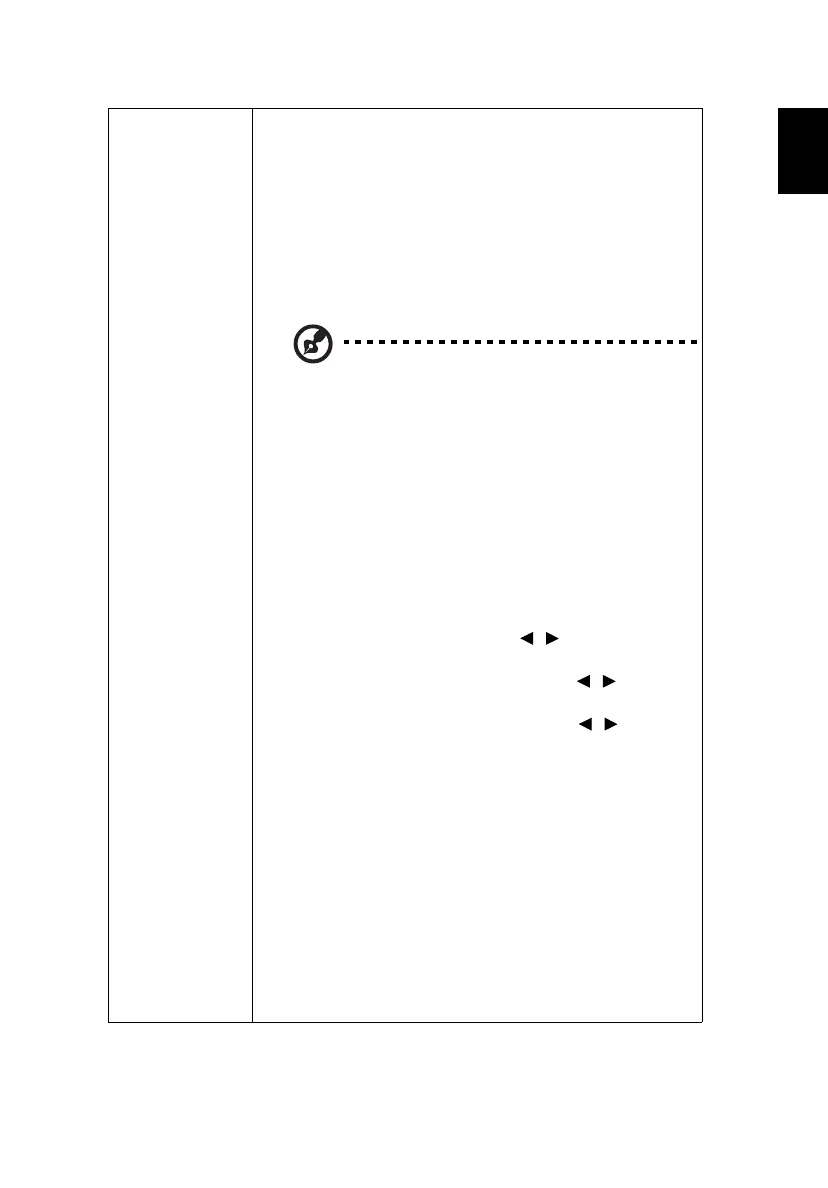15
Projector Settings
Projection Mode
Allows you to adjust the projection location.
• Front: The factory default setting.
• Ceiling Front: Turns the image upside down for
ceiling-mounted projection.
• Rear: Reverses the image so you can project from
behind a translucent screen.
• Ceiling Rear: Turns the image upside down for ceiling-
mounted projection from behind a translucent screen.
NOTE: "Projection Mode" is only available when
"Auto Rotate" is set "OFF".
AUTO Rotate
The projector can automatically rotates the projected
image when the projector is placed upside down.
Aspect Ratio
Use this function to choose your desired aspect ratio.
• 16:9: The image will be scaled to fit the screen and
displayed using a 16:9 ratio.
• 4:3: The image will be scaled to fit the screen and
displayed using a 4:3 ratio.
Digital Zoom
You can shrink the image by using / .
Horizontal Scale
You can narrow the image width by using / .
Vertical Scale
You can reduce the image height by using / .
Power Mode
• AUTO: Power mode will be "Standard" when the
projector is charged and the power mode will be
"Eco" when the projector is not charged.
• Standard: Normal mode.
• Eco: Dims the projector lamp, which will also lower
the power consumption, reduce noise, and extend the
lamp life.
High Altitude
Choose "On" to turn on the High Altitude mode. When
this function is turned on, the projector fans operate at full
speed continuously to cool down the projector’s
temperature.
