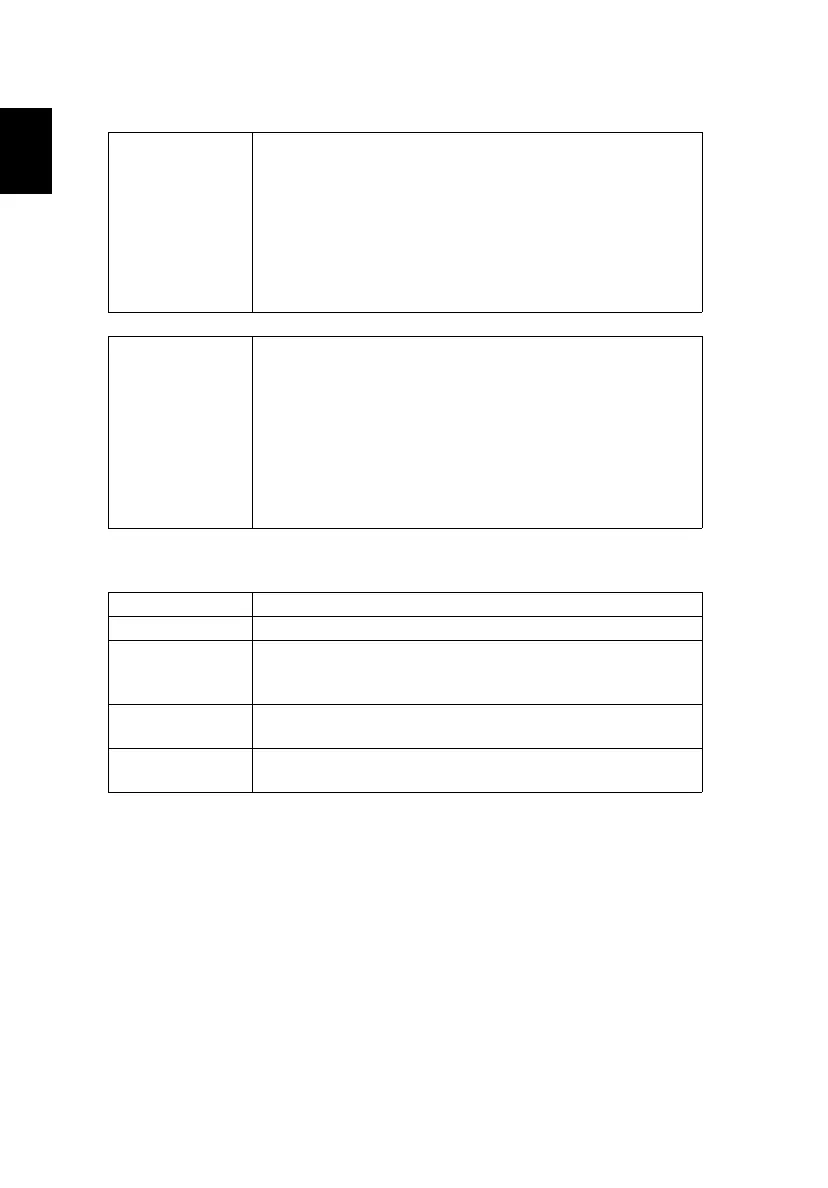16
Personalize
Personalize
Settings
Input Source Setup
• AUTO: The projector automatically searches for input
source.
• HDMI: The projector displays HDMI source.
No Signal Auto Shutdown
This function is only available under the HDMI signal
source. When enabled, the projector automatically turns
off after no signal is detected for 10 minutes.
About
Device Info
This page displays the following information.
• System Version
• Wireless MAC adress
• Memory Information (available/total)
• Stored IInformatioin (available/total)
• Software Version
• Hardware Version
APPS
This page displays the applications installed on the projector. The following
are already installed:
Aptoide TV You can search and download the applications you need.
Clean memory A cache cleaner tool for you to release RAM memory .
File Explorer
Allows you to browse and manage the documents, video
files, pictures, music files stored in the projector or USB disk
via the USB A connector.
iMirror
Designed for iOS devices to stream videos, images, music
and other forms of media to the projector.
EShare
Designed for Android/iOS devices to stream videos, images,
music and other forms of media to the projector.
