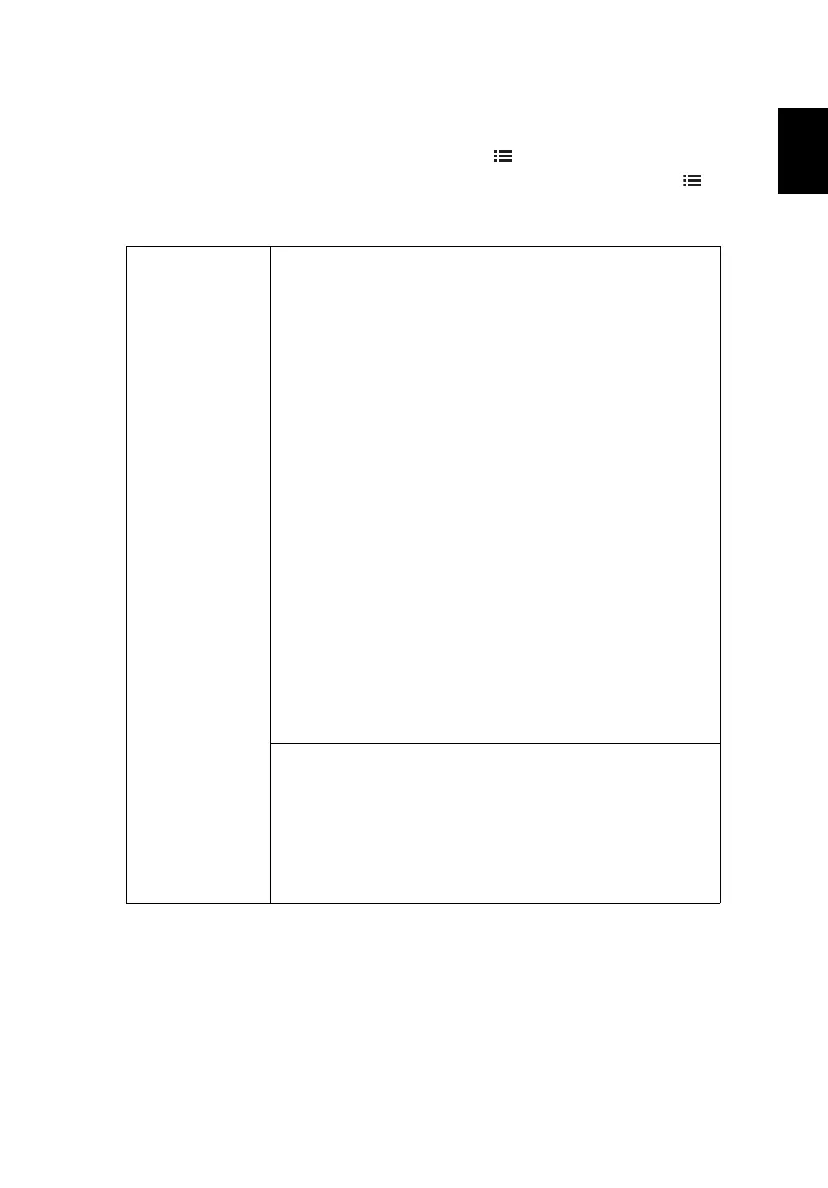17
Remote Control Settings
The following OSD menus are available when (Menu) on the remote
control is pressed and hold for 3 seconds under the Smart source or when
(Menu) control is pressed under the HDMI signal source.
IMAGE
PICTURE QUALITY
• Picture Mode:
• Lightness
• Standard: For common environment.
•Soft
• User: Memorizes user’s settings.
• Game Dark: For game content in a dark environment.
• Vivid:
• Natural:
• Football: For football game.
The following settings are available when "Picture
Mode" is set as "User".
• Contrast: Controls the degree of difference between
the lightest and darkest parts of the picture. Adjusting
the contrast changes the amount of black and white
in the image.
• Brightness: Adjusts the brightness of the image.
• Saturation: Adjusts a video image from black and
white to fully saturated colors.
• Sharpness: Adjusts the sharpness of the image.
• Hue: Adjusts the color balance of red and green.
COLOR TEMPERATURE
• Color Temp Mode: Adjusts the color temperature. At
higher color temperatures, the screen looks colder; at
lower color temperatures, the screen looks warmer.
• Red/Green/Blue: Adjusts the red, green, blue colors.
This function is available when "Color Temp Mode" is
set as "User".
