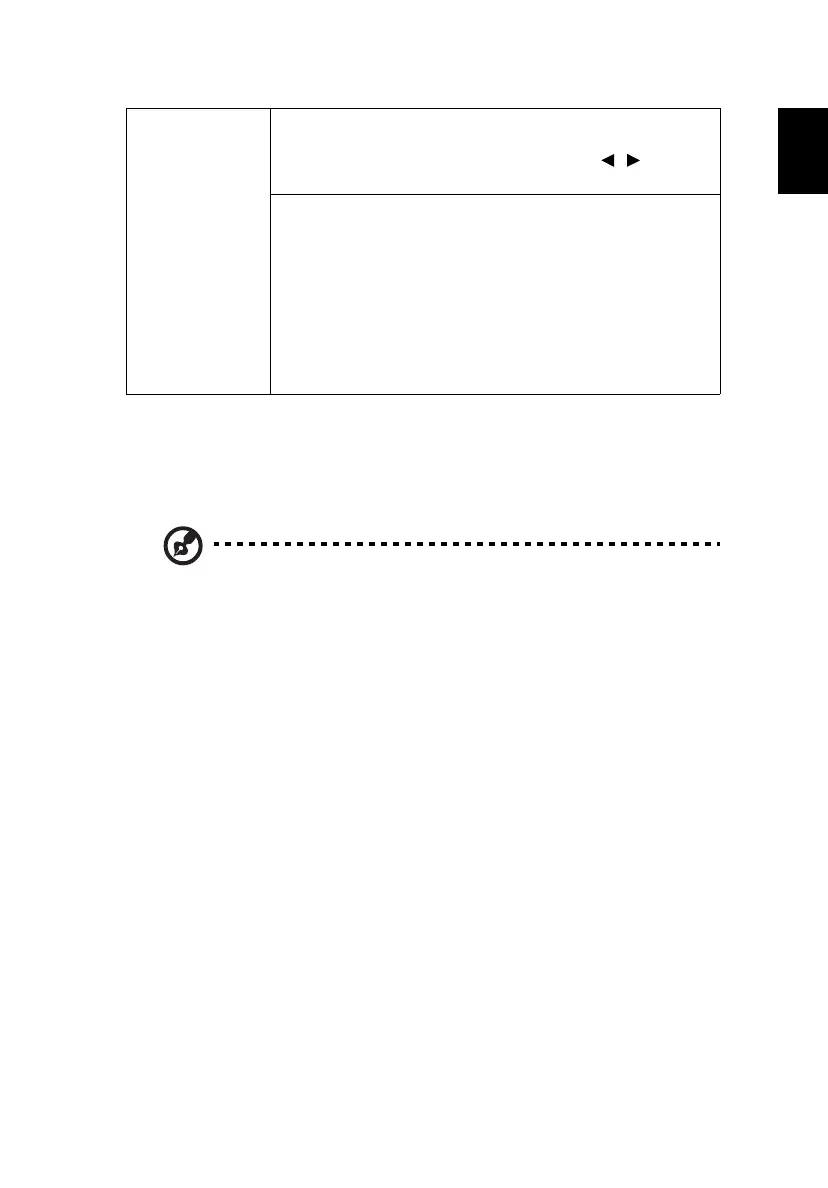19
Aptoide app
Aptoide app is pre-loaded app store that allows you to install and discover
apps easily in a safe environment. Access games, streaming apps, configure
Aptoide settings, and more.
Note:
• To use Aptoide app, make sure the projector is connected to the Wi-Fi
network.
• Note: Apps that are not pre-loaded by Acer may not be compatible or work
properly.
• Note: Some apps may require a keyboard and mouse.
• Note: Some apps may be region-specific.
• Note: Users can install third-party apps by .apk file in the File Management
or Web Browser. However, some third-party apps may have compatibility
issues.
• Note: For better compatibility with Aptiode, it is recommended not to
update the Aptoide app version at will.
3D
3D FORMAT
you can select a 3D format that suits the 3D content you
are viewing and obtain the best result. Use / to
highlight the format.
3D SETTING
• Adaptive detecting: "Source Change" allows the
projector to automatically apply the settings
previously set in the 3D menu when you switch to
HDMI signal.
• LR View Swap: If you see a discrete or overlapping
image while wearing DLP 3D glasses, you may need to
execute "ON" to get best match of left/right image
sequence to get the correct image (for DLP 3D).
