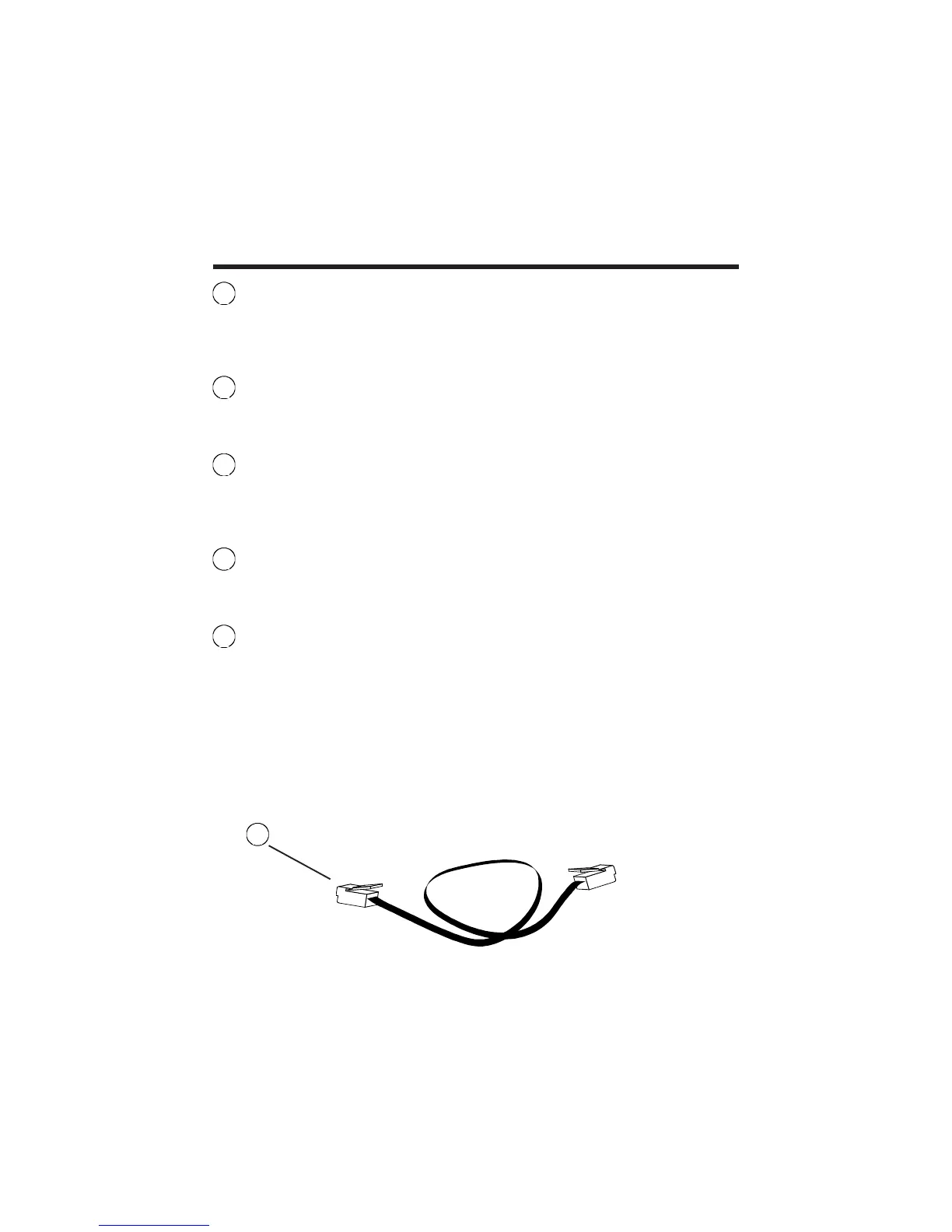13
4
Battery Pack panel coupler
Additional Battery Packs are connected to this panel coupler. A coupler clamp is
installed over the coupler opening as furnished from the factory. See the Installation
section of this manual for instructions on how to lock mated couplers.
5
Battery Pack cables
Each Battery Pack cable is made from welding grade wire to withstand abrasion or
crimping in rough duty applications.
6
Replace Battery indicator
The Replace Battery indicator is illuminated when the Battery Pack can no longer
sustain a charge due to wear. See the Difficulty section of this manual if the indicator
is lit.
7
In-line Battery Pack coupler
The in-line Battery Pack coupler connects to the UPS or to the panel coupler on
another Battery Pack.
8
Battery communications cable
Each Battery Pack is supplied with a battery communications cable.
3.0 Presentation
8