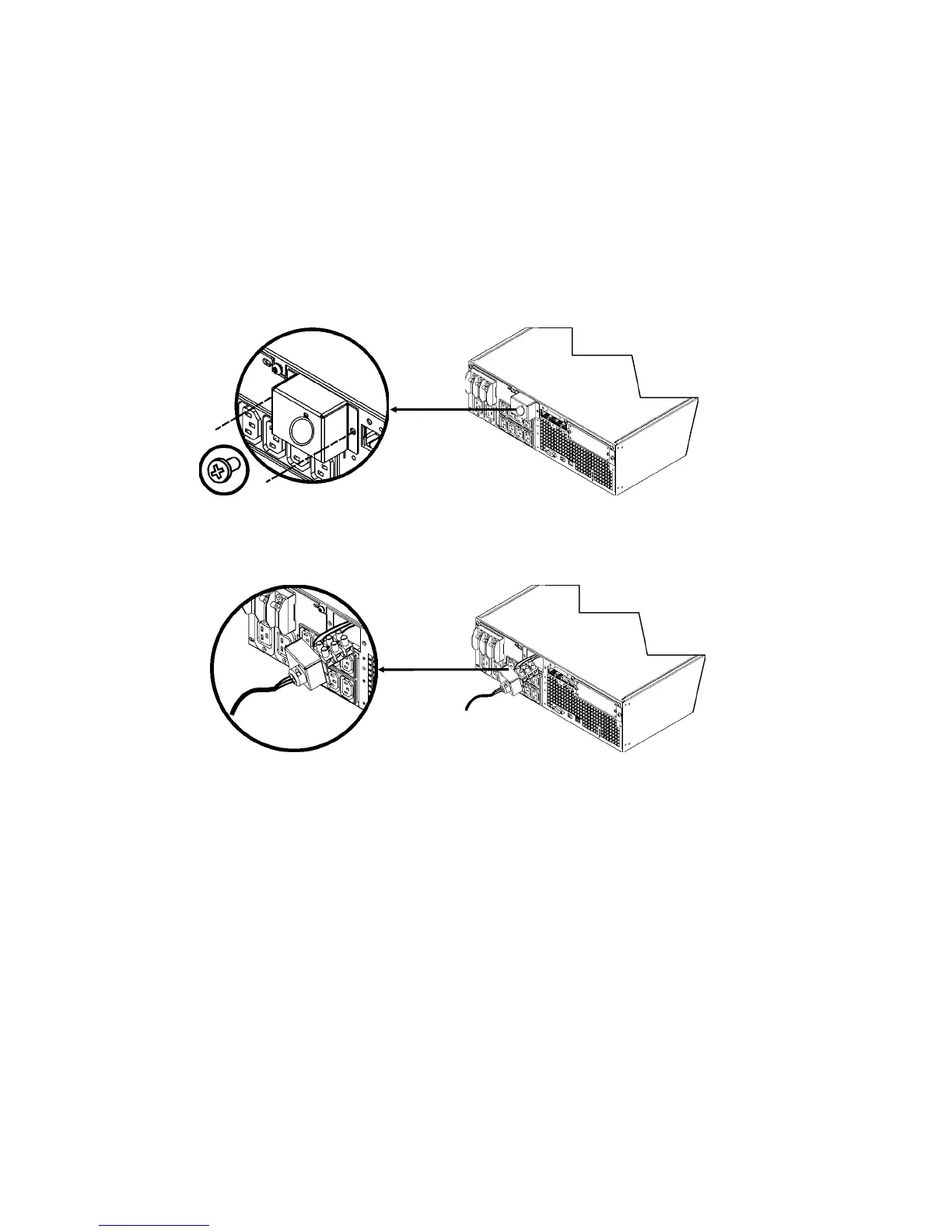2
Wiring and Connecting the UPS
5000/6000 VA XLI MODELS ONLY: HARDWIRING INSTRUCTIONS
• Wiring must be performed by a qualified electrician.
• Install a high magnetic 30/32 A utility circuit breaker.
• Adhere to all national and local electrical codes.
• Use #10 AWG gauge (5 mm
2
) wire.
1. Switch the utility circuit breaker OFF.
2. Remove the input access panel.
3. Remove circular knockout.
4. Run #10 AWG gauge (5 mm
2
) wire through the access panel, and connect the wires to the
terminal block (green: ground, brown: hot, blue: neutral). Use an appropriate strain relief (not
included).
5. Switch the utility circuit breaker ON.
6. Check line voltages.
7. Replace the access panel.