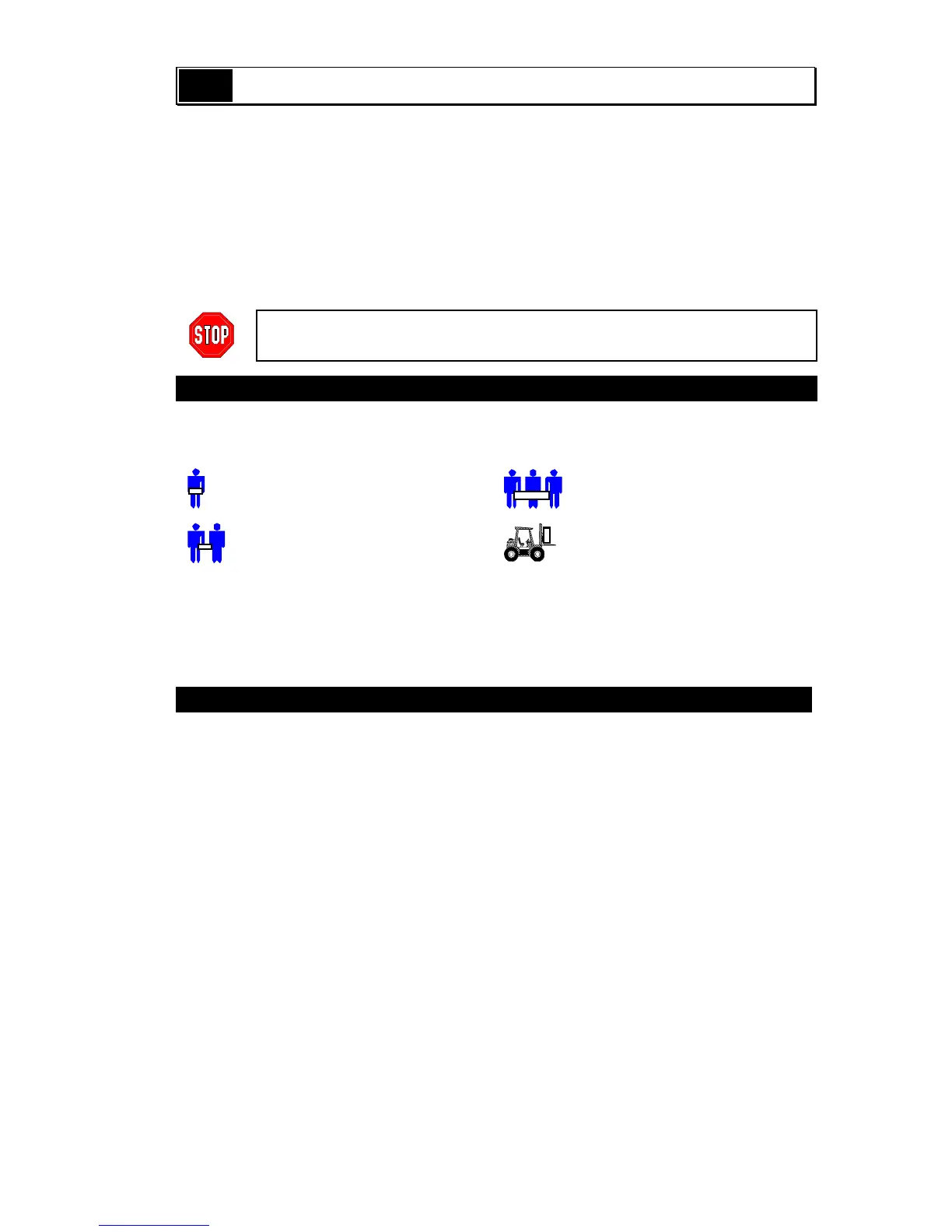1 990-1048, Revision 1 12/00
1: SAFETY INFORMATION
American Power Conversion Corporation (APC) is the leading national and international manufac-
turer of state-of-the-art uninterruptible power supplies, redundant switches, power management soft-
ware, and related equipment. APC products protect hardware, software, and data from the threat of
power disturbances in business and government offices throughout the world.
The APC Uninterruptible Power Supply (UPS) is designed to prevent blackouts, brownouts, sags,
and surges from reaching your computer and other valuable electronic equipment. The UPS filters
out small utility line fluctuations and isolates your equipment from large disturbances by internally
disconnecting from the utility line. The UPS provides continuous power from its internal battery until
the utility line returns to safe levels.
Changes or modifications to this unit not expressly approved by the party respon-
sible for compliance could void the warranty.
HANDLING SAFETY
The UPS requires two people for installation due to its weight. To lighten the UPS, you may remove
the battery while you position or mount it in the rack. Refer to the Operation Manual for instructions
on how to remove the battery.
<18 kg (<40 lb)
32–55 kg (70–120 lb)
18–32 kg (40–70 lb)
>55 kg (>120 lb)
n Equipment with casters is built to move on a smooth surface without any obstacles.
n Do not use a ramp incline of more than 10°.
n This equipment is intended for installation in a temperature-controlled indoor area free of conduc-
tive contaminants. Refer to Specifications at the APC web site for the actual temperature range.
ELECTRICAL SAFETY
n Do not work alone under hazardous conditions.
n High short circuit current through conductive materials could cause severe burns.
n A licensed electrician is required to install permanently wired equipment.
n Check that the power cord(s), plug(s), and sockets are in good condition.
n To reduce the risk of electric shock when grounding, disconnect the equipment from the AC
power outlet before installing or connecting to other equipment. Reconnect the power cord only
after all connections are made.
n Do not handle any kind of metallic connector before the power has been removed.
