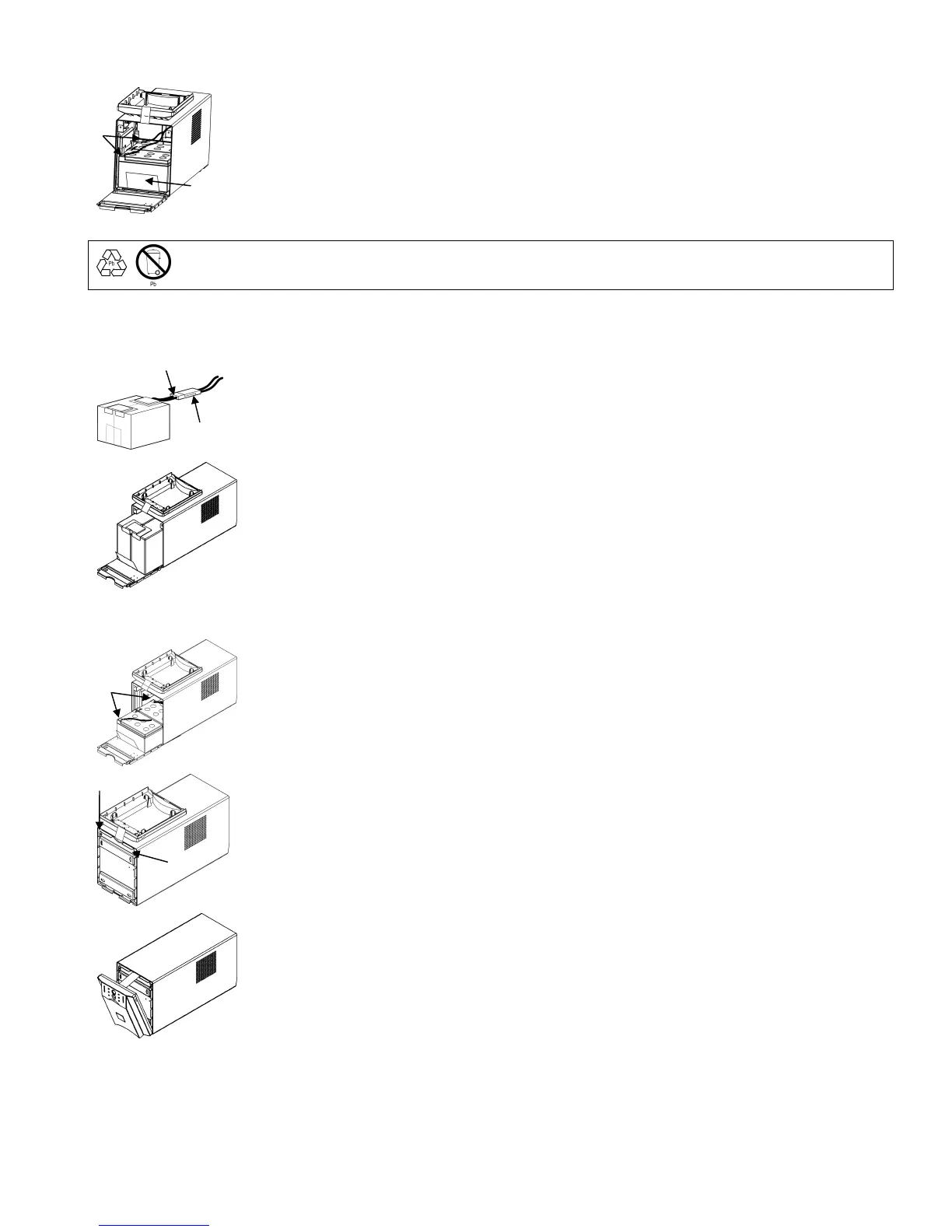11 990-1062, Revision 1 04/01
1000VA Model
1. The battery module is connected to the UPS by way of cables inside the battery module com-
partment.
Before removing the battery module from the UPS, disconnect the battery cables fastons from
the tabs on the battery module.
2. To remove the battery module front the UPS, grasp the clear plastic label and pull the bat-
tery module toward you.
Be sure to return the spent battery to APC for recycling. Ship it to APC in the replacement battery
packing material.
REPLACING THE BATTERY MODULE
1500VA Models
1. Facing the front of the UPS, locate the battery cables and connector jack to the rear of the bat-
tery module compartment. Locate the battery cables and connector plug on the rear of the bat-
tery module. Align the new battery module with the compartment opening.
2. To connect the battery connector plug to the battery jack, push the plug into the jack so
the metal pieces inside each part are touching. Press firmly to ensure a tight connection.
3. Make sure that the battery connector plug is resting in the lower, back part of the battery mod-
ule compartment.
4. Slide the battery module into the compartment making sure that the front edge of the battery is
flush with the front edge of the battery compartment.
1000VA Models
1. Facing the front of the UPS, locate the battery cables inside the battery module compartment.
Locate the faston tabs on the left side of the battery module.
2. Align the new battery module with the compartment opening and slide the battery module into
the compartment.
3. To connect the battery, connect the red cable to the positive (+) terminal and the black cable to
the negative (-) terminal.
Close the face plate and replace the two screws (removed in Step 3 of Removing the Front Bezel)
to secure the battery module face plate.
Replace the front bezel. Align the slots on the bottom of the bezel with the hooks on the bottom,
front of the UPS and gently snap the bezel into place.