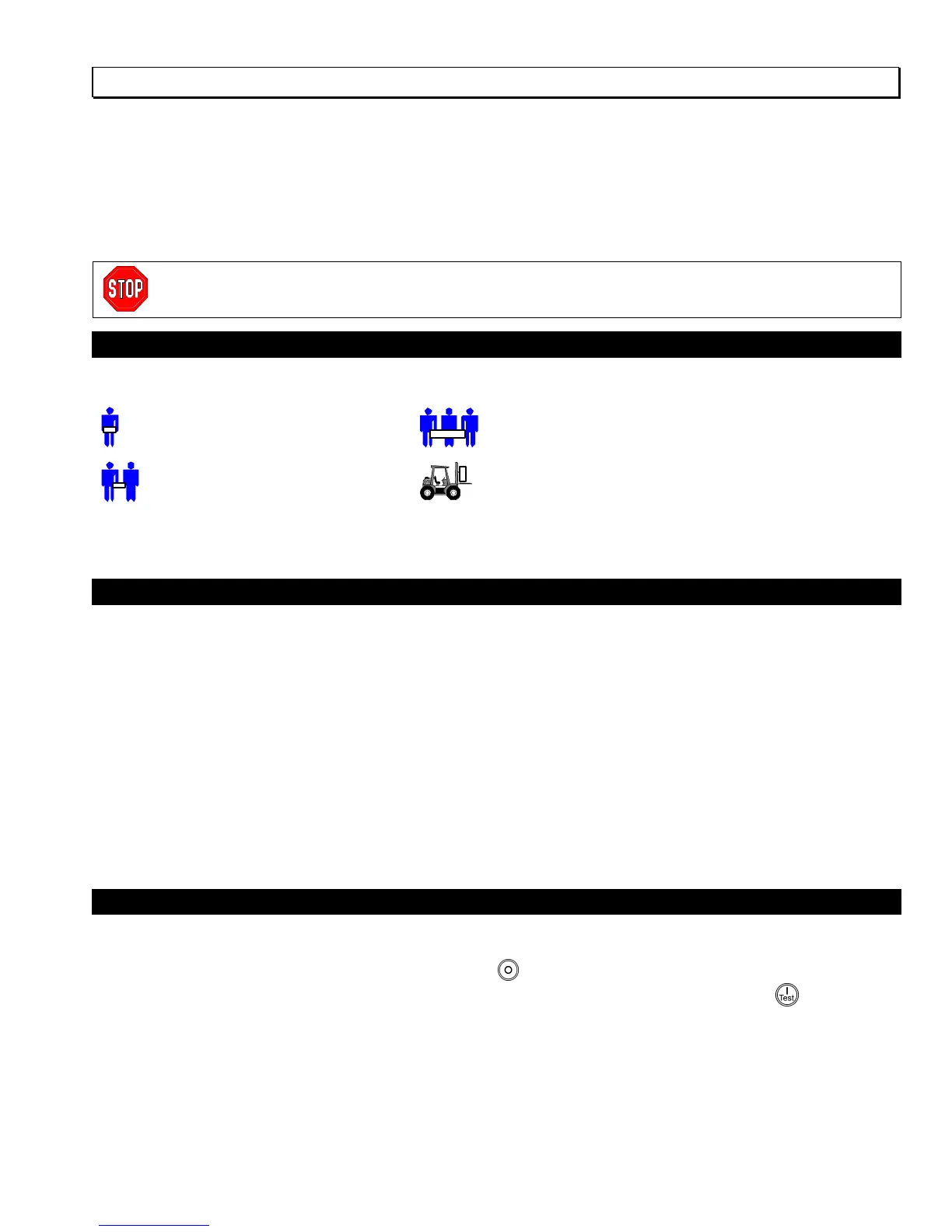1 990-1062, Revision 1 04/01
1: SAFETY INFORMATION
American Power Conversion Corporation (APC) is the leading national and international manufacturer of state-of-the-art unin-
terruptible power supplies, redundant switches, power management software, and related equipment. APC products protect
hardware, software, and data from the threat of power disturbances in business and government offices throughout the world.
The APC Uninterruptible Power Supply (UPS) is designed to prevent blackouts, brownouts, sags, and surges from reaching
your computer and other valuable electronic equipment. The UPS filters out small utility line fluctuations and isolates your
equipment from large disturbances by internally disconnecting from the utility line. The UPS provides continuous power from
its internal battery until the utility line returns to safe levels.
Changes or modifications to this unit not expressly approved by the party responsible for compliance could
void the warranty.
HANDLING SAFETY
The UPS requires two people for installation due to its weight. To lighten the UPS, you may remove the battery while you posi-
tion it.
<18 kg (<40 lb)
32–55 kg (70–120 lb)
18–32 kg (40–70 lb)
>55 kg (>120 lb)
This equipment is intended for installation in a temperature-controlled indoor area free of conductive contaminants. Refer to
Specifications at the APC web site for the actual temperature range.
ELECTRICAL SAFETY
To reduce the risk of fire, connect only to a circuit provided with a 15 Amp maximum branch circuit overcurrent protection
in accordance with the National Electrical Code ANSI/NFPA or country specific electrical code.
Do not work alone under hazardous conditions.
Check that the power cord(s), plug(s), and sockets are in good condition.
To reduce the risk of electric shock when grounding, disconnect the equipment from the AC power outlet before installing
or connecting to other equipment. Reconnect the power cord only after all connections are made.
Use one hand, whenever possible, to connect or disconnect signal cables to avoid a possible shock from touching two sur-
faces with different electrical grounds.
Connect the equipment to a three wire AC outlet (two poles plus ground). The receptacle must be connected to appropriate
branch circuit/mains protection (fuse or circuit breaker). Connection to any other type of receptacle may result in a shock
hazard.
In order to maintain compliance with the EMC directive, output cords attached to the UPS should not exceed 10 meters in
length.
DEENERGIZING SAFETY
If the equipment has an internal energy source (battery), the output may be energized when the unit is not connected to an
AC power outlet.
To deenergize pluggable equipment, press the OFF button for more than one second to switch the equipment off. Dis-
connect the equipment from the AC power outlet. Unplug the battery connector. Push the button labeled
to deenergize
the capacitors.
Pluggable equipment includes a protective earth conductor that carries the leakage current from the load devices (computer
equipment). Total leakage current must not exceed 3.5 mA.
Use of this equipment in life support applications where failure of this equipment can reasonably be expected to cause the
failure of the life support equipment or to significantly affect its safety or effectiveness is not recommended.