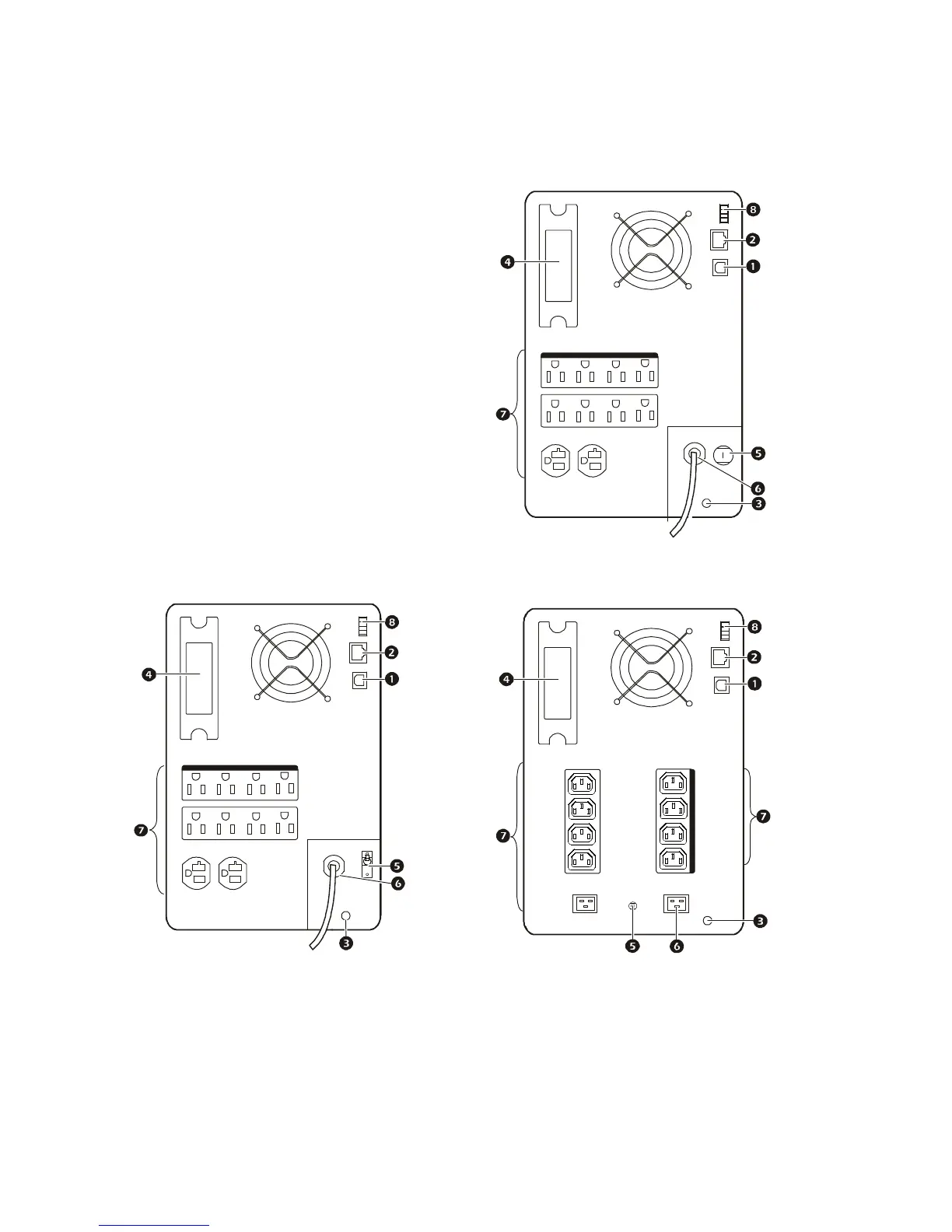3Smart-UPS 750/1000/1500/2200/3000 VA 100/120/230 Vac 500 VA 100 Vac Tower
Rear panel features 2200 VA and 3000 VA models
Installation
For UPS installation information, refer to the Smart-UPS Installation Guide 750/1000/1500/2200/3000
VA 100/120/230 Vac, 500 VA 100 Vac Tower, that is included with the UPS. The Installation guide is
also available on the documentation CD included with the UPS and on the APC Web site, www.apc.com.
2200 VA 120 Vac
1 USB Port
2 Serial port
3 Ground screw
4 SmartSlot
5 Circuit breaker
6 UPS input
7 Outlets
8 EPO connector
2200/3000 VA 100 Vac
3000 VA 120 Vac
2200/3000 VA 230 Vac
G R O U P 1