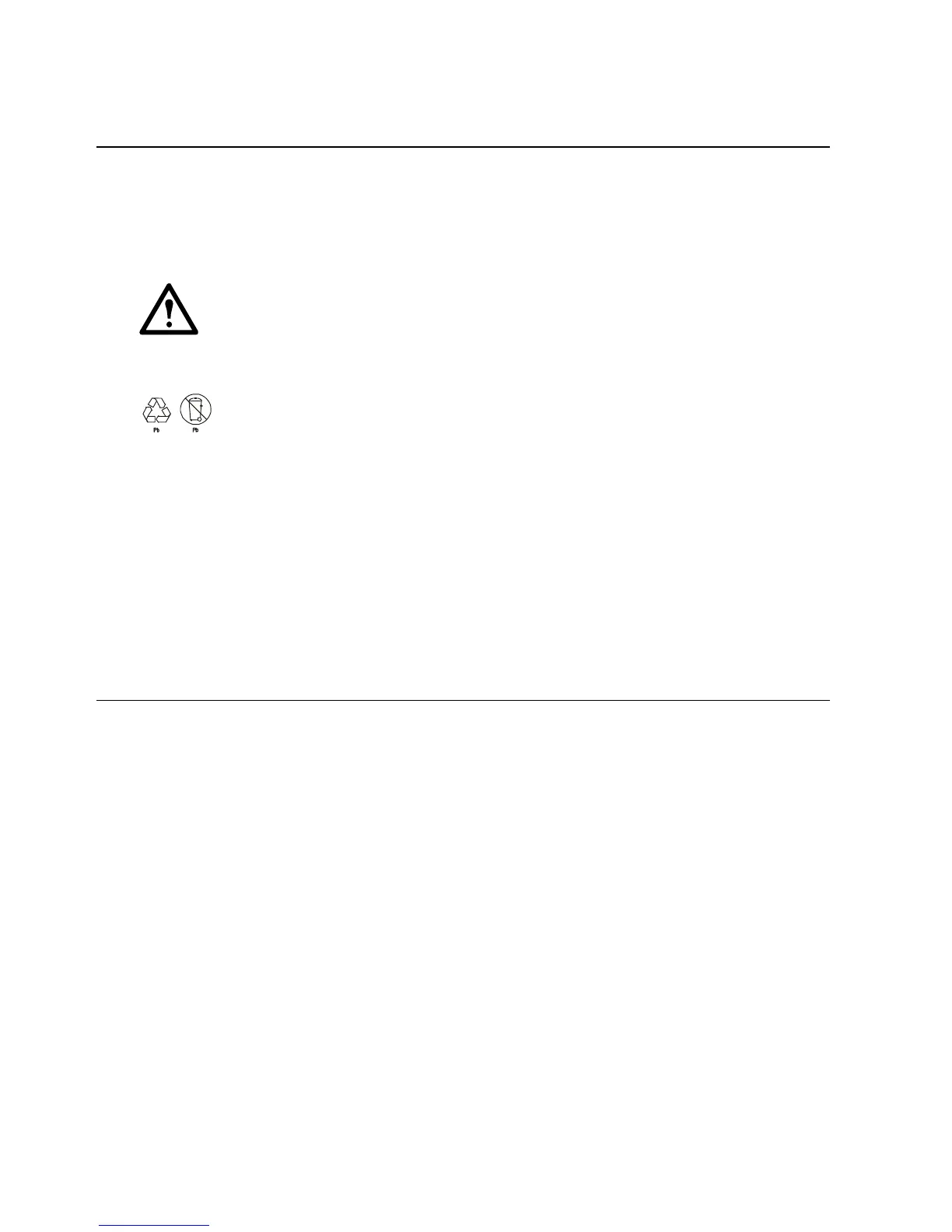Smart-UPS SRC 5000/6000/8000/10000 VA16
Maintenance and Transport
Battery Replacement
The external battery packs do not have user replaceable battery modules. Contact APC at www.apc.com
to order replacement external battery packs.
Once the battery packs have been disconnected the connected equipment is not
protected from power outages.
When the battery packs have been replaced the LED on the display interface will prompt the
user to enter a new battery replacement date.
Return spent batteries to an appropriate facility for proper disposal and recycling.
Prepare the UPS for transport
1. Disconnect the UPS from all external battery packs.
2. Shut down and disconnect all equipment connected to the UPS.
3.
Shut down and disconnect the UPS from utility power.
4. Follow shipping instructions outlined in “Service” on page 17 in this manual.
Regulatory and Agency Approvals
Radio Frequency Warnings
Class A
This device complies with EN62040-2 Class A requirements. Operation is subject to the following two
conditions:
This device may not cause harmful interference.
This device must accept any interference received, including interference that may cause
undesired operation.
