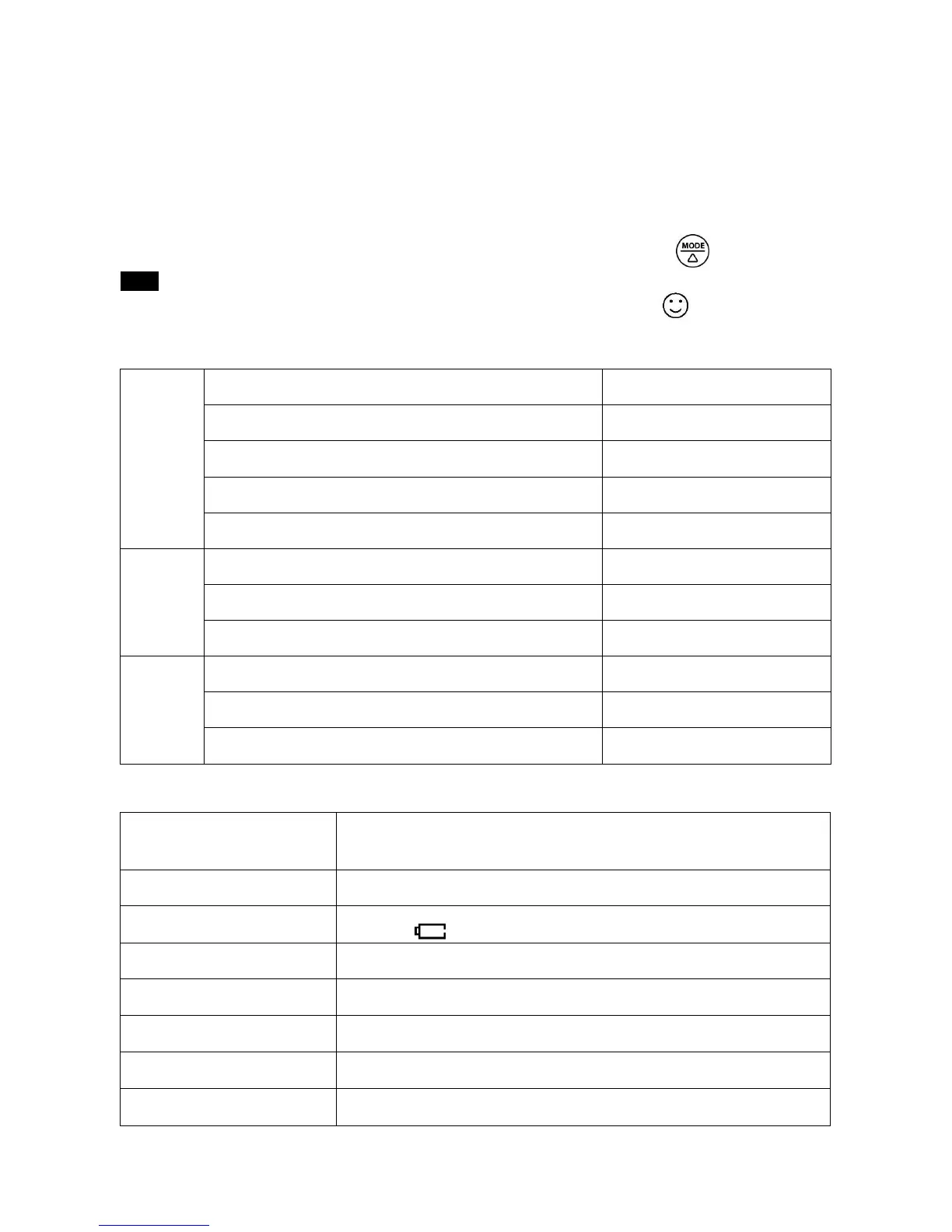8
7.00pH, slope is 100%), parameter setting return to initial value. This function can be used when
instrument does not work properly in calibration or measurement. Calibrate and measure again
after recovering the instrument to factory default status.
8. ORP Measurement
Refer to Clause 11 to replace OPR probe (to be purchased separately), press key to enter
ORP mode. Rinse the probe in pure water and dry it. Dip the probe in sample solution, stir gently,
and allow it to stand still until a stable reading is reached. Get readings after comes up and
stays.
9. Technical Specifications
Clear LCD screen, 180°Viewing angle
Blue: Measurement; Green: Calibration; Red: Heads-Up Mode
