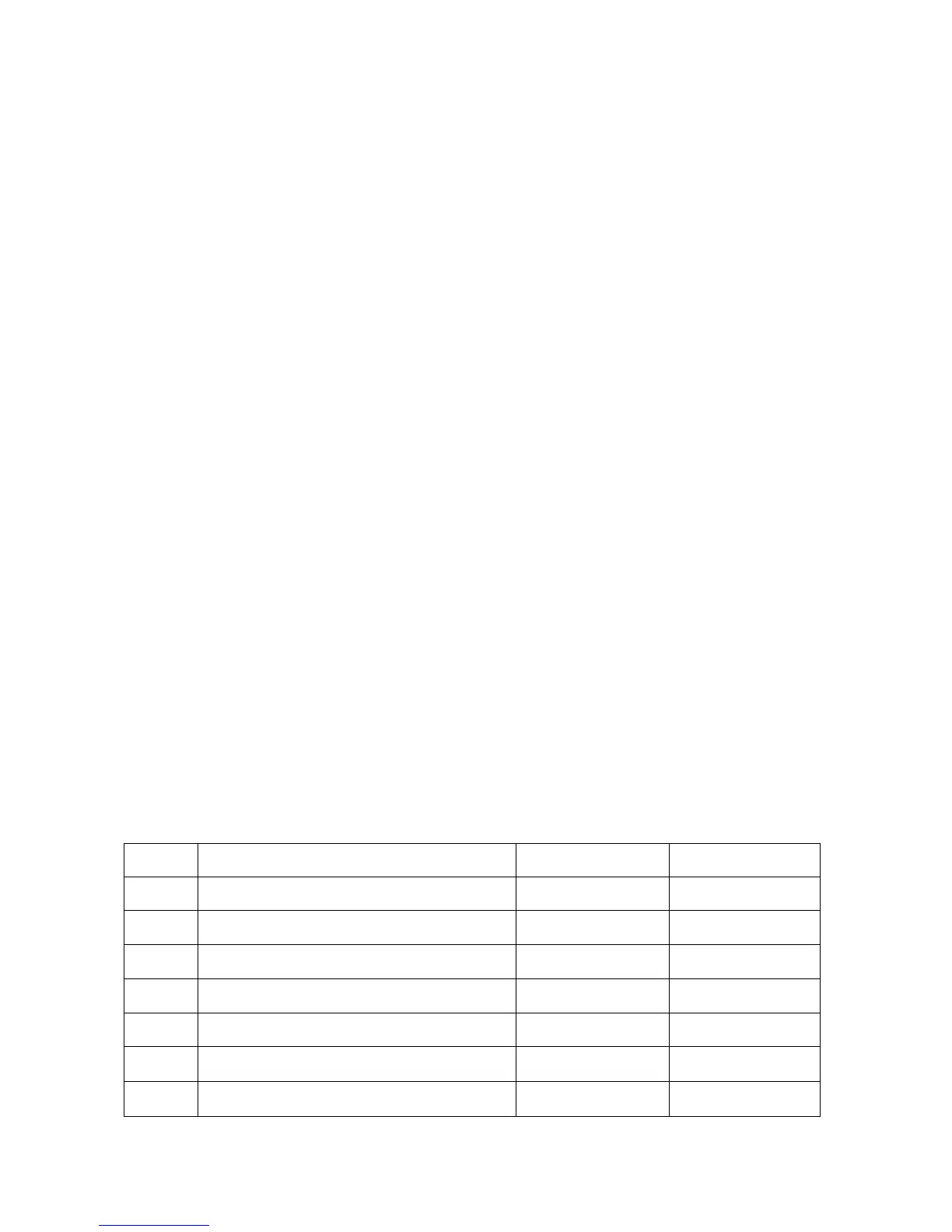6
c) PH60F Flat probe testers are mostly for flat surface sample test.
■ For skin test: skin should be without sweat or dirt, nor be overly cleaned (do not use facewash
products before testing) to avoid affecting measurement results, dampen skin with some distilled
water, slightly force flat probe onto the skin, get readings after value stabilized.
■ For paper, fabric and leather test: add 1~2 drops of distilled water on surface, then perform
measurements.
■ For meat and fruit test: use a clean knife to cut the sample open, then perform measurements.
■ For micro sample testing, use a container with an inner diameter<=19mm and a flat bottom. The
tester can test volume >=0.5ml.
6.3 The probe must be cleaned thoroughly after each use. If used to test meat, soapy water
should be used to clean the grease.
6.4 Special notes:
1) For pH measurement of any cooked food (such as sushi, cheese, etc.), it should be a
sampling test. That means test samples will no longer be edible.
2) The instruments will NOT give accurate and stable pH readings when testing distilled or
deionized water. This because distilled and deionized water do not have enough ions present for
the electrode to function properly. To measure distilled or deionized water’s pH, users need to use
a specialized electrode.
3) Do not store probe in distilled water or deionized water because they will cause damage to the
glass membrane of the pH probe. The probe should be stored in 3M KCL solution for best
accuracy or stored without any liquid.
7. Parameter Setting
7.1 Setup Menu