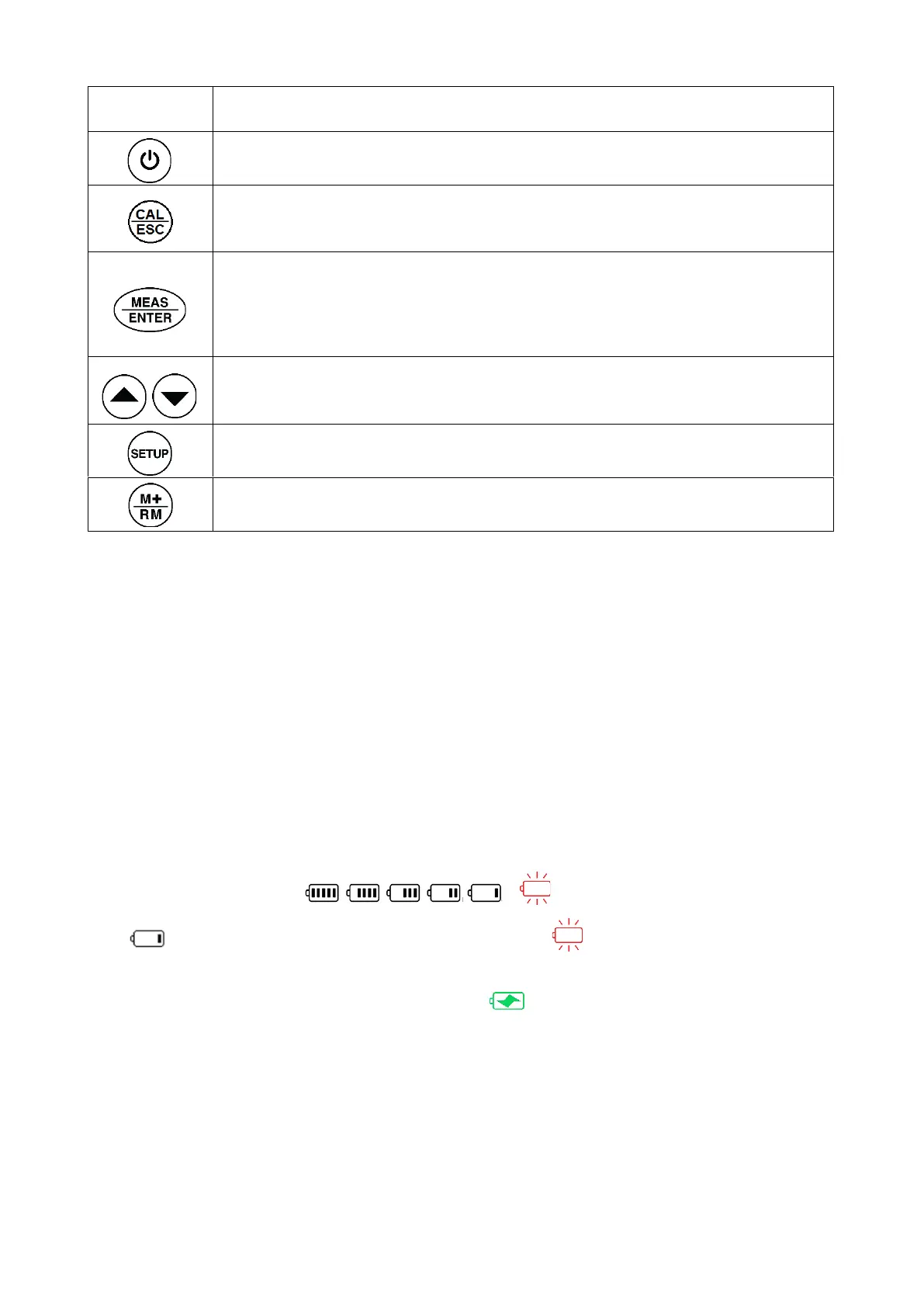3.5 Power supply
The instrument adopts 3.7V rechargeable lithium battery.
a) Charging mode
· Charge via Power adaptor: connect instrument and power adaptor with a USB cable. Adaptor
specification: AC110 to 240V, 50/60Hz, output: 5V/1A.
· Charge via Computer: connect instrument and a computer with a USB cable.
Under normal circumstances, it is recommended to use the power adapter to charge the lithium
battery to ensure its performance. When the lithium battery voltage is lower than 3V, the instrument
will shut down, and it’s time to recharge it.
b) Battery capacity indication
· Battery capacity icon: , please recharge the battery when
icon displays to ensure measuring accuracy; when icon displays, the battery must be
recharged, otherwise the instrument can't work properly.
· If charging the instrument when it is turned on, icon will be displayed. Users can continue
to use the instrument while it is being charged.
· If charging the instrument when it is turned off, "Charging......" will be displayed, and "Charging is
completed" will be displayed after a full charge.
In measurement mode, press to enter or exit calibration mode
In parameter setup and data recall mode, press to return to measurement mode
In measurement mode, short press to perform single measurement; long press
(>3s) to perform continuous measurement.
In calibration mode, press to confirm calibration.
In parameter setup mode, press to confirm change.
In calibration mode, press to select which standard to calibrate.
In parameter setup mode, press to scroll on the menu options.
In recall mode, press to view store number