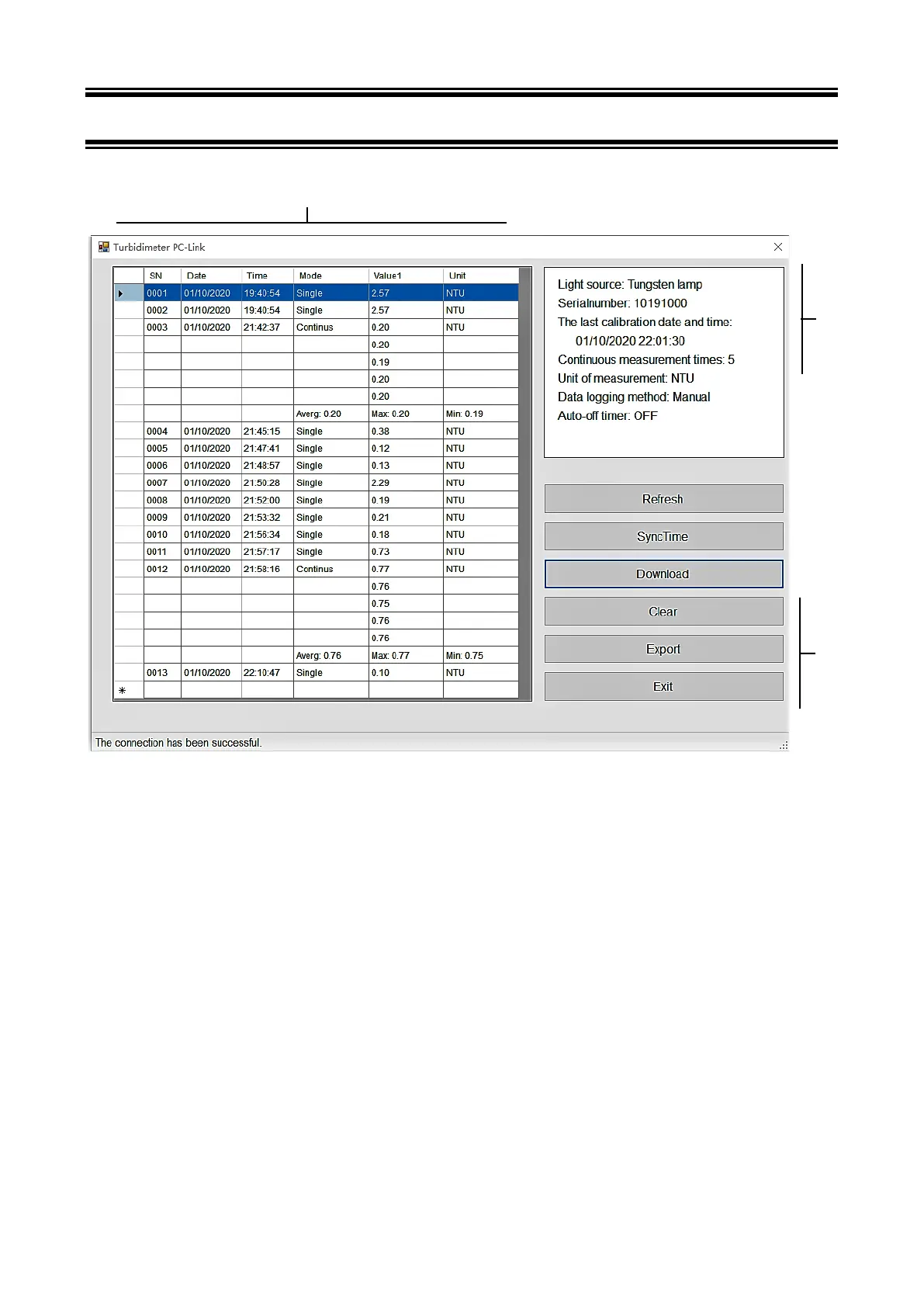7 DATA OUTPUT VIA USB PORT
7.1 Display Interface
①— Display area for saved data
To display numberings, date, time, measurement method (normal measurement or continuous
measurement), measured values, and measurement unit. For continuous measurement, average,
maximum, and minimum values will also be displayed.
②— Instrument serial number, last calibration information and parameter setting information.
③— Function buttons
7.2 Operation Key in Software Interface
Refresh — Port reset key. When the instrument and computer are not connected, click to connect.
SyncTime — Sync time key, click to sync computer time with instrument time.
Download — Download key, click to send data from instrument memory to computer.
Clear — Clear key, click to delete data saved in computer (data saved in instrument will not be deleted).
Export — Export key, click to export the saved data to computer in a Microsoft Excel document.
Exit — Exit key, press to exit PC-Link program.