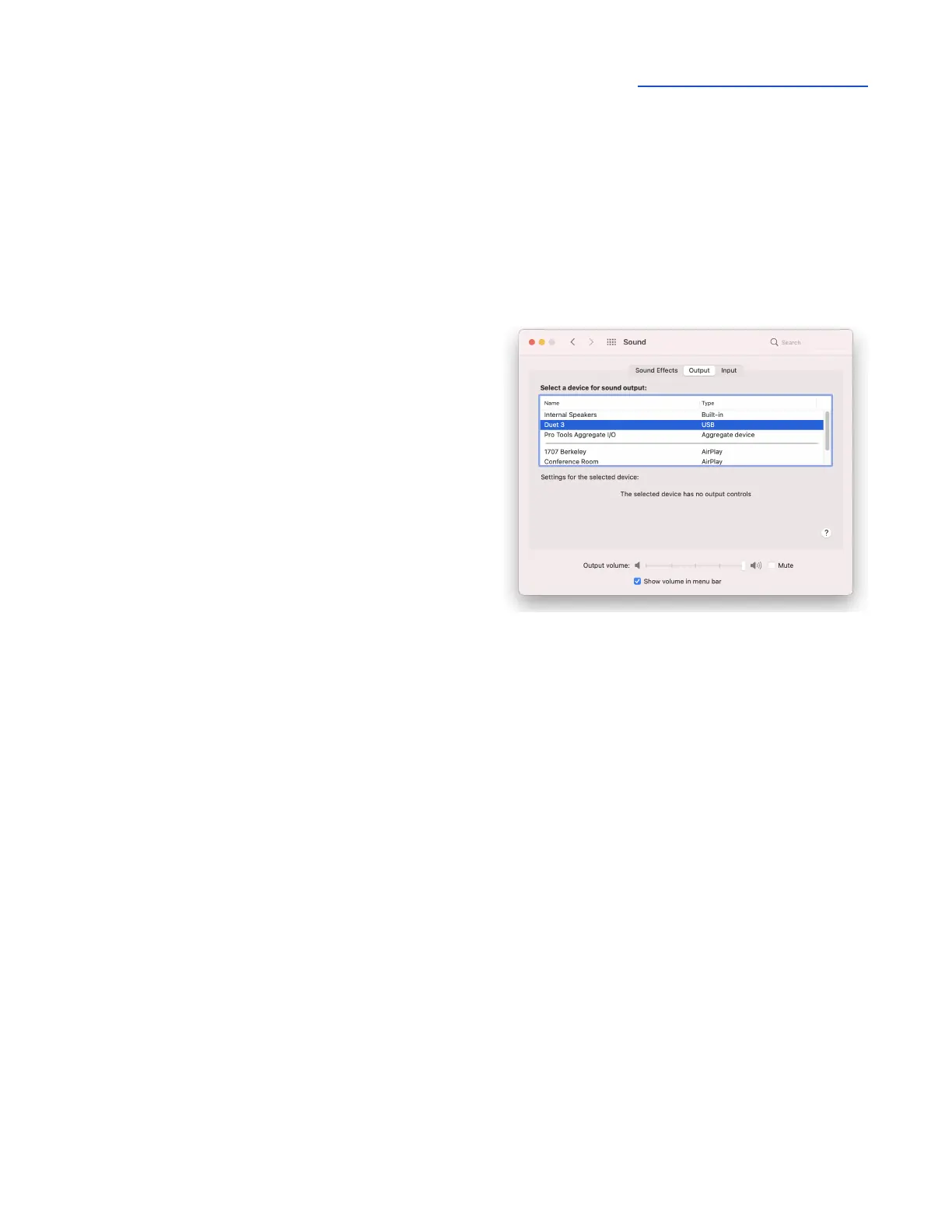Apogee Duet 3 User’s Guide
Configure OS to use Duet for Audio I/O
macOS
To choose Duet as the audio interface for Mac applications that don’t have specific audio hardware
preferences, such as Safari, Spotify, Voice Memos and others:
1. Open System Preferences by choosing Apple
menu > System Preferences.
2. Click the Sound icon to open the Sound
preferences panel.
3. Click the Output tab, then click Duet 3 in the
devices list.
4. Click the Input tab, then click Duet 3 in the
devices list.
