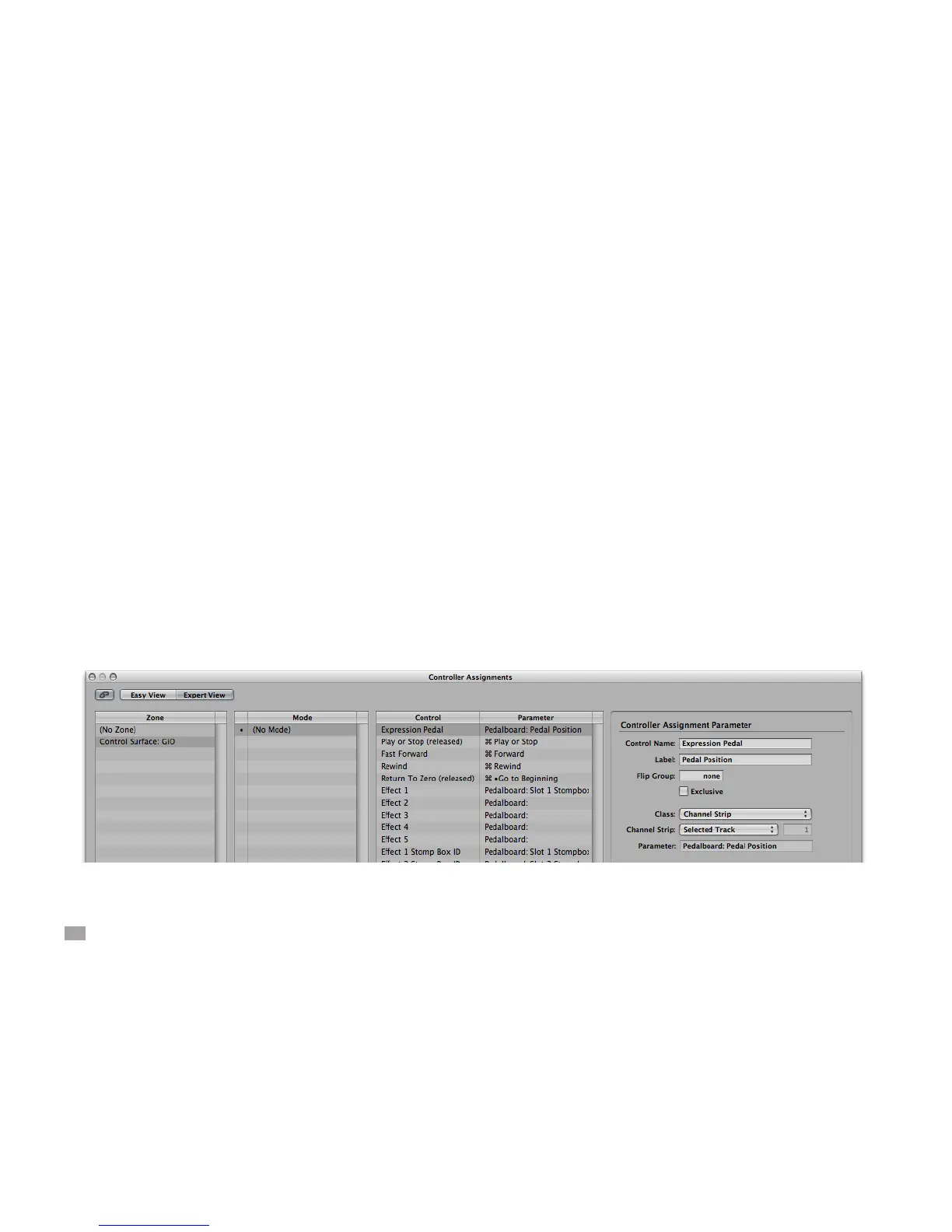14
GiO by APOGEE – User’s Guide
Using GiO’s Expression Pedal with Apple Logic Pro
With a standard expression pedal connected to GiO’s Expression Pedal input, it’s possible to control continuosly variable software parameters
(such as volume) with the pedal. In the following example, the expression pedal is set up to control Logic Pro’s Pedalboard Wah.
• Open a Logic Pro project and insert a Pedalboard plug-in on a Channel Strip.
• Drag a Wah onto the Pedalboard.
• Choose Logic Pro > Preferences > Control Surfaces > Controller Assignments.
• In the Controller Assignments window, click Control Surface : GiO in the Zones column.
• Click Learn Mode.
• With the mouse, move the Pedalboard Wah pedal; the entry “Pedalboard:
Pedal Position” should appear in the Parameter column
• Now move the expression pedal connected to GiO; the entry “Learned” should appear in the Control column.
The expression pedal now controls the Wah pedal.